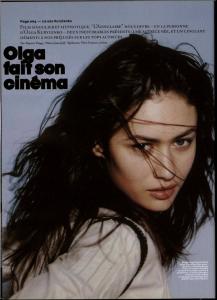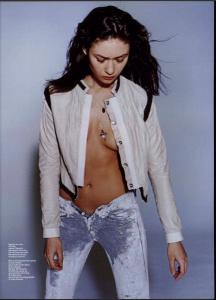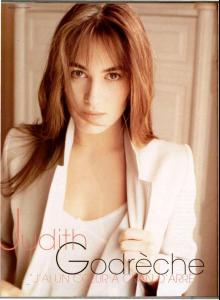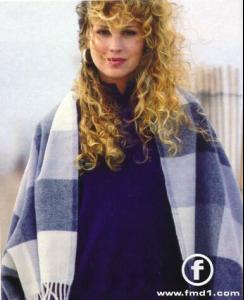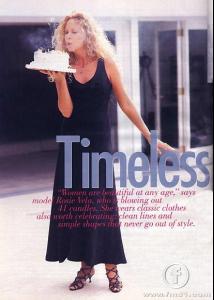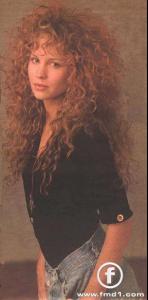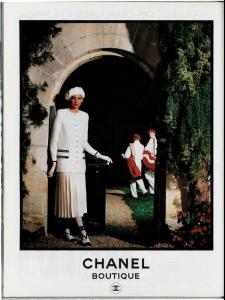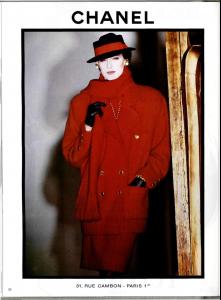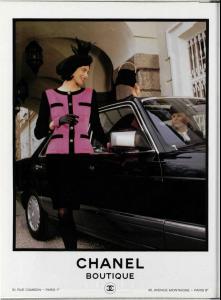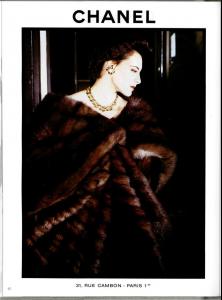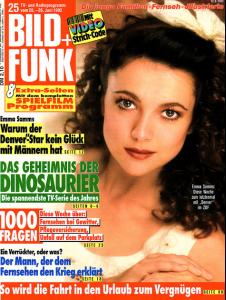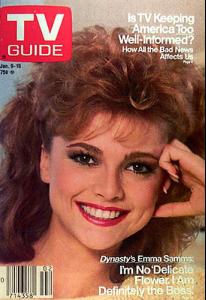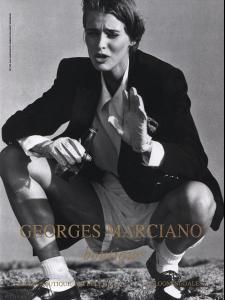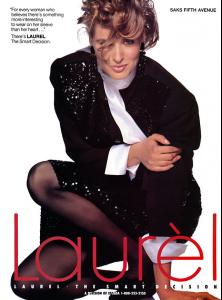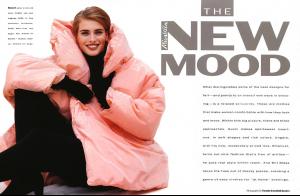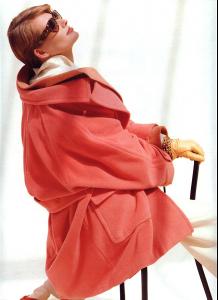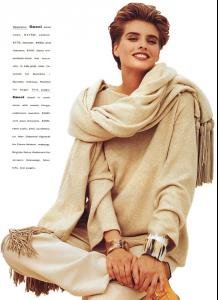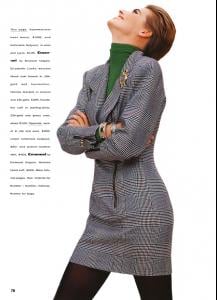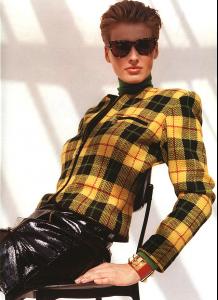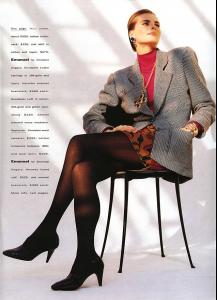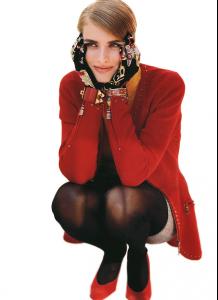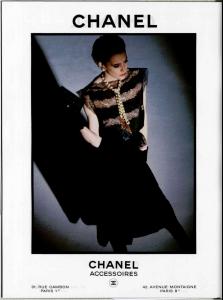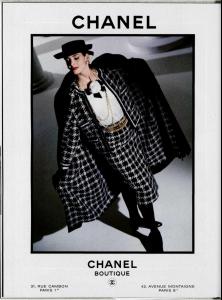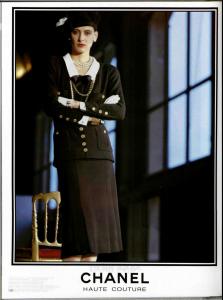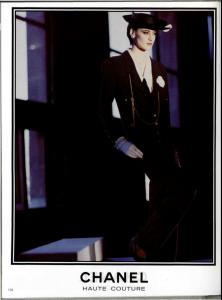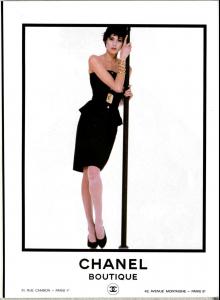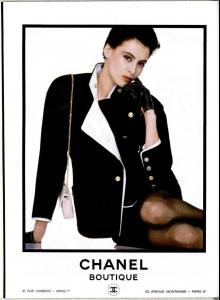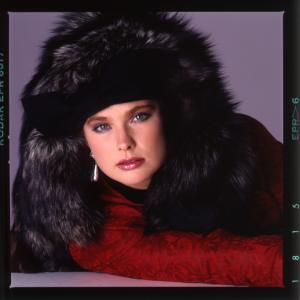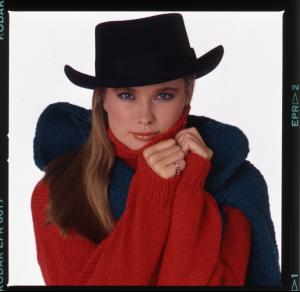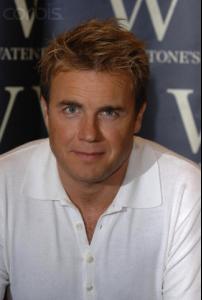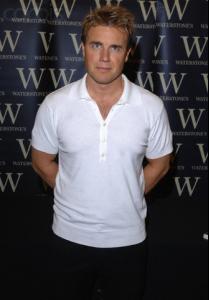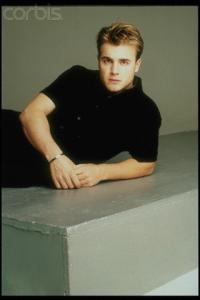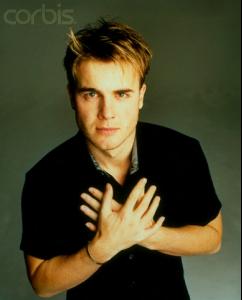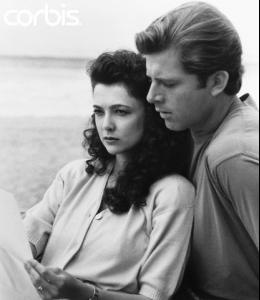Everything posted by 66Lucy
-
Olga Kurylenko
- Judith Godrèche
- Inès de la Fressange
Another Coco Chanel ad- Susan Miner
Thank you very much for the wonderful pictures Fashmagfun- Roseanne (Rosie) Vela
SORRY- Roseanne (Rosie) Vela
Does it ? On the site they said Rosie Vela :x Sorry Why on earth is everything coming out twice ?- Kelly Emberg
- Roseanne (Rosie) Vela
- Roseanne (Rosie) Vela
- Inès de la Fressange
- Emma Samms
- Cathy Fedoruk
- Cathy Fedoruk
- Carol Alt
You're welcome Michelabella- Lysette Anthony
- Isabelle Carré
FillesTV - Actress of the Year Award- Inès de la Fressange
- Lysette Anthony
- Models from the Eighties
- Romola Garai
March 5, 2007 - British actress Lucy Russel, French director Francois Ozon, and British actresses Romola Garai and Charlotte Rampling attend the premiere of "Angel" in Paris, France- Queen Rania
- Gary Barlow
- Gary Barlow
Thanks so much for starting this thread Tinkerbelle Open Road. This was in aid of "Childline"- Joan Collins
- Emma Samms
- Judith Godrèche
Account
Navigation
Search
Configure browser push notifications
Chrome (Android)
- Tap the lock icon next to the address bar.
- Tap Permissions → Notifications.
- Adjust your preference.
Chrome (Desktop)
- Click the padlock icon in the address bar.
- Select Site settings.
- Find Notifications and adjust your preference.
Safari (iOS 16.4+)
- Ensure the site is installed via Add to Home Screen.
- Open Settings App → Notifications.
- Find your app name and adjust your preference.
Safari (macOS)
- Go to Safari → Preferences.
- Click the Websites tab.
- Select Notifications in the sidebar.
- Find this website and adjust your preference.
Edge (Android)
- Tap the lock icon next to the address bar.
- Tap Permissions.
- Find Notifications and adjust your preference.
Edge (Desktop)
- Click the padlock icon in the address bar.
- Click Permissions for this site.
- Find Notifications and adjust your preference.
Firefox (Android)
- Go to Settings → Site permissions.
- Tap Notifications.
- Find this site in the list and adjust your preference.
Firefox (Desktop)
- Open Firefox Settings.
- Search for Notifications.
- Find this site in the list and adjust your preference.