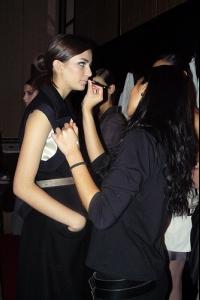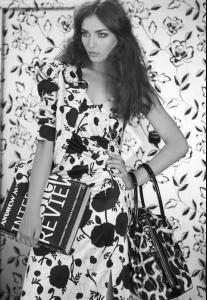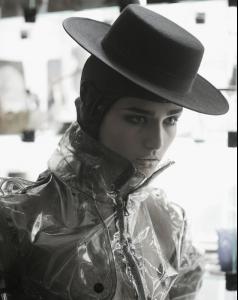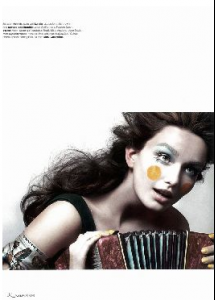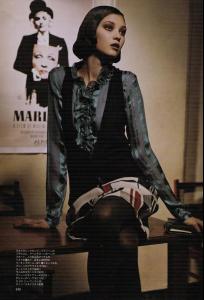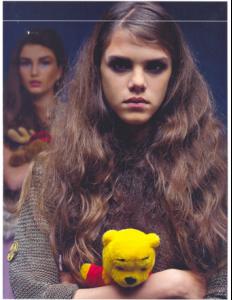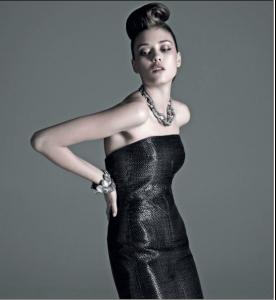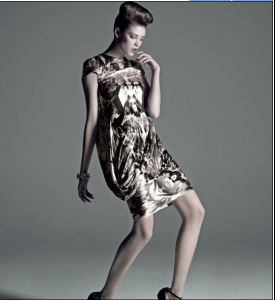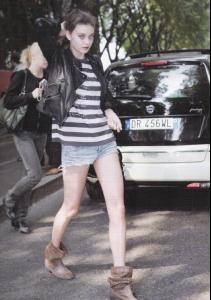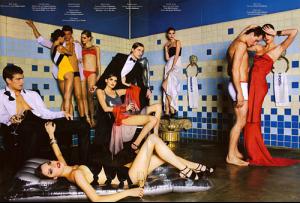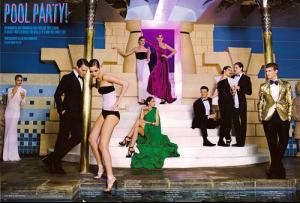Everything posted by diana ambrosio
-
Alexandra Sandor
- Andreea Diaconu
- Andreea Diaconu
- Andreea Diaconu
- Ruslana Korshunova
- Andreea Diaconu
- Diana Moldovan
- Alexandra Sandor
- Andreea Diaconu
- Andreea Diaconu
- Andreea Diaconu
- Andreea Diaconu
- Andreea Diaconu
- Nataniele Ribeiro
Thank you- Diana Moldovan
- Diana Moldovan
- Nataniele Ribeiro
I think that Adriana looked so vulgar before. I never liked her.. but she looks so sweet lately- Nataniele Ribeiro
I think that's one of the greatest compliments a girl can get.- Vlada Roslyakova
Thank you, she looks so pretty- Katie McGrath
she is so beautiful- Ruslana Korshunova
Her agencies were IMG New York, Models 1, Beatrice Models, Marilyn Agency, Iconic Management and Traffic Models- Nataniele Ribeiro
you're welcome- Nataniele Ribeiro
http://photos-g.ak.fbcdn.net/photos-ak-snc...806_3714739.jpg ~Please do not hotlink images - check the rules here - Edited by Carmelita.~- Allie Crandell
http://models.com/model_culture/model_of_week/allie/- Allie Crandell
Account
Navigation
Search
Configure browser push notifications
Chrome (Android)
- Tap the lock icon next to the address bar.
- Tap Permissions → Notifications.
- Adjust your preference.
Chrome (Desktop)
- Click the padlock icon in the address bar.
- Select Site settings.
- Find Notifications and adjust your preference.
Safari (iOS 16.4+)
- Ensure the site is installed via Add to Home Screen.
- Open Settings App → Notifications.
- Find your app name and adjust your preference.
Safari (macOS)
- Go to Safari → Preferences.
- Click the Websites tab.
- Select Notifications in the sidebar.
- Find this website and adjust your preference.
Edge (Android)
- Tap the lock icon next to the address bar.
- Tap Permissions.
- Find Notifications and adjust your preference.
Edge (Desktop)
- Click the padlock icon in the address bar.
- Click Permissions for this site.
- Find Notifications and adjust your preference.
Firefox (Android)
- Go to Settings → Site permissions.
- Tap Notifications.
- Find this site in the list and adjust your preference.
Firefox (Desktop)
- Open Firefox Settings.
- Search for Notifications.
- Find this site in the list and adjust your preference.
- Andreea Diaconu