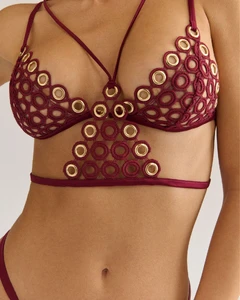Everything posted by manoopg693
-
Aubade Paris 2026 collection model ID - Elena Cambon & Maya Nava
Slim one is Elena Cambon
- Who is this model
-
Underoutfit model - Hila Merir
hila meir
-
chichi castelnango model ID
- chichi castelnango model ID
- Alejandra Guilmant
Post the uncensored! And the original video too ;)- Busty Blue Eyed Blonde for Antigel
tahnk you!- Ana Rotili
- Maria Chiara Adorni
- Maria Chiara Adorni
- Maria Chiara Adorni
- Maria Chiara Adorni
- Maria Chiara Adorni
- Busty Blue Eyed Blonde for Antigel
- Kiana Carroll
- Kiana Carroll
8d42292950494847bbeb865806d8db15.HD-720p-3.0Mbps-42078465.mp4- Busty Blue Eyed Blonde for Antigel
bump- Voluptuous Beauty Aubade
Thanks- Busty Blue Eyed Blonde for Antigel
- Voluptuous Beauty Aubade
Vidéo Aubade After Hours 5I50 - 5I23 - 5IN08 (Noir).mp4Vidéo Aubade Satin Memories 5C52 - 5CF14 - 5C26 (Arctic Blue).mp4- Voluptuous Beauty Aubade
- Laura Grassi
- Sarah Wattimena
livy SaveClip.App_AQMha_ybwLpGpS4_HPtDfXmSLgFJ4FUcpQ34C5dzv7FAzDNVMc8MpL7jbdoYY7gaDMY6ROWSn-5DE_Rx7_0_qQnSHICxT8sRgg0r2p4.mp4- Sarah Wattimena
livy SaveClip.App_AQM7ZFYJi1_0xE3ZjRvKRg_ZvqrQesC2uu60cjYVnN8OeE95EzT4SuS9UpQ90zmwddDSyEtwoxpGMoXPd-VhVt0j3cIWjrYKLW11NN0.mp4- Sarah Wattimena
- chichi castelnango model ID
Account
Navigation
Search
Configure browser push notifications
Chrome (Android)
- Tap the lock icon next to the address bar.
- Tap Permissions → Notifications.
- Adjust your preference.
Chrome (Desktop)
- Click the padlock icon in the address bar.
- Select Site settings.
- Find Notifications and adjust your preference.
Safari (iOS 16.4+)
- Ensure the site is installed via Add to Home Screen.
- Open Settings App → Notifications.
- Find your app name and adjust your preference.
Safari (macOS)
- Go to Safari → Preferences.
- Click the Websites tab.
- Select Notifications in the sidebar.
- Find this website and adjust your preference.
Edge (Android)
- Tap the lock icon next to the address bar.
- Tap Permissions.
- Find Notifications and adjust your preference.
Edge (Desktop)
- Click the padlock icon in the address bar.
- Click Permissions for this site.
- Find Notifications and adjust your preference.
Firefox (Android)
- Go to Settings → Site permissions.
- Tap Notifications.
- Find this site in the list and adjust your preference.
Firefox (Desktop)
- Open Firefox Settings.
- Search for Notifications.
- Find this site in the list and adjust your preference.