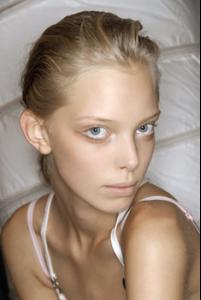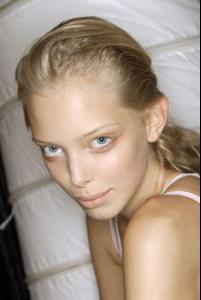Everything posted by cantor001
-
Coco Rocha
-
Coco Rocha
- Coco Rocha
- Coco Rocha
Do you remeber this pics? Yes/no? Any thing you remember, I'm find its in other size or resolution. Simply beautiful!- Coco Rocha
- Coco Rocha
Coco from Michael Kors S/S 2008 Other pics from Michael Kors s/s 2008 backstage, go to: http://www.bellazon.com/main/index.php?act...t&id=379930 http://www.bellazon.com/main/index.php?act...t&id=379931 http://www.bellazon.com/main/index.php?act...t&id=379932 http://www.bellazon.com/main/index.php?act...t&id=379934 I'm post this four pics at pag. 45 of Tanya's Bellazon thread.- Coco Rocha
- Freja Beha Erichsen
- Tanya Dziahileva
- Tanya Dziahileva
- Tanya Dziahileva
Ok (if you go to her page of wikipedia you will see that "elfish look" issue already existed); but what thoughts you of the HQ photos by Ph. Eric Guillemain?- Tanya Dziahileva
- Tanya Dziahileva
- Chiara Baschetti
Her is amiable!!! Go Chiara!!!!!!- Beatrice Borromeo
Her is sun rises!!! A perl of Italy!!!- Tanya Dziahileva
- Tanya Dziahileva
- Irina Lyshova
- Tanya Dziahileva
- Tanya Dziahileva
- Tanya Dziahileva
- Tanya Dziahileva
- Tanya Dziahileva
- Tanya Dziahileva
- Irina Lyshova
I'd like her face profile! It's much particular. - Coco Rocha
Account
Navigation
Search
Configure browser push notifications
Chrome (Android)
- Tap the lock icon next to the address bar.
- Tap Permissions → Notifications.
- Adjust your preference.
Chrome (Desktop)
- Click the padlock icon in the address bar.
- Select Site settings.
- Find Notifications and adjust your preference.
Safari (iOS 16.4+)
- Ensure the site is installed via Add to Home Screen.
- Open Settings App → Notifications.
- Find your app name and adjust your preference.
Safari (macOS)
- Go to Safari → Preferences.
- Click the Websites tab.
- Select Notifications in the sidebar.
- Find this website and adjust your preference.
Edge (Android)
- Tap the lock icon next to the address bar.
- Tap Permissions.
- Find Notifications and adjust your preference.
Edge (Desktop)
- Click the padlock icon in the address bar.
- Click Permissions for this site.
- Find Notifications and adjust your preference.
Firefox (Android)
- Go to Settings → Site permissions.
- Tap Notifications.
- Find this site in the list and adjust your preference.
Firefox (Desktop)
- Open Firefox Settings.
- Search for Notifications.
- Find this site in the list and adjust your preference.