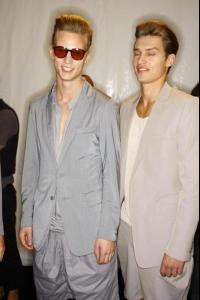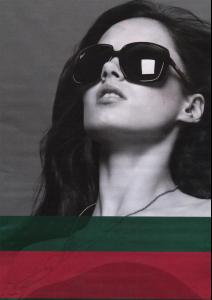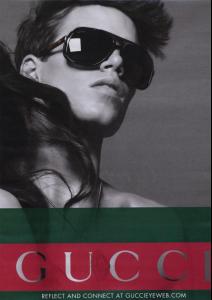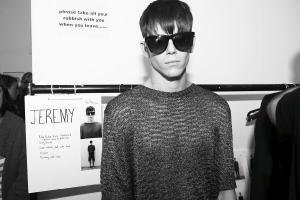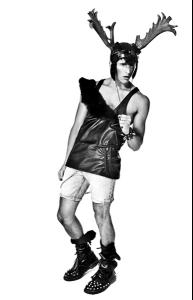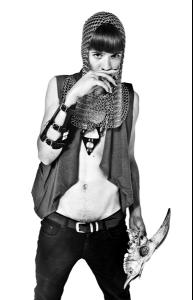Everything posted by faget
-
Trent Kendrick
-
Jeremy Young
-
Alexander Johansson
-
Alexander Johansson
- Mark Cox
- Mark Cox
- Jerome Wyvekens
- Marteinn Sindri Jónsson
-
Craig Dickinson
-
Charlie France
-
Charlie France
-
Jeremy Young
-
Jeremy Young
-
Jamie Conday
- Jamie Conday
-
Jamie Conday
-
Jamie Conday
-
Robbie Wadge
- Jeremy Young
-
Jeremy Young
-
Marteinn Sindri Jónsson
FHM Collections #16 Morphosis
-
Charlie France
- Robbie Wadge
- Thomas Hoefnagels
- Jeremy Young