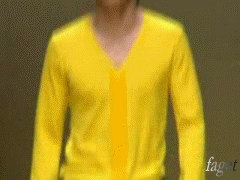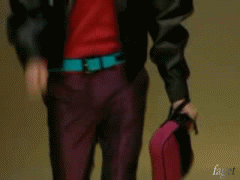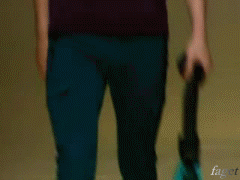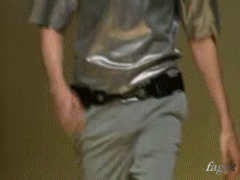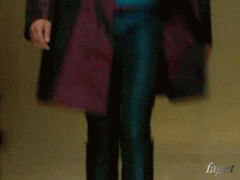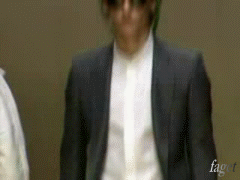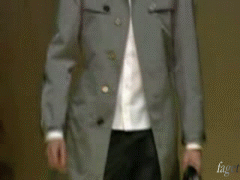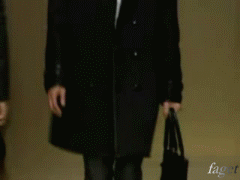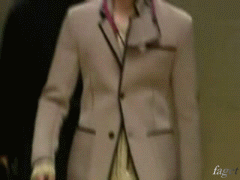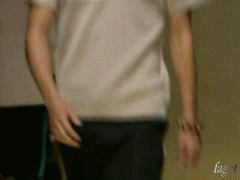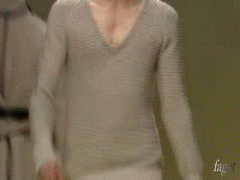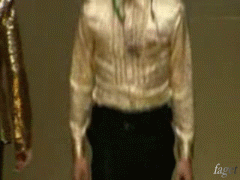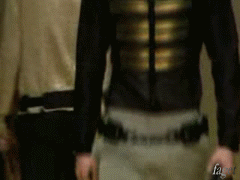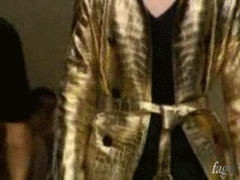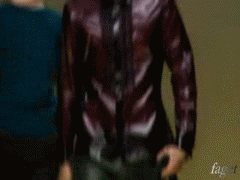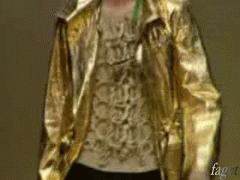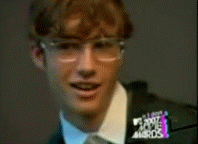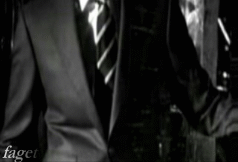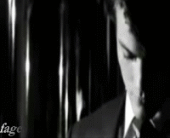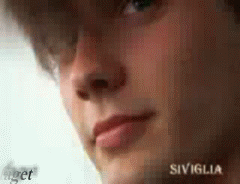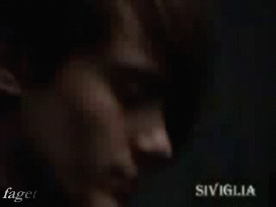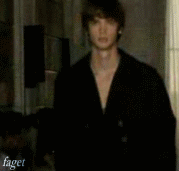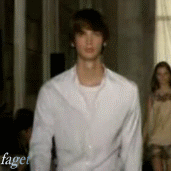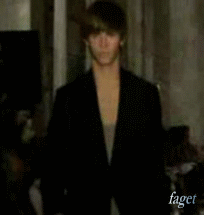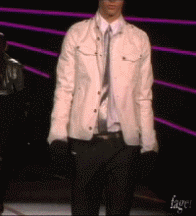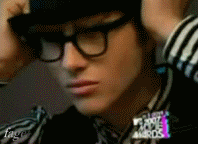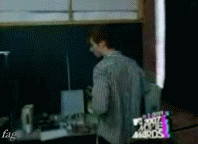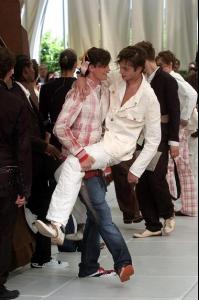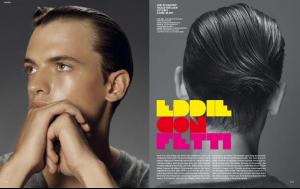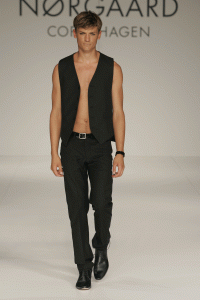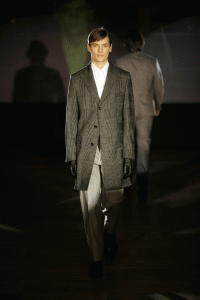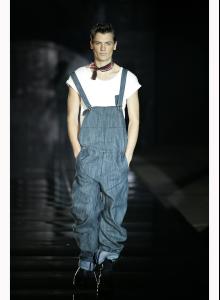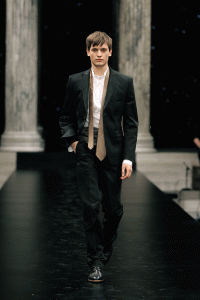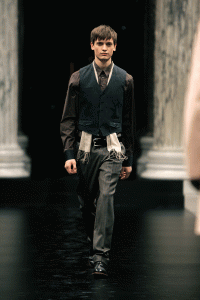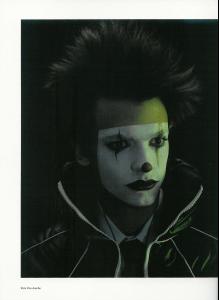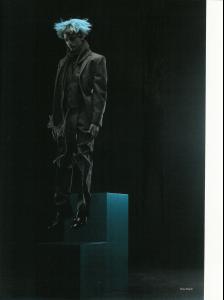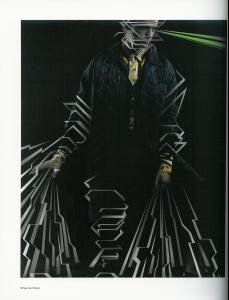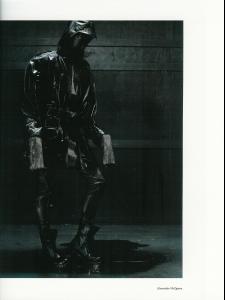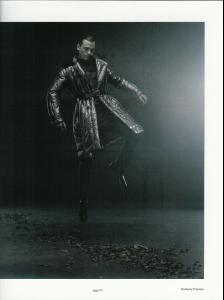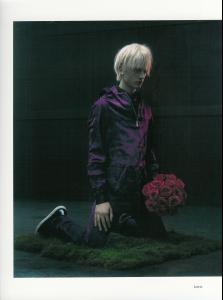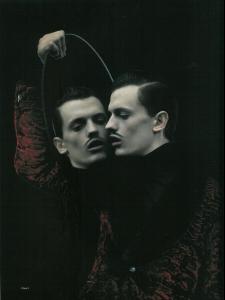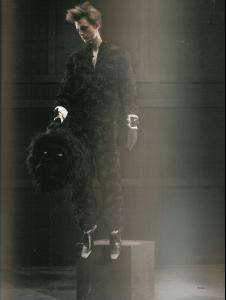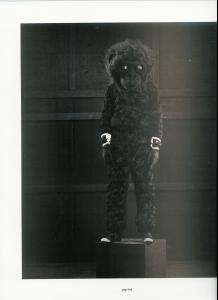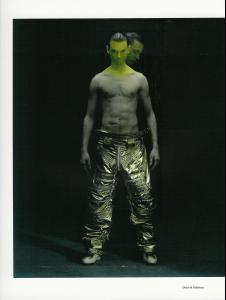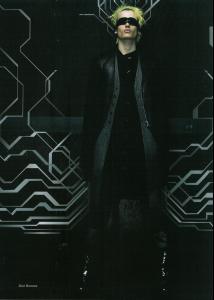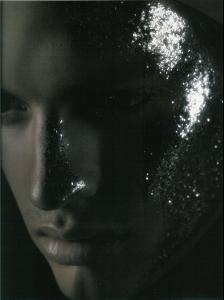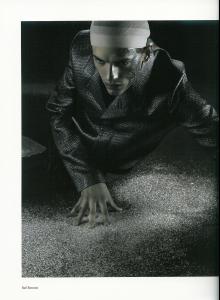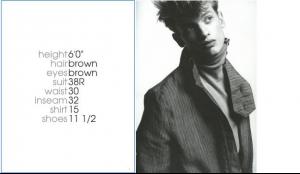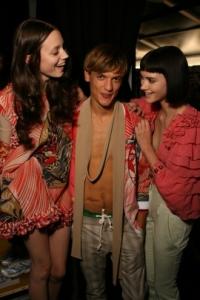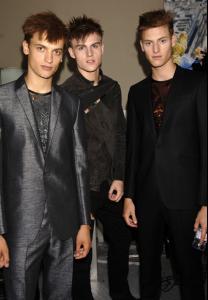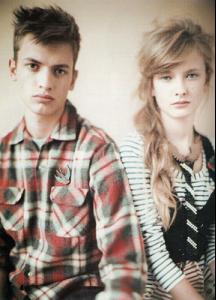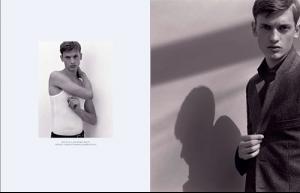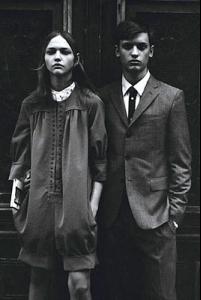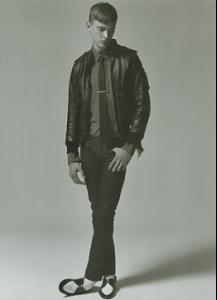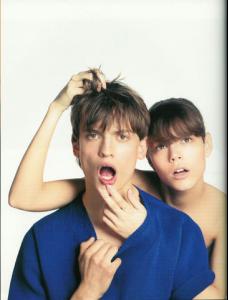Everything posted by faget
-
Male Models GIFs
"Burberry Men SS08" is truly awesome vid but no sound, pity! <_< So, it's th best vid for GIF :brows: :brows: I love ths guy most!!! : Hes so damn cool Ha, ha... : Please do not post images/thumbnails side by side totaling more than 600 pixels in width. Thanks! ~post edited by PinkCouture
-
Nicolas Bemberg
- Nicolas Bemberg
- Nicolas Bemberg
- Joe Edney
- Ryan Taylor
- Ryan Taylor
- Ryan Taylor
Damn cute!!! For god sake, let him be my baby!!! (but he's not gay...- Joe Edney
- Joe Edney
- Louis Prades
- Eddie Klint
- Eddie Klint
- Eddie Klint
- Eddie Klint
- Eddie Klint
Now, i hope these amazing pics could convert some of you...- Eddie Klint
- Eddie Klint
- Eddie Klint
- Eddie Klint
In a British Vogue editorial, February 2006. Photographed by Paolo Roversi In a COS editorial, fall 2007. Photographed by Alasdair McLellan In a W editorial with Sasha Pivovarova, October 2006. Photographed by Michael Thompson. In an Arena Homme + editorial, spring 2007. Photographed by Willy Vanderperre.- Eddie Klint
- Eddie Klint
Well, GIF again <_<- Joe Edney
- Mathias Lauridsen
- Jeremy Dufour
well, hope u guys post more pics of him! i die for... Here ar some GIFs - Nicolas Bemberg
Account
Navigation
Search
Configure browser push notifications
Chrome (Android)
- Tap the lock icon next to the address bar.
- Tap Permissions → Notifications.
- Adjust your preference.
Chrome (Desktop)
- Click the padlock icon in the address bar.
- Select Site settings.
- Find Notifications and adjust your preference.
Safari (iOS 16.4+)
- Ensure the site is installed via Add to Home Screen.
- Open Settings App → Notifications.
- Find your app name and adjust your preference.
Safari (macOS)
- Go to Safari → Preferences.
- Click the Websites tab.
- Select Notifications in the sidebar.
- Find this website and adjust your preference.
Edge (Android)
- Tap the lock icon next to the address bar.
- Tap Permissions.
- Find Notifications and adjust your preference.
Edge (Desktop)
- Click the padlock icon in the address bar.
- Click Permissions for this site.
- Find Notifications and adjust your preference.
Firefox (Android)
- Go to Settings → Site permissions.
- Tap Notifications.
- Find this site in the list and adjust your preference.
Firefox (Desktop)
- Open Firefox Settings.
- Search for Notifications.
- Find this site in the list and adjust your preference.