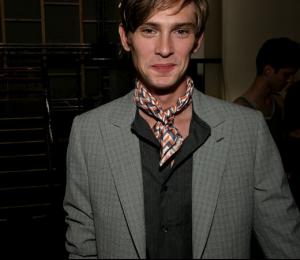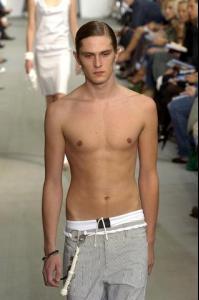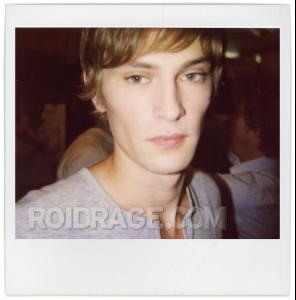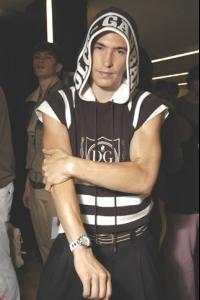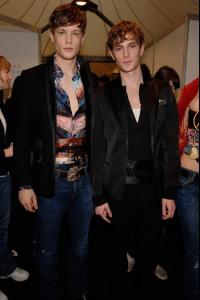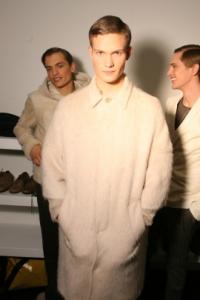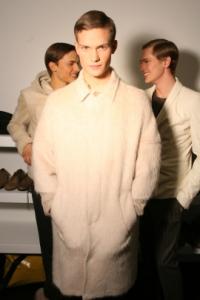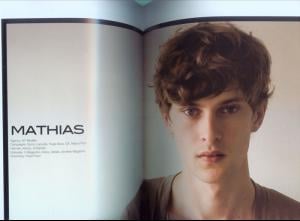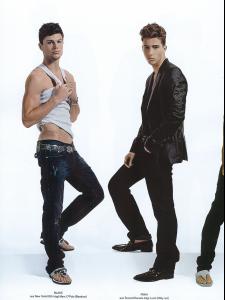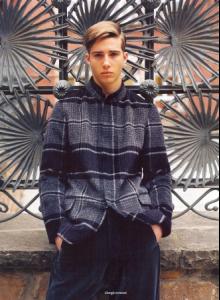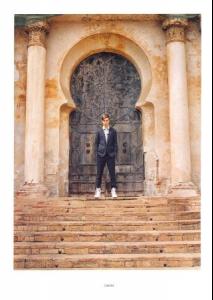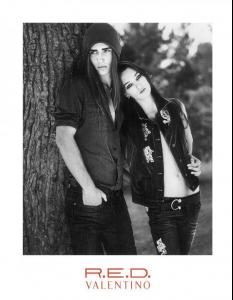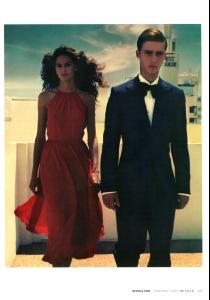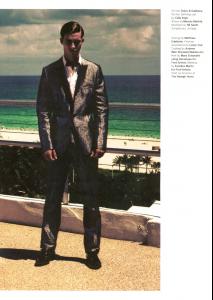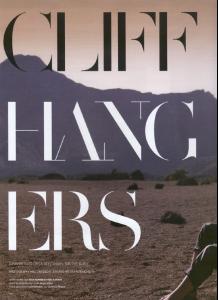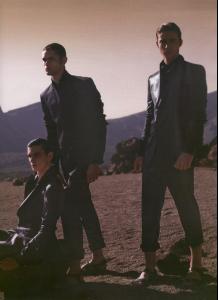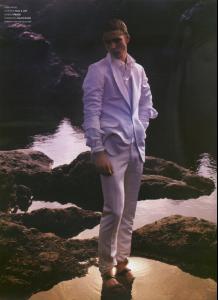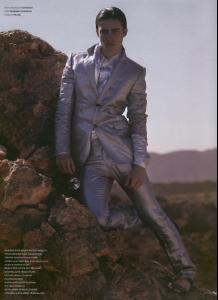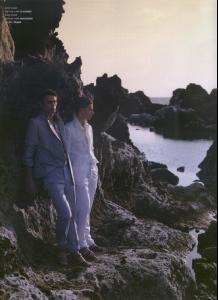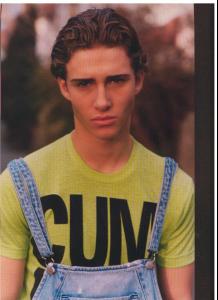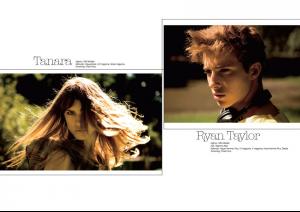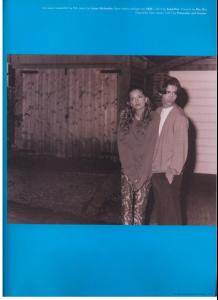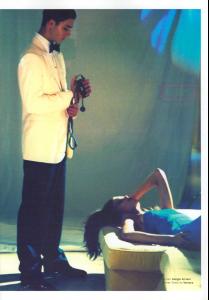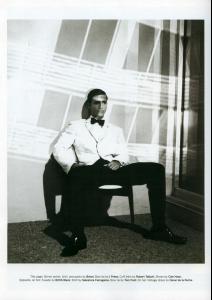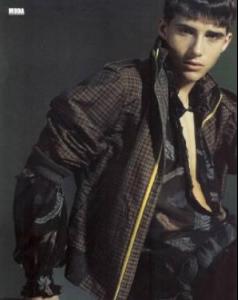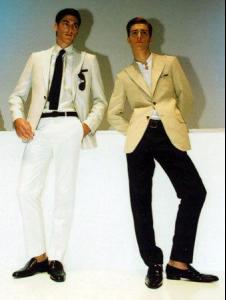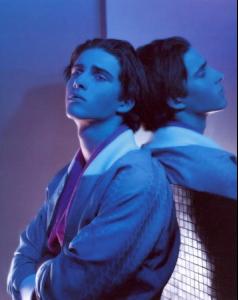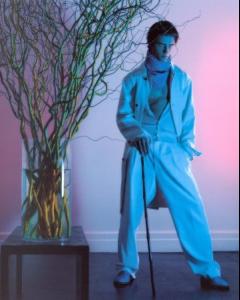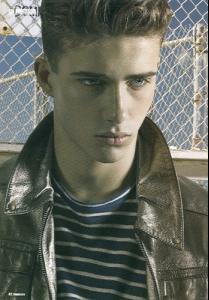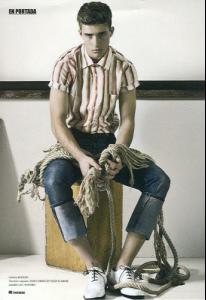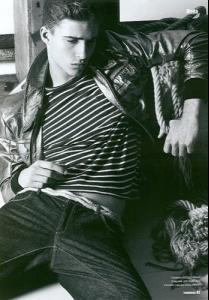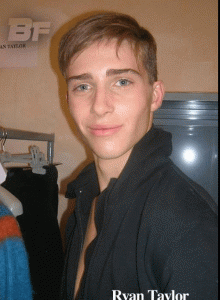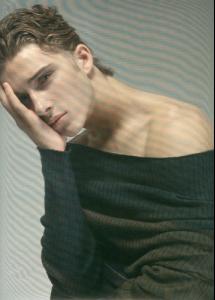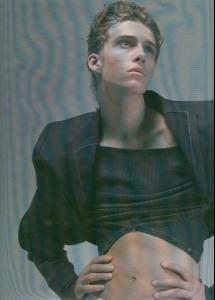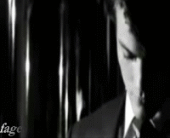Everything posted by faget
-
Mathias Lauridsen
Well, somtimes we need good emotion Happy today??!
-
Mathias Lauridsen
-
Nicolas Bemberg
- Mathias Lauridsen
Well, i'm wrong,no last <_<- Joe Edney
- Mathias Lauridsen
At last , Mathias and Jeremy <3- Mathias Lauridsen
more I'm not sure these post before or not...- Jeremy Dufour
- Mathias Lauridsen
- Jeremy Dufour
- Ryan Taylor
- Mathias Lauridsen
- Ryan Taylor
- Ryan Taylor
- Mathias Lauridsen
i donot wanna say more, just let it be... Why mathias got so few room , who could kick th Ugly out?!!!! how cute smile!!!- Mathias Lauridsen
- Ryan Taylor
i have to admit that one part of my life just be stupid...- Ryan Taylor
- Ryan Taylor
- Ryan Taylor
- Ryan Taylor
- Ryan Taylor
- Ryan Taylor
- Male Models GIFs
Hope u guys like them...- Nicolas Bemberg
- Mathias Lauridsen
Account
Navigation
Search
Configure browser push notifications
Chrome (Android)
- Tap the lock icon next to the address bar.
- Tap Permissions → Notifications.
- Adjust your preference.
Chrome (Desktop)
- Click the padlock icon in the address bar.
- Select Site settings.
- Find Notifications and adjust your preference.
Safari (iOS 16.4+)
- Ensure the site is installed via Add to Home Screen.
- Open Settings App → Notifications.
- Find your app name and adjust your preference.
Safari (macOS)
- Go to Safari → Preferences.
- Click the Websites tab.
- Select Notifications in the sidebar.
- Find this website and adjust your preference.
Edge (Android)
- Tap the lock icon next to the address bar.
- Tap Permissions.
- Find Notifications and adjust your preference.
Edge (Desktop)
- Click the padlock icon in the address bar.
- Click Permissions for this site.
- Find Notifications and adjust your preference.
Firefox (Android)
- Go to Settings → Site permissions.
- Tap Notifications.
- Find this site in the list and adjust your preference.
Firefox (Desktop)
- Open Firefox Settings.
- Search for Notifications.
- Find this site in the list and adjust your preference.