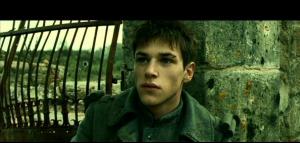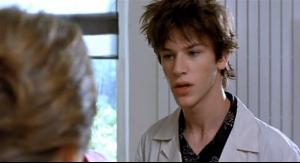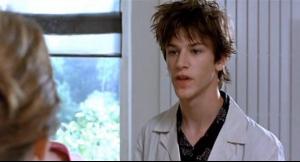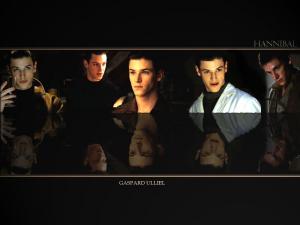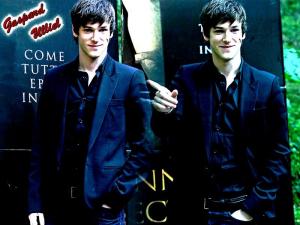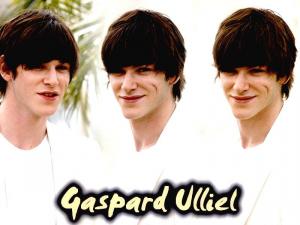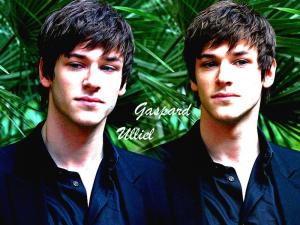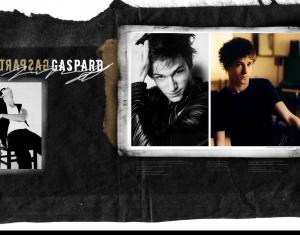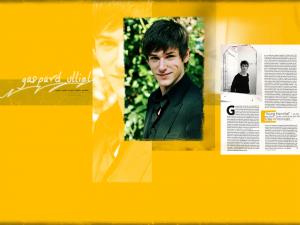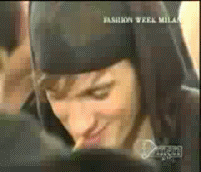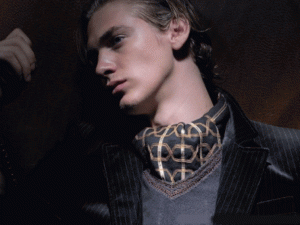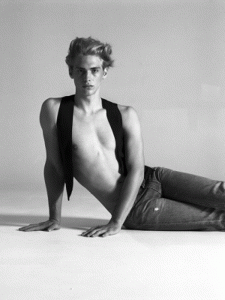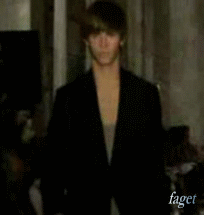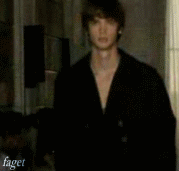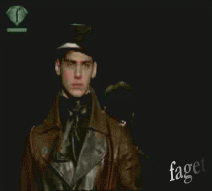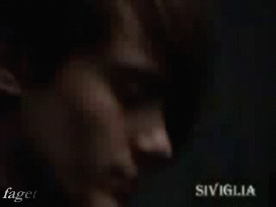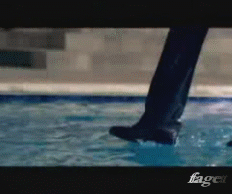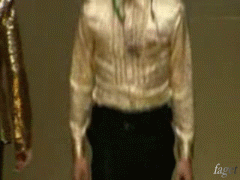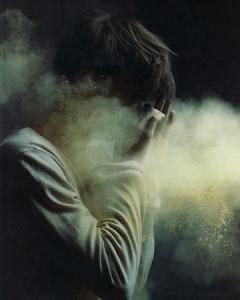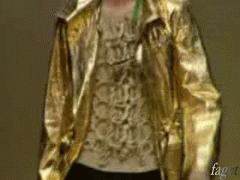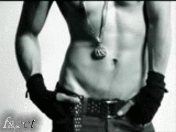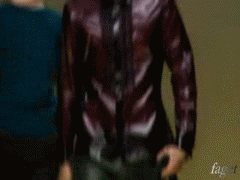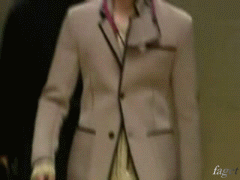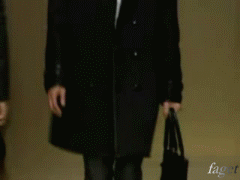Everything posted by faget
-
Gaspard Ulliel
-
Gaspard Ulliel
-
Gaspard Ulliel
- Gaspard Ulliel
- Mathias Lauridsen
- Gaspard Ulliel
Goddamn!!! Christ! I finally find ths thread Well, Gaspard , I'm coming!!!!- Mathias Lauridsen
- Eddie Klint
- Nicolas Bemberg
- Nicolas Bemberg
- Jeremy Dufour
- Mathias Lauridsen
- Jeremy Dufour
- Jeremy Dufour
I'm not sure where to get them... Anyone know sth about it? Frankly, I'm not happy, but i'm not unhappy about that... Our qbaby looked so nice!- Jeremy Dufour
- Mathias Lauridsen
Mathias Lauridsen I bet you guys have them all, so gorgeous!!!! if these post before , allow me again, PLZ!- Mathias Lauridsen
- Mathias Lauridsen
Believe it or not, th red one is Mathias- Mathias Lauridsen
Anytime, girl!!! Think of Munichmarty's words, well, smaller Bruuns Bazaar SS08 Ha, ha, I'm lying :brows: :brows: :brows:- Your Top 10 Guys
with GIF 1.Gale Harold 2. Gaspard Ulliel 3. Ryan JB Taylor 3. Joe Edney 4.Jeremy Dufour 5.Nicolas Bemberg 6.Mathias Lauridsen 7.Eddie Klint 8.Louis De Castro 9.Will Chalker 10.who know these guys?- Jeremy Dufour
cute, cute... THX,Angel717 He's my NO.1, no doubt!!!!- Will Chalker
- Mathias Lauridsen
I know u guys will say so <_< <_< <_< Anyway, let it be! Well, they're just images, no matter bigger or smaller, but i got paintings about him, ha, ha :hell yea!: :hell yea!: :hell yea!: From my dear friend---女院 But, I'm not sure she allowed me post it here or not...- Male Models GIFs
- Nicolas Bemberg
Of course, anytime!! U tow nearly killin' me by those amazing images!!! THX!!! - Gaspard Ulliel
Account
Navigation
Search
Configure browser push notifications
Chrome (Android)
- Tap the lock icon next to the address bar.
- Tap Permissions → Notifications.
- Adjust your preference.
Chrome (Desktop)
- Click the padlock icon in the address bar.
- Select Site settings.
- Find Notifications and adjust your preference.
Safari (iOS 16.4+)
- Ensure the site is installed via Add to Home Screen.
- Open Settings App → Notifications.
- Find your app name and adjust your preference.
Safari (macOS)
- Go to Safari → Preferences.
- Click the Websites tab.
- Select Notifications in the sidebar.
- Find this website and adjust your preference.
Edge (Android)
- Tap the lock icon next to the address bar.
- Tap Permissions.
- Find Notifications and adjust your preference.
Edge (Desktop)
- Click the padlock icon in the address bar.
- Click Permissions for this site.
- Find Notifications and adjust your preference.
Firefox (Android)
- Go to Settings → Site permissions.
- Tap Notifications.
- Find this site in the list and adjust your preference.
Firefox (Desktop)
- Open Firefox Settings.
- Search for Notifications.
- Find this site in the list and adjust your preference.