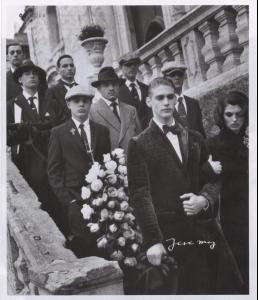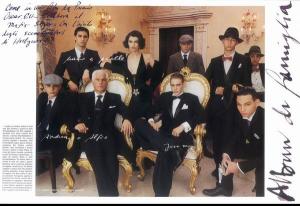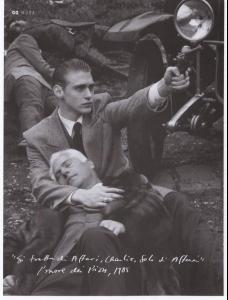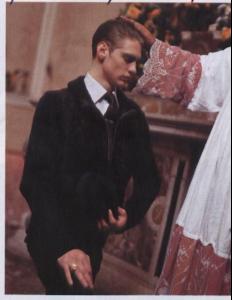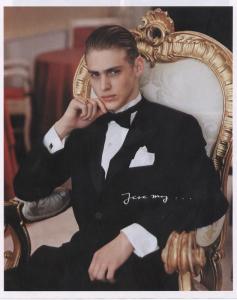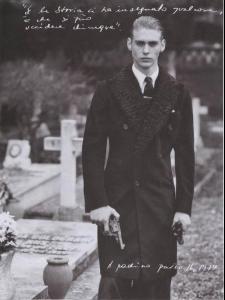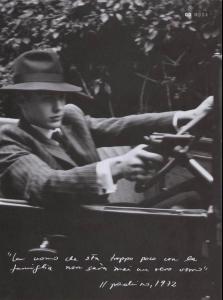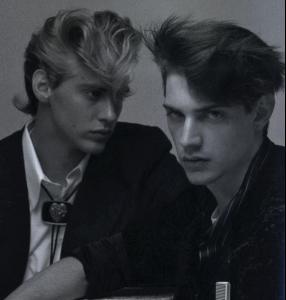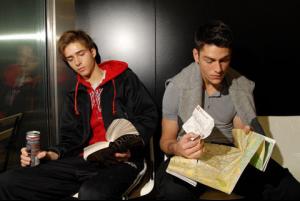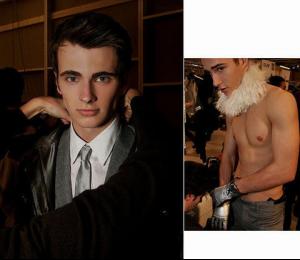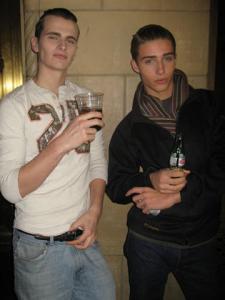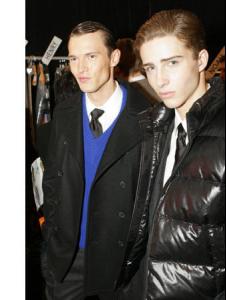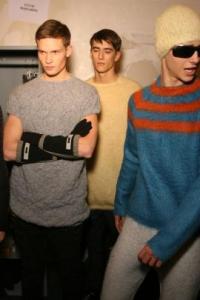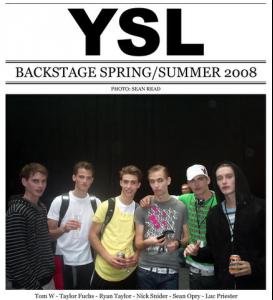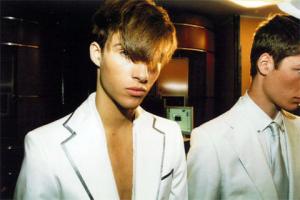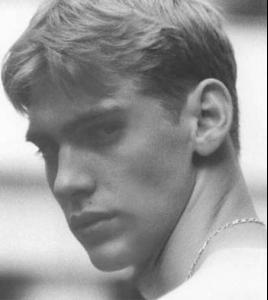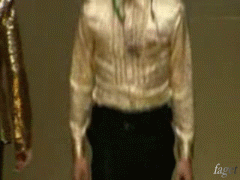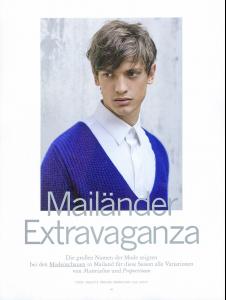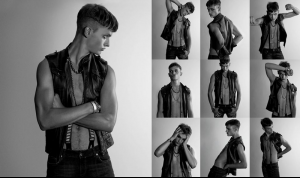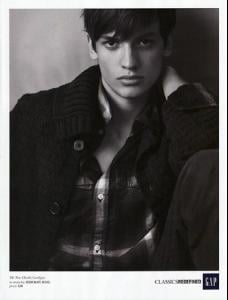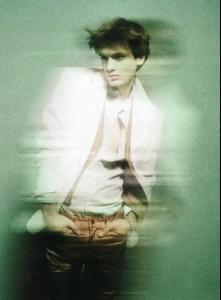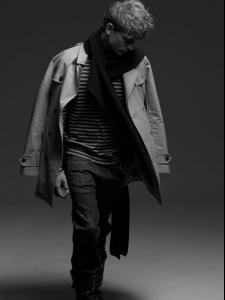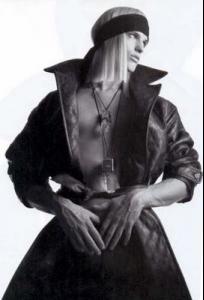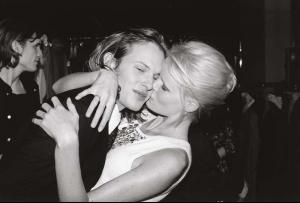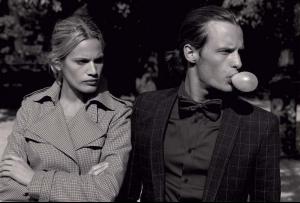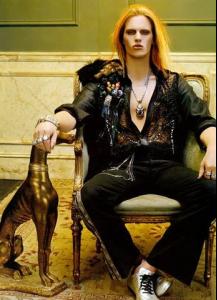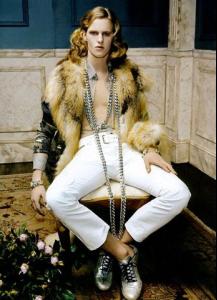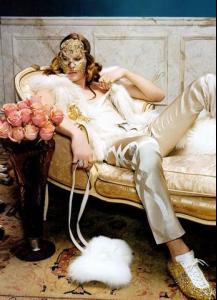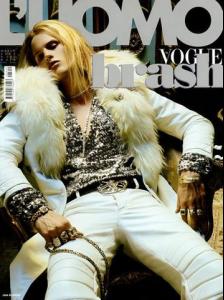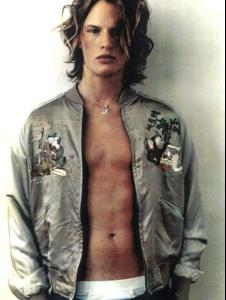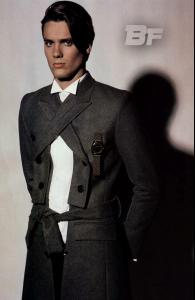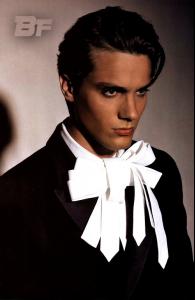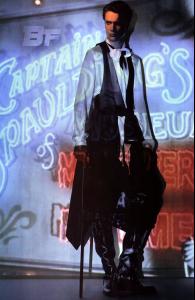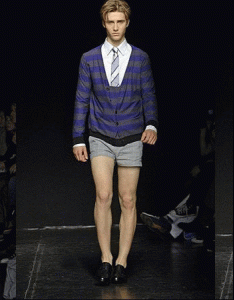Everything posted by faget
- Jeremy Dufour
- Jeremy Dufour
- Jeremy Dufour
-
Ryan Taylor
Anytime, honey!!!
-
Jeremy Dufour
-
Jeremy Dufour
How i wish ths 2 guys could be together!!! Play ping-pang together, cute!!!
-
Will Chalker
- Ryan Taylor
- Jeremy Dufour
THXxxxxxxxxxxxxxxxxxx, Remain!!!! U ar amazingggg, i even cannot believe my eyes, SOoooooooo damn gorgeous!!!!- Ryan Taylor
i've no idea how to start... Few days is enough fr me feel strange here... But for ths cute guy, i got no reason to stop- Nicolas Bemberg
- Nicolas Bemberg
Hey, dear, I really got no words to describe you, you ar so... Well, support you 4ever, of course Nicolas 2...- Eddie Klint
- Eddie Klint
- Eddie Klint
Jan 20 2008, 07:15 PM /Jan 23 2008, 06:25 PM from p !nky's blog Jan 23 2008, 06:07 PM from Fashion TV Jan 23 2008, 06:46 PM /Jan 23 2008, 06:52 PM /Jan 23 2008, 07:03 PM /Jan 23 2008, 07:08 PM/Jan 23 2008, 07:14 PM from eagleshark ( many thanks to him? her?) Jan 28 2008, 05:03 PM from a fashion TV in JP (but it doesn't work now, so...) of course u could find most of them on MH- Jeremy Dufour
- Karl Lindman
- Karl Lindman
- Ryan Taylor
THX yours_forever!!!- Eddie Klint
- Nicolas Bemberg
- Ryan Taylor
- Ryan Taylor
I bet ths 2 never post before :hell yea!: :hell yea!: Cute, lovely, gorgeous Christ! Post his images is really pretty hard work!!!! I must check all th Pics post before...- Joe Edney
- Joe Edney
- Ryan Taylor
Account
Navigation
Search
Configure browser push notifications
Chrome (Android)
- Tap the lock icon next to the address bar.
- Tap Permissions → Notifications.
- Adjust your preference.
Chrome (Desktop)
- Click the padlock icon in the address bar.
- Select Site settings.
- Find Notifications and adjust your preference.
Safari (iOS 16.4+)
- Ensure the site is installed via Add to Home Screen.
- Open Settings App → Notifications.
- Find your app name and adjust your preference.
Safari (macOS)
- Go to Safari → Preferences.
- Click the Websites tab.
- Select Notifications in the sidebar.
- Find this website and adjust your preference.
Edge (Android)
- Tap the lock icon next to the address bar.
- Tap Permissions.
- Find Notifications and adjust your preference.
Edge (Desktop)
- Click the padlock icon in the address bar.
- Click Permissions for this site.
- Find Notifications and adjust your preference.
Firefox (Android)
- Go to Settings → Site permissions.
- Tap Notifications.
- Find this site in the list and adjust your preference.
Firefox (Desktop)
- Open Firefox Settings.
- Search for Notifications.
- Find this site in the list and adjust your preference.