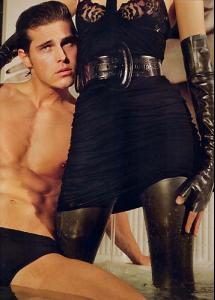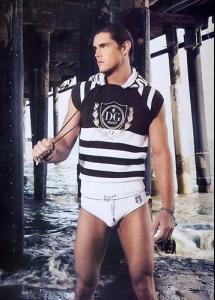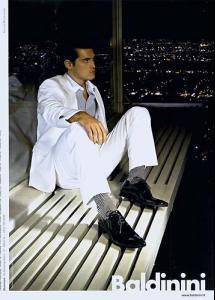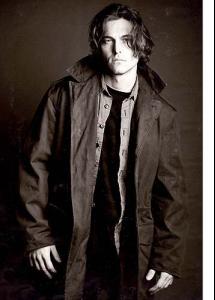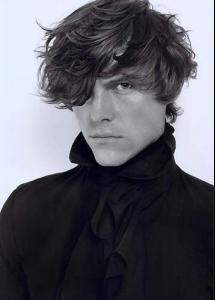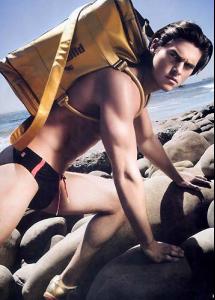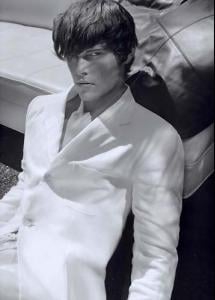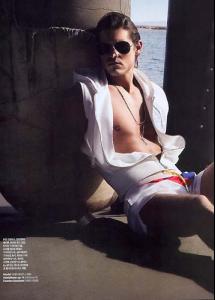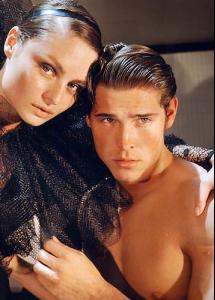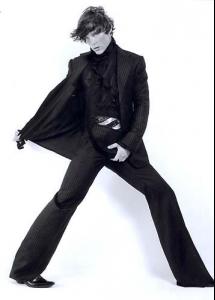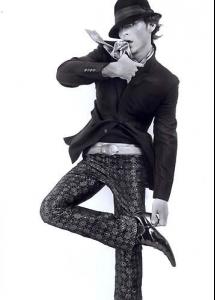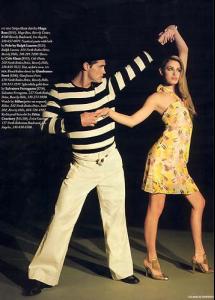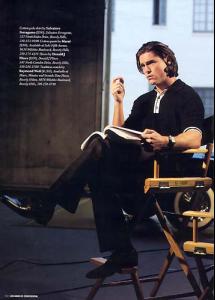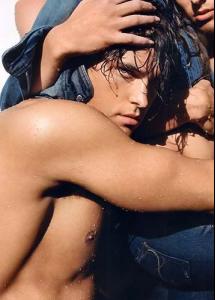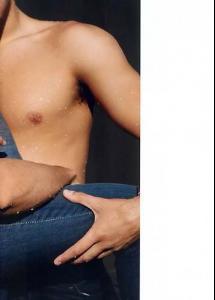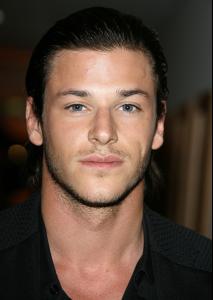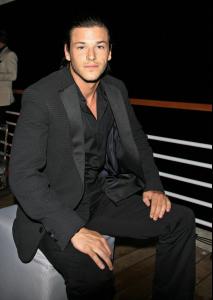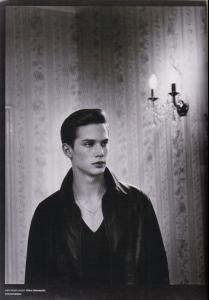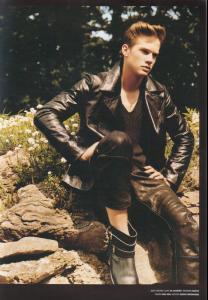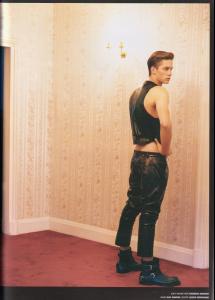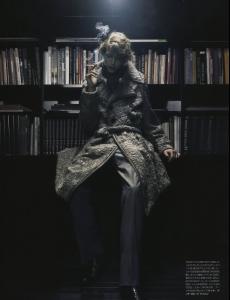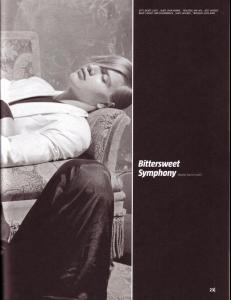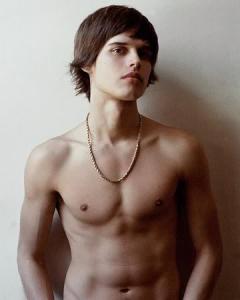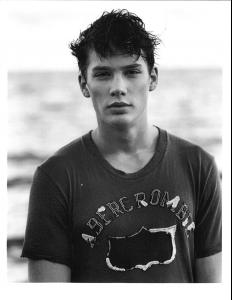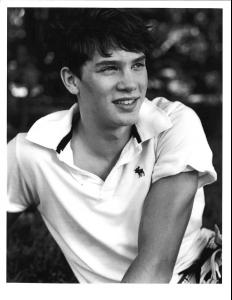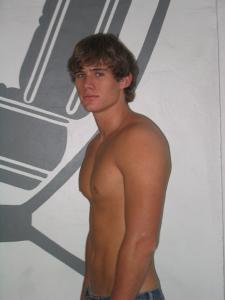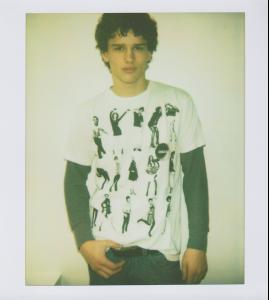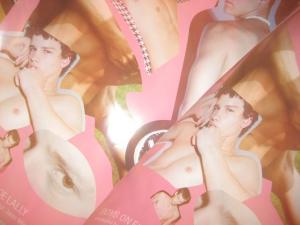Everything posted by faget
-
TJ Wilk
Thanq so much for postin' ths one bigger , sweetie!!!!!! You're always with me, sweet sweet heart ,thankyou!
-
TJ Wilk
- TJ Wilk
- Gaspard Ulliel
thanQQQQQQQQQQQQQ, you're the best LuNo!!!!!! But why, why he becomes so---oooo , erh, strong~ :| :shock: I just love his before look :atoobie:- Joey Kirchner
- Joey Kirchner
- Joey Kirchner
- Andrew Cooper
Well, i duno how to start... okay,first, gif of D&G hahahahahahaaaa, ths is the biggest one i ever made Hope you guys not crazy about it if you dont like it , ths is the last big size- Andrew Cooper
toni, you're so talent!!!!!!!! they're amazing, thanks for posting 'em!!!!! btw,i LUV the last one most!!!- Male model competition
Oh MY Lord!!!!!! :shock: :shock: :shock: My boy Trent X1000000000000... :wub2: :wub2: Thanyou , my sweet Angel!!!!! and thankyou, Christy, mina, azure, M---, and all nice guys who give vote for Trent !!!!! :hell yea!:- Andrew Cooper
- Gaspard Ulliel
You guys ar awesome, thanQ!!!!! more news , plzzzzzzzzzz- Roc Montandon
- Roc Montandon
- Male model competition
- Andrew Cooper
- Joey Kirchner
- Joey Kirchner
- Christopher Gloc
Stats: Height : 6'2/188cm Chest : 10/102cm Suit :40L/40L/50 Collar: 15.5/39 Waist: 32/81cm Inseam: 34/86cm Shoe: 12/13.5/45 Hair : Dark Brown Eyes: Hazel Agencies: Major - New York Select - London info from MH- Christopher Gloc
- Christopher Gloc
- Simon Nessman
Simon for D Squared with straight hair- Matthew Hetherington
Account
Navigation
Search
Configure browser push notifications
Chrome (Android)
- Tap the lock icon next to the address bar.
- Tap Permissions → Notifications.
- Adjust your preference.
Chrome (Desktop)
- Click the padlock icon in the address bar.
- Select Site settings.
- Find Notifications and adjust your preference.
Safari (iOS 16.4+)
- Ensure the site is installed via Add to Home Screen.
- Open Settings App → Notifications.
- Find your app name and adjust your preference.
Safari (macOS)
- Go to Safari → Preferences.
- Click the Websites tab.
- Select Notifications in the sidebar.
- Find this website and adjust your preference.
Edge (Android)
- Tap the lock icon next to the address bar.
- Tap Permissions.
- Find Notifications and adjust your preference.
Edge (Desktop)
- Click the padlock icon in the address bar.
- Click Permissions for this site.
- Find Notifications and adjust your preference.
Firefox (Android)
- Go to Settings → Site permissions.
- Tap Notifications.
- Find this site in the list and adjust your preference.
Firefox (Desktop)
- Open Firefox Settings.
- Search for Notifications.
- Find this site in the list and adjust your preference.
- TJ Wilk