Everything posted by BlueAcadia
-
Vintage covers
Cristiana Mucci! Her name is there! 😀
-
Vintage covers
This is a magazine that I am selling as well... I'll look inside to see if I can find more pics of this same model. I don't think she isn't someone that I know. 🤔
-
Vintage covers
This is a catalog that I have for sale hehehe... We already figured her out! The Brazilian model Adriana Zselinsky.
- Vintage covers
-
Vintage Model IDs
I want to know who this is! @Chirkomania @Martial ??
-
Vintage covers
Cool!! You are getting good at the later 90s!
-
Vintage Model IDs
I could not think of her either at first! It's because we need more pics of her!! That's always the answer.
-
Vintage covers
-
Vintage Model IDs
Many are familiar!! This is making my brain work. 🤔 This one is Chloé I think.
-
Vintage Model IDs
omg, I couldn't remember her name and she's a model that I loooove!! Arrrgh! Then It came- Cathy McNew!!
-
Nathalie Lewin
-
Nathalie Lewin
-
Vintage Model IDs
Yayyyy!!! Good one!!
-
Vintage covers
@RocketQueenI have a last name for Caro... Caro Strasnik
- Vintage covers
-
Vintage covers
Such an amazing job!! Thank you everyone!!
-
Vintage covers
-
Vintage Model IDs
Nynne Rosenkrantz
-
Vintage Model IDs
She's Chris Jamison
- Vintage covers
-
Vintage covers
-
Vintage Model IDs
Honey Labrador
-
Vintage Model IDs
Alexandra Williams
-
Vintage Model IDs
Jacquie Paige
-
Vintage Model IDs

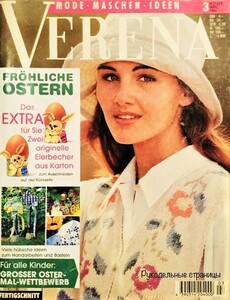
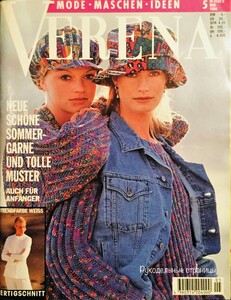

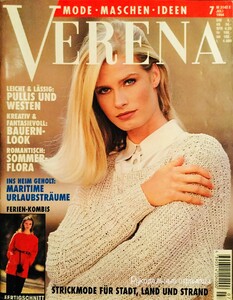


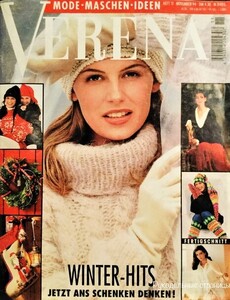
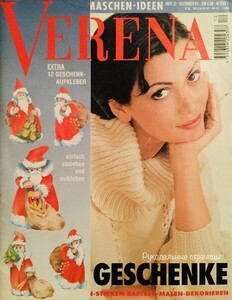
.thumb.jpg.b5e9cd1a383869eaaee2922922d36682.jpg)
.thumb.jpg.1660e51f11b8f7ff4ba90820b0ab2d53.jpg)
.thumb.jpg.f79df31992e0f59596e3be32d6ce3a42.jpg)
.thumb.jpg.36b2e1ab73a8eff36ff1a75abd872fa3.jpg)
.thumb.jpg.42aba6eef7b01af3de2f70716867e362.jpg)
.thumb.jpg.5218d5e05123a562e4a9f8e898676258.jpg)
.thumb.jpg.3eccd1a7887e546d83731a7f9183159d.jpg)
.thumb.jpg.e09973759bf028b67e208c7c3740279c.jpg)
.thumb.jpg.28dad2d46a48d68f4f68936e95b5f6e6.jpg)
.thumb.jpg.60fbf36c857a6f2565d1b84c4883613e.jpg)
.thumb.jpg.34d9acdc59ca7b4fbf5176bd4bece851.jpg)
.thumb.jpg.527bb080354f5546860e3cba838b6bf3.jpg)
.thumb.jpg.90e726e1e407bae736ebce3da4a84ce9.jpg)
.thumb.jpg.2c422a68357e7471695195a1e7ec1e5b.jpg)
.thumb.jpg.c928099c4966bc0f7a274b37347b47cc.jpg)
