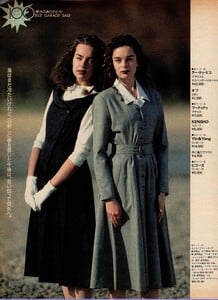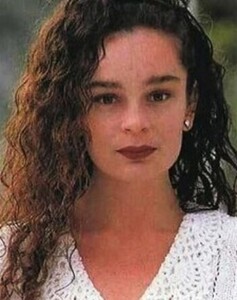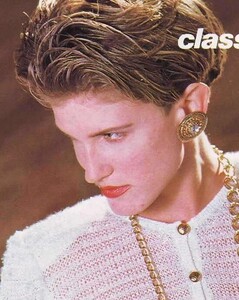Everything posted by BlueAcadia
-
Vintage Model IDs (mainly missing posts by Mélange from 2021)
Both David Bailey editorials feature Catherine Dyer-Bailey, his wife.
-
Vintage Model IDs (mainly missing posts by Mélange from 2021)
-
Vintage Model IDs (mainly missing posts by Mélange from 2021)
-
Vintage Model IDs (mainly missing posts by Mélange from 2021)
-
Vintage Model IDs (mainly missing posts by Mélange from 2021)
YES they are Anne Rohart
-
Vintage Model IDs (mainly missing posts by Mélange from 2021)
Kim Alexis and YES! Janice Dickinson & Sigourney Weaver
-
Vintage Model IDs (mainly missing posts by Mélange from 2021)
Yes and for me Terri has unmistakable rosebud lips!!
-
Vintage Model IDs (mainly missing posts by Mélange from 2021)
OMG! Yes you are right. I didn't catch that at all- NICE!
-
Vintage Model IDs (mainly missing posts by Mélange from 2021)
-
Vintage Model IDs (mainly missing posts by Mélange from 2021)
Every image included in this response is Terri May Terri and Dianne DeWitt are really hard for everyone (including me) to tell apart...especially at first! Ha!! I notice that at any given time they are photographed together, Terri usually has shorter hair than Dianne.
-
Vintage Model IDs (mainly missing posts by Mélange from 2021)
Rosemary McGrotha, Lynne Koester...and YES Janice & Iman
-
Vintage Model IDs (mainly missing posts by Mélange from 2021)
Simonetta again
-
Vintage Model IDs (mainly missing posts by Mélange from 2021)
Simonetta Gianfelice and YES Felicitas Boch
-
Vintage Model IDs (mainly missing posts by Mélange from 2021)
Yes it's Jacki! #2 Joko Zohrer, #3 Karen Krawiec
-
Vintage Model IDs (mainly missing posts by Mélange from 2021)
Jerry Hall, Beverly Johnson, Rosie Vela & Kim Alexis... Awesome!!
-
Vintage Model IDs (mainly missing posts by Mélange from 2021)
-
Vintage Model IDs (mainly missing posts by Mélange from 2021)
Ohhhh that's a good one @RocketQueen!!
-
Vintage Model IDs (mainly missing posts by Mélange from 2021)
-
Vintage Model IDs (mainly missing posts by Mélange from 2021)
Dalma
-
Vintage Model IDs (mainly missing posts by Mélange from 2021)
Mairi is the model in all of these (with short hair in blue in 1st image and wearing hats in the others)
-
Vintage Model IDs (mainly missing posts by Mélange from 2021)
Dianne DeWitt (the darker blond of the 2)
-
Vintage Model IDs (mainly missing posts by Mélange from 2021)
-
Vintage Model IDs
-
Vintage Model IDs
-
Vintage Model IDs

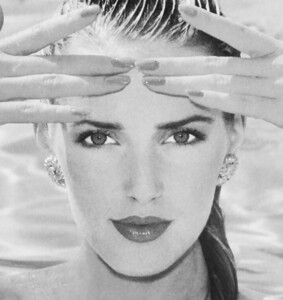
.thumb.jpg.19664e6da5966d09fb4d63c2b1d6045d.jpg)
.thumb.jpg.3218bc6acd461560eb43237eb0344eac.jpg)