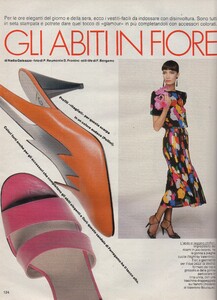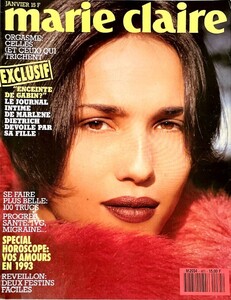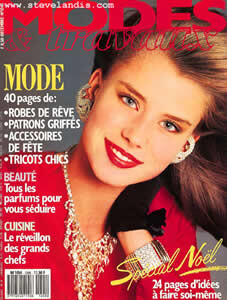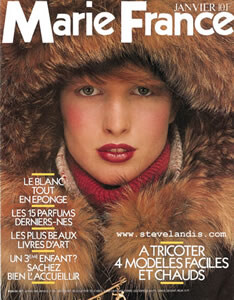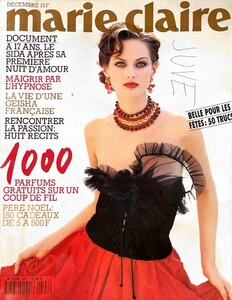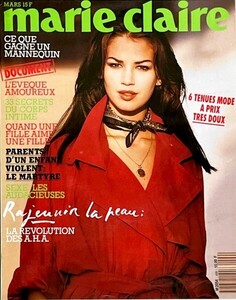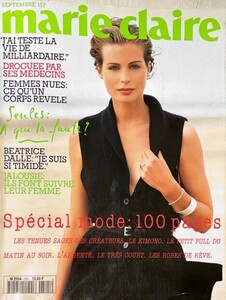Everything posted by BlueAcadia
-
Grazia magazine models
Beth Rogers cover and all the rest are Chris Garner
-
Vintage "missing last name" id
Oh no! It looks like I misspelled it! Haha!! @RocketQueen (but you probably already knew that! 😆) Thanks Sanja!!
-
Vintage "missing last name" id
-
Grazia magazine models
Thanks!! I was very happy to place Emilia and right after I did- she came up 2 more times!!
-
Grazia magazine models
I do that all the time- I don't ever, ever forget faces...but NAMES... Now that's a different story, and usually you or someone else on the crew thinks of the name before I remember so I don't worry about it anymore- heheeee! You know, I used to spend hours searching for model's names, but I don't have to anymore!! That's why we work so well as a team!!!! YAY!!!!
-
Vintage covers
OMG I didn't recognize her at all! She's one of my (very many) favorite models toooooo LOL!!! GORGEOUS COVER!
-
Vintage "missing last name" id
-
90' runway model ID
I agree it's Emma!
-
Vintage covers
-
Grazia magazine models
New to me!!!! Thank you!
-
Grazia magazine models
I agree it's not Roberta...but I don't know who it is....🤔
-
Grazia magazine models
-
Grazia magazine models
Emilia again
-
Grazia magazine models
-
Grazia magazine models
-
Grazia magazine models
New to me!!!!!!!!!!!!!!!!! Thank you!!
-
Grazia magazine models
Bravoooooo my friend!!! That's a hard one!!
-
Grazia magazine models
-
Grazia magazine models
-
Grazia magazine models
Mieke
-
Grazia magazine models
Jo Kelley
-
Grazia magazine models
Marine Delterme
-
Grazia magazine models
Jo Kelley, Elisabeth Mohlmann "Illa" & Ashley Richardson
-
Grazia magazine models
1- Maria Luisa Mosquera, 2- Natacha & Tamara (twin sister models) & 3-Lana Ogilvie
-
Grazia magazine models
Sophia Goth, Angie Everhart, Cara Leigh & Mary Matthews

.jpg.cfffbe697be6d1bc0396ec659359705e.thumb.jpg.f6d02d0add5b411b2a739fbdf5d06e47.jpg)
.jpg.c8778ed9c1666a9500ef38dafbd39a57.thumb.jpg.23020ce11194a7cbdeb7c296fe2559a2.jpg)
.thumb.jpg.901228f7f17aac52716c4c80c1773371.jpg)
.thumb.jpg.f557996dbb907f8a524e607580e5e045.jpg)
.thumb.jpg.b4e1423b779cc7106e986ad929fbc07a.jpg)
.thumb.jpg.f849829b4a441c3d982806dd4feacae3.jpg)