Everything posted by BlueAcadia
-
Vintage Model IDs
Great to know that as a fact now! Thank you!! I always thought so, but her hair looks so dark!!
-
Vintage Model IDs
1- Karina and Melanie Kremser, 2- Lu Celania Sierra, 3- Lauren Helm with Kelly Lynch
-
Vintage Model IDs
Small insert image is Jeny Howorth
-
Vintage Model IDs
-
Vintage covers
Look she has a thread!
- Vintage covers
-
Vintage covers
-
Vintage covers
OMG!! Awesome! I knew I knew her, but just drew a puff of smoke when I thought of her name! Hahaha! She is Katharina with no surname!!
-
Vintage covers
OMG!!!!! I wasn't expecting you to get so many on that load!! WOOOOO!! You are some kind of super hero!!
-
Vintage Model IDs
It's Cristina
-
Vintage covers
Thanks my friend!!
-
Vintage covers
Misc Covers 1980s-1990s (no info in filenames because these are OLD captures...I'm way better about adding info to images these days!!!) 1, 2, 3, 4 5, 6, 7, 8 9, 10, 11, 12 13, 14, 15, 16 17, 18, 19, 20 21, 22, 23, 24 25, 26, 27, 28
-
Vintage covers
-
Vintage covers
Thank you so much @missparker7!!!! It's good to see more of Sarah Futter @RocketQueen
-
Vintage Model IDs
-
Vintage Model IDs
Uh Oh!
-
Vintage Model IDs
I agree Miss
-
Vintage Model IDs
-
Vintage Model IDs
-
Vintage Model IDs
-
Robynne Koch
-
Robynne Koch
-
Robynne Koch
-
Robynne Koch
-
Robynne Koch

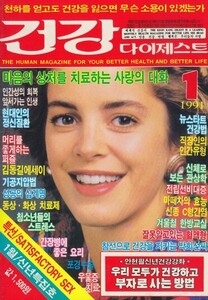
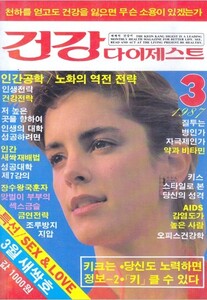
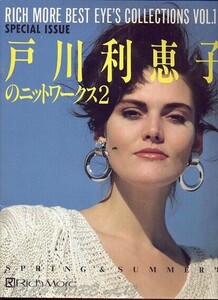
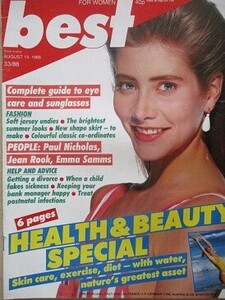
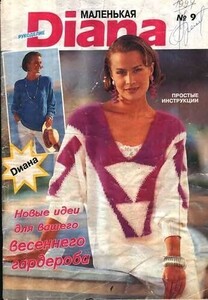
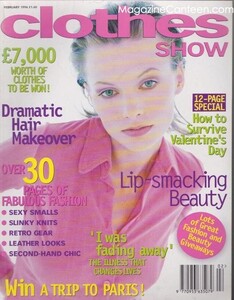
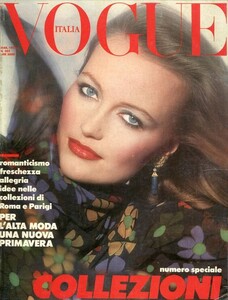
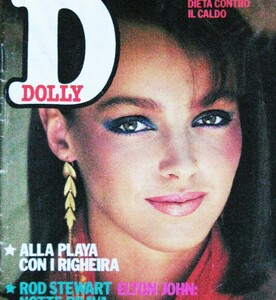
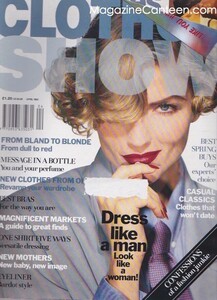
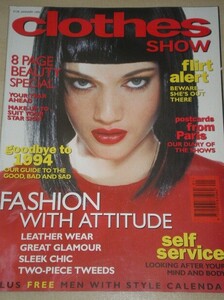
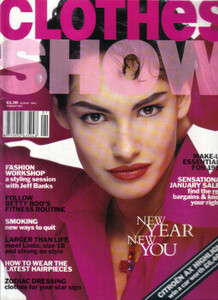
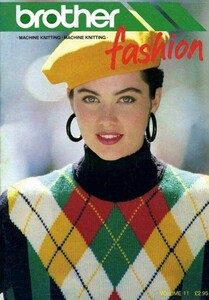
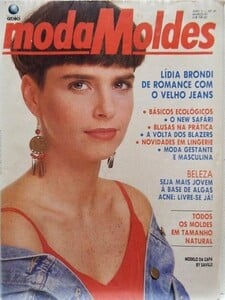
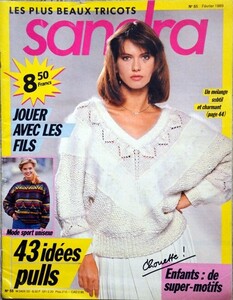
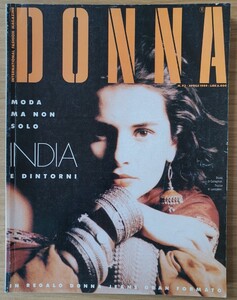
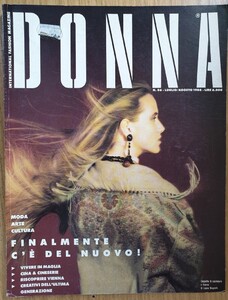
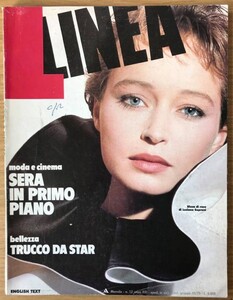
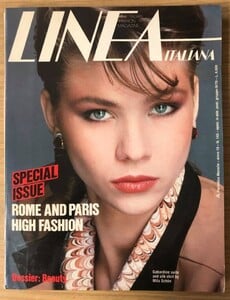
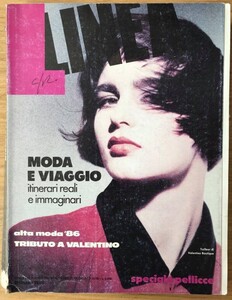
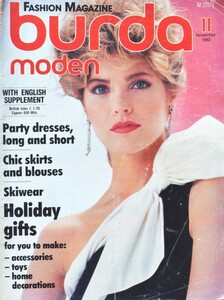
.thumb.jpg.016bb8aadf4b758435370354abc70a0a.jpg)

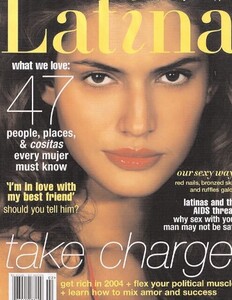
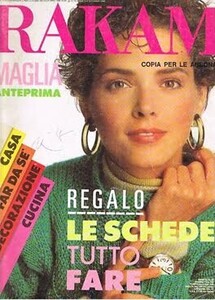
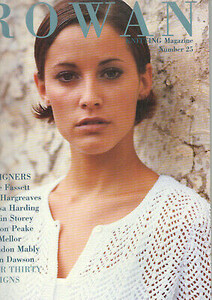
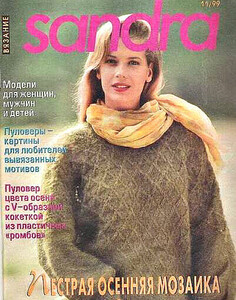
.thumb.jpg.8d98a0faec42158325e479bfeb48175c.jpg)
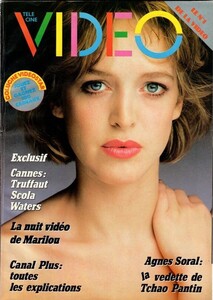
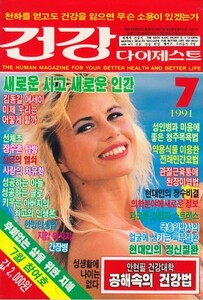
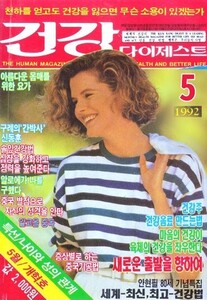
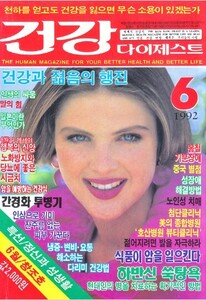
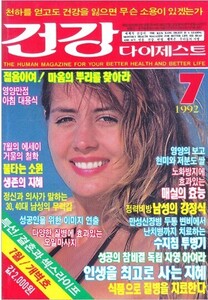
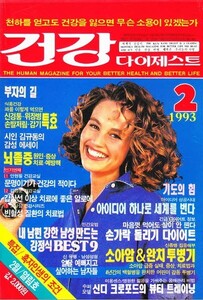
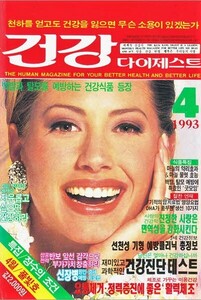
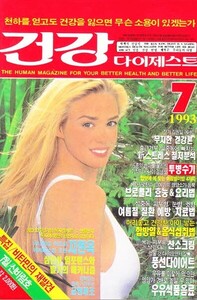
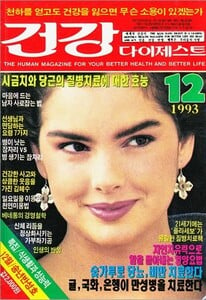
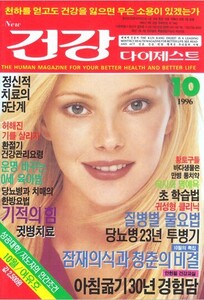
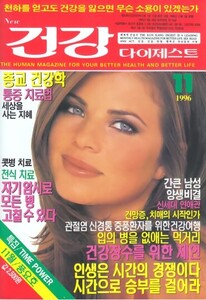
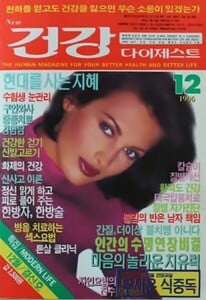
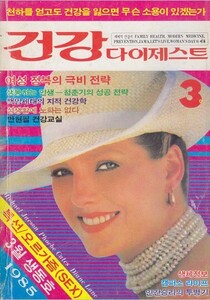
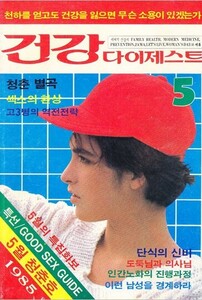
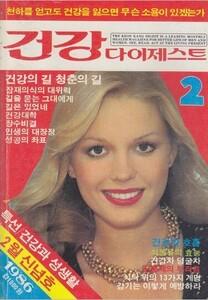
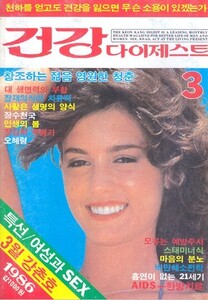
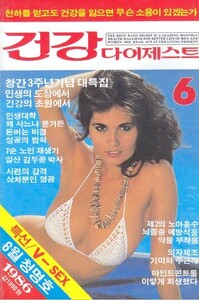
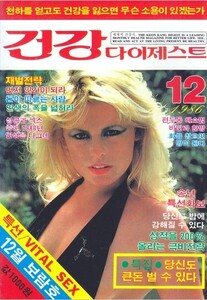
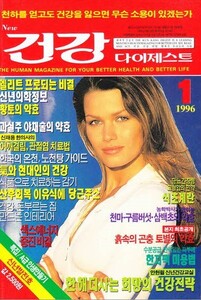

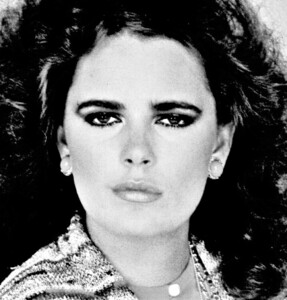
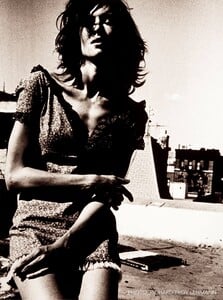
.thumb.jpg.d13e0eeb77fc022aec1dd2bd600d861f.jpg)
.thumb.jpg.d0e228ab94b0e4a313accfb9fd3e7a10.jpg)
.jpg.3dcebd96ee89da6a63240f9f8899e2c0.jpg)
.jpg.d5e5274a50e537c8f342ebe8686cce2f.jpg)
.jpg.f7a7ce3098740fe43c55d01a961b74f5.jpg)
.jpg.c7ab74f010c4c996aeab57a3dd81339c.jpg)
.jpg.2cd4d6d2ae2eabfa0b859c5a2e2a0853.jpg)
.thumb.jpg.84bc2b33bcfe819050164f305ff690ae.jpg)
.jpg.4b7e282885ebff581bd7b58c704618ef.jpg)
.thumb.jpg.8f4c373e04da5813cbaddb66c7ca0b55.jpg)
.thumb.jpg.29afa5bfc81e08ced96d4905b5339d4e.jpg)
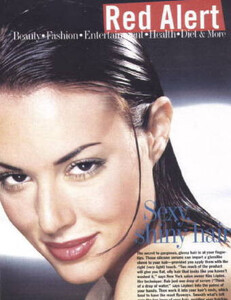
.thumb.jpg.25bc3c6107315fb1164d14532c1daaa2.jpg)
.thumb.jpg.7aeb41e621cf93307f73679c7348b3fb.jpg)
.thumb.jpg.651c128ee1f8050611ffa2a20ca56f2b.jpg)
.thumb.jpg.933b6042b993b3233208a7c3c262c2b0.jpg)
.thumb.jpg.35232419e623d889095519922549c35d.jpg)
.thumb.jpg.db4be409d8234ec196f8bca7aa4c2ce9.jpg)
.thumb.jpg.5ec293e3be5f342d5f28ef3f739241db.jpg)
.thumb.jpg.5947c579e26baeb9dd3e233ca7824c66.jpg)
.jpg.55aef2d151a6d68f30f04c206dea7d43.jpg)
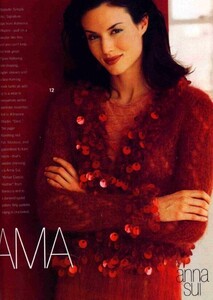
.thumb.jpg.82ed41f185b4cad494ba4670d2d18ffd.jpg)
.thumb.jpg.eba5591ac1dc7317e319b15bfa6eb4d7.jpg)