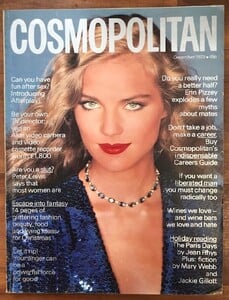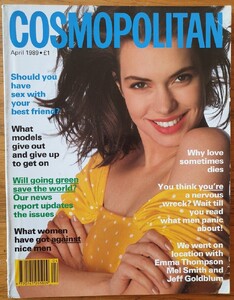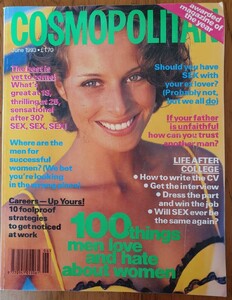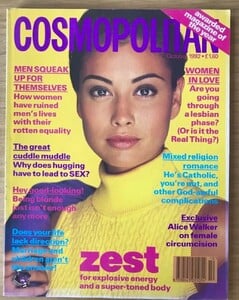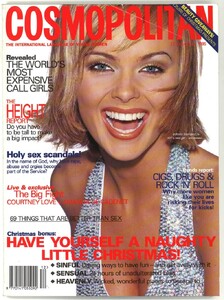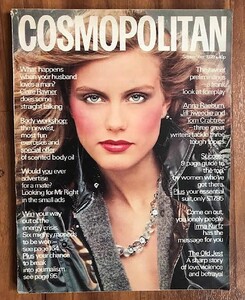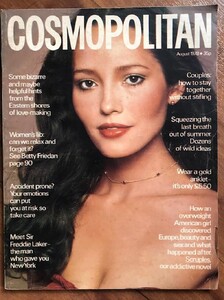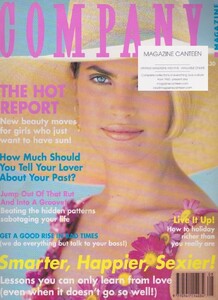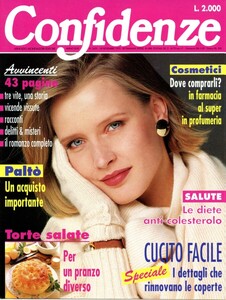Everything posted by BlueAcadia
-
Vintage Model IDs
Sweet!!
-
Vintage Model IDs
- Vintage covers
- Donna Magazine Models
- Donna Magazine Models
-
Vintage covers
Hey. @Chirkomania is missing.
-
Vintage Model IDs
It's hard to add a model to your favorites list when she has no name. lol
-
Vintage covers
Thank you so much for the IDs!!! I wasn't sure it was Andie or not, but I totally see it now.
-
Vintage covers
Oh cool! Thank you!! New ID! She looks similar to Niki Taylor to me.
-
Vintage covers
Thank you!!! OMG. Why do I never recognize her?? I am NOT allowed to NOT recognize Dawnya ever, ever again. 😒...and Filipa is totally new to me Yay!
-
Vintage Model IDs
-
Vintage Model IDs
-
Vintage Model IDs
Aly Dunne
-
the catwalk covers
WOW. @kimflorida Nice work!
-
Vintage covers
- Vintage covers
I found her in my files- Chris Grout-Smith- NOPE! WRONG! Chris Grout-Smith is the photographer...model still UTM- Vintage covers
Misc British Covers 1, 2, 3, 4 5, 6, 7, 8 9, 10, 11, 12 13, 14, 15, 16 17, 18, 19, 20 21, 22, 23, 24 25, 26, 27, 28 29, 30, 31, 32- Vintage covers
YAYYYY!!! She is the model that in so many Verena edits huh!?- Vintage covers
I agree! Nice one!!- Vintage covers
Thank you!! @Martial always so awesome!!- Vintage covers
Sweet! I think we both have her down. It took me a bit to get used to her with the super short hair.- Vintage Model IDs
Y.E.S. !!! 😍- Cosmopolitan magazine models
- Cosmopolitan magazine models
Lisa Barbuscia- Vintage covers
- Vintage covers

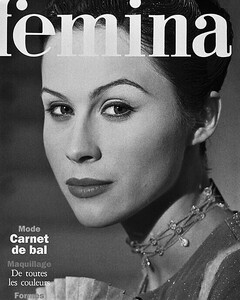
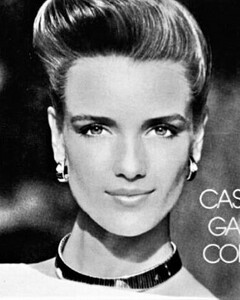
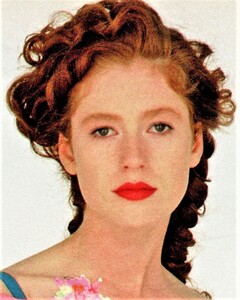
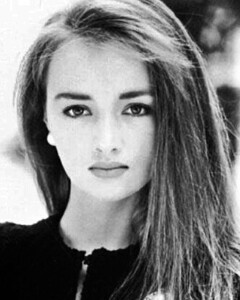
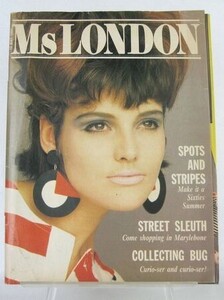
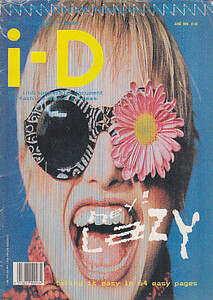
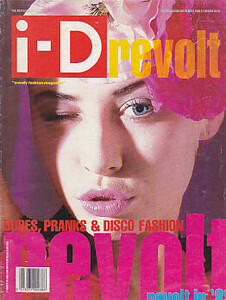
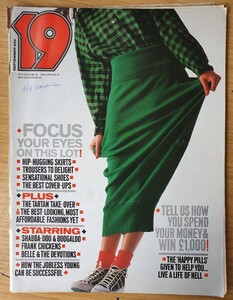
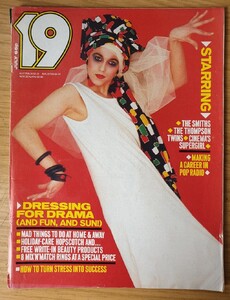
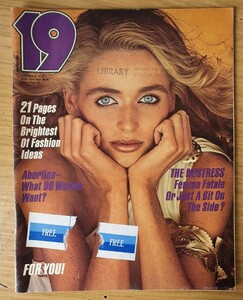
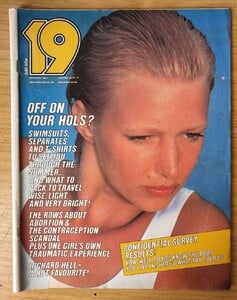
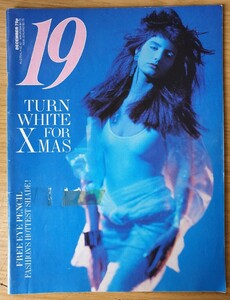
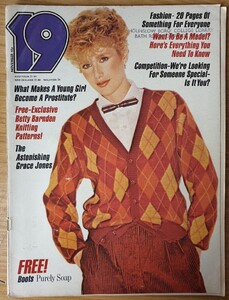
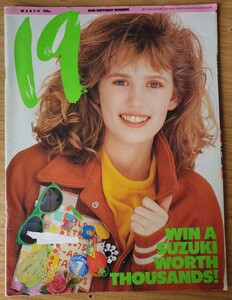
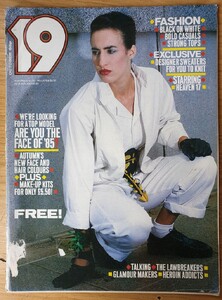
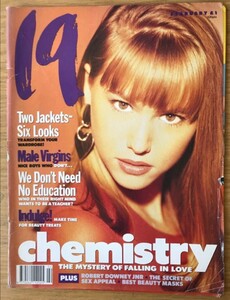
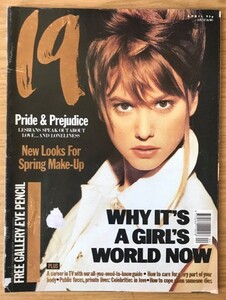
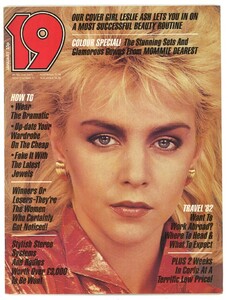
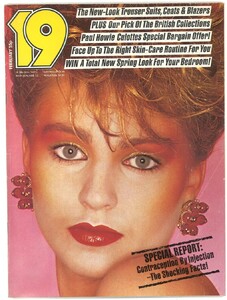
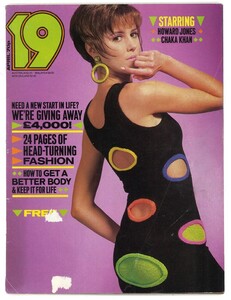

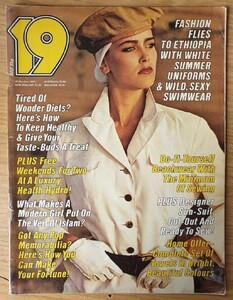
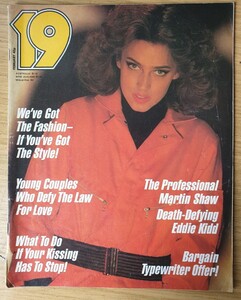
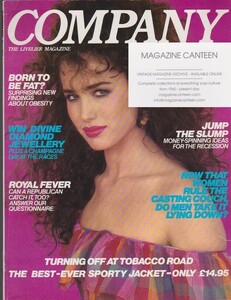
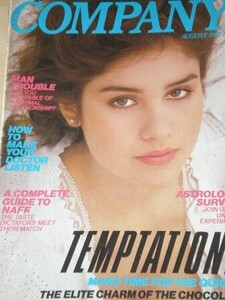
.jpg.c0e3c40d1fdd41ae2ac0f8b116048b24.jpg)
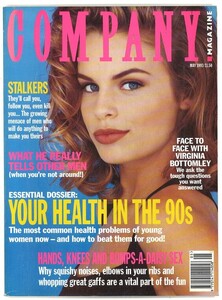
.jpg.e0c662b48ab1582cb460a0dfa0a91d73.jpg)