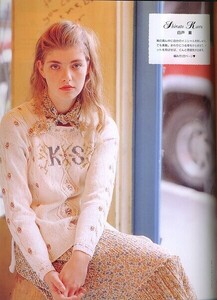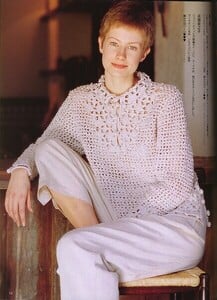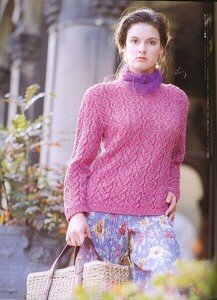Everything posted by BlueAcadia
-
Vintage Model IDs
Cynthia Antonio
-
Vintage Model IDs
WOW!!! Gorgeous ad of Looma Magnussen The Model Archives of Marlowe Press (modelscomposites.com)
-
Vintage Model IDs
She is gorgeous Anuschka Muzik
-
Vintage Model IDs
The closer- up image is model Julie Feiten
-
Vintage Model IDs
This is Uber sexy Daniela Stinea. No matter what pic you find of her it's sexy. She can't help it!!
-
Vintage Model IDs
OOOH!!! Gorgeous layout of Tully Jensen & Nynne Rosenkrantz
-
Vintage Model IDs
Pretty sure this is Carolin Föhr !
-
Vintage Model IDs
Lynn Schauwecker and Emilia
-
Vintage Model IDs
WOW great ad! She is Claudia Huidobro.
-
Vintage Model IDs
yes friend!
-
Vintage Model IDs
Agathe Bertrand
-
Vintage Model IDs
Those are some tough ones RQ!!
-
Vintage Model IDs
Suzy Yeo
-
Vintage Model IDs
omg! I didn't recognize one of my own favorite models!
-
Vintage Model IDs
Amazing @RocketQueen WOOOOOO!!!!!!
-
Vintage covers
WOW. Thank you RQ these IDs are awesome!!
-
Vintage Model IDs
-
Vintage Model IDs
-
Vintage Model IDs
OMG YAY!!!!! It's her!!!!!!!!!!!!! You are the BEST!! So now we know that both of these images are of Mona & Silvana Also that she is Australian, which doesn't surprise me!
-
Vintage covers
-
Vintage covers
- Vintage Model IDs
Ids for Japan Magazines: 1, 2, 3, 4 5, 6, 7, 8 9, 10, 11, 12 13, 14, 15, 16 17, 18, 19, 20 21, 22, 23, 24 25, 26, 27, 28- Vintage Model IDs
@RocketQueen That was impressive!!!!- Vintage Model IDs
Nice one!!- Vintage covers
Not yet! Coming SOON! - Vintage Model IDs

.thumb.jpg.334dc138c8918c4fc41dc92740d96cdd.jpg)
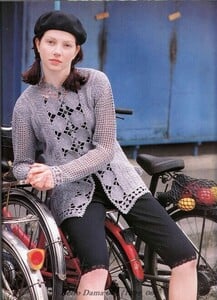
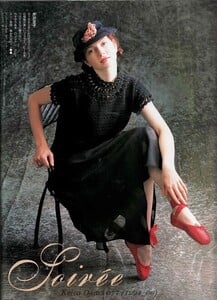
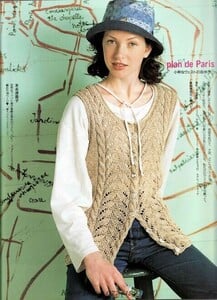
_Page_030.thumb.jpg.effdaf06a77cc1c0f32f6ded6a808d3a.jpg)
_Page_058.thumb.jpg.09f8ec7ff26d8aaf66ea71dcfc48ec5a.jpg)
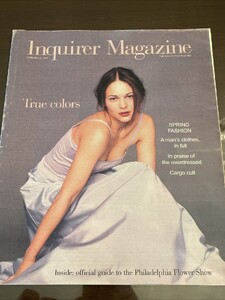
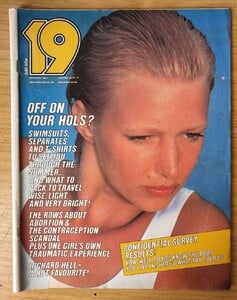
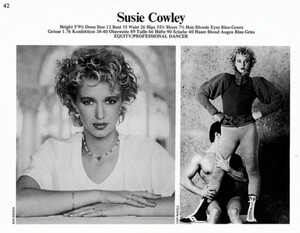
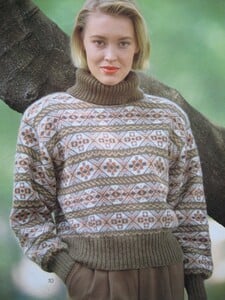
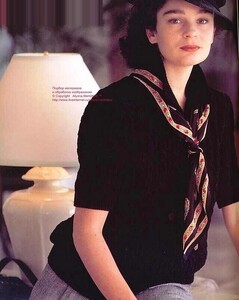
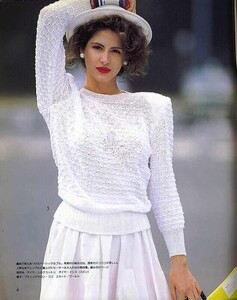
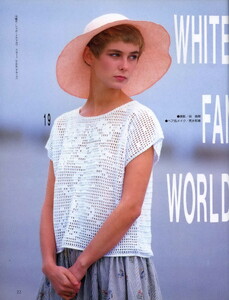
.thumb.jpg.03998f8c909a76e30ca62b63f538952d.jpg)
.thumb.jpg.c94b3c8e0d5332f72cb51d6e37b36c5f.jpg)
.thumb.jpg.7e4e1bf3118e4e0dc779a7c557080c6a.jpg)
.thumb.jpg.ccff39c3658e6af074412078d5fc30c9.jpg)
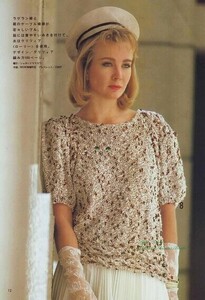
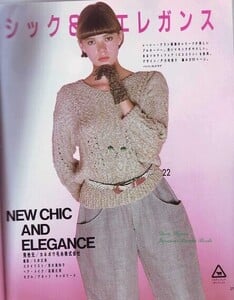
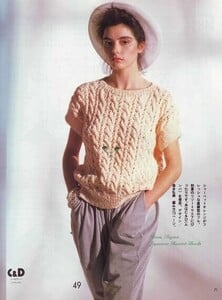
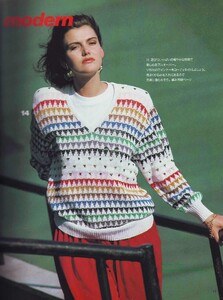
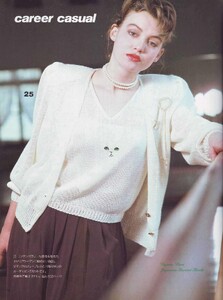
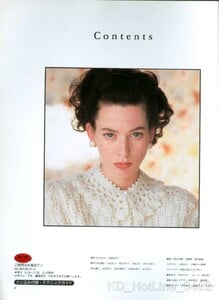

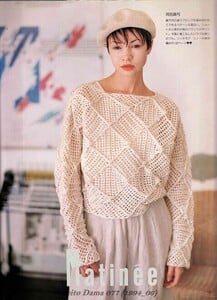
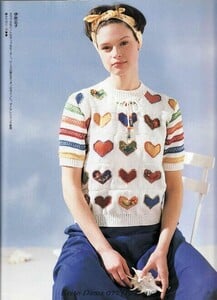
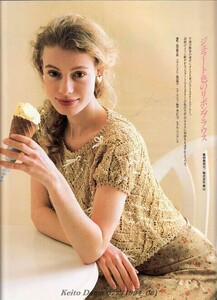
_Page_007.thumb.jpg.c001627eeacc73f33b411723585e088e.jpg)
_Page_035.thumb.jpg.6ad40db1d7e55193b772c312bc9539a8.jpg)