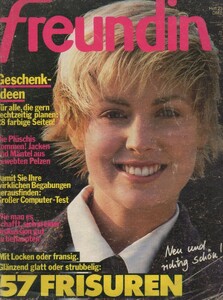Everything posted by BlueAcadia
-
Vintage Model IDs
This layout has a different model on each page this is the only page of Meg. I'll add!
-
Vintage covers
You are welcome! Also that card of her is from 1990.
-
Vintage Model IDs
She is a different Claire- She is Claire Barachet
- Vintage covers
-
Vintage Model IDs
All my own scans here- Need ID (info in filenames): 1, 2, 3, 4 5, 6, 7, 8 9, 10, 11, 12 13, 14, 15, 16 17, 18, 19, 20 21, 22, 23, 24 25, 26, 27, 28 29, 30, 31, 32 33, 34, 35, 36 37, 38
-
Vintage Model IDs
-
Vintage covers
-
Vintage covers
Some of these freundin are re-posts: 1 (Sanja Scan), 2 (Minerva Scan), 3, 4 5, 6, 7, 8 9, 10, 11, 12 13, 14, 15, 16 17, 18, 19, 20 (Model with long hair- the other is Erica Vilardi) 21, 22, 23, 24 25, 26, 27, 28 29, 30, 31, 32
-
Vintage covers
Yes I agree it's Jacki- she looked quite different with short hair and bangs and is really tough to recognize in some of those early shots!
-
Vintage covers
Barbara Neumann
-
Vintage Model IDs
Sylvie Rene
-
Vintage Model IDs
Totally!
-
Vintage Model IDs
Anna Klevhag
-
Vintage Model IDs
There is a model named Julia Hill that I have been looking for from this Glaviano Vogue editorial above....is this the same model??? 🤔
-
Vintage Model IDs
Nicola Burns Thompson
-
Vintage Model IDs
Susan Harrington
-
Vintage Model IDs
1 & 11 are Mary Matthews
-
Vintage Model IDs
Oooooh pretty Cathy Gallagher!!
-
Vintage Model IDs
Guess who!? Debby Carr!
-
Vintage Model IDs
Debby Carr also
-
Vintage Model IDs
Suzanne Marie Marshall
-
Vintage Model IDs
Debby Carr
-
Vintage Model IDs
Sophie Ward
-
Vintage Model IDs
She is Suzanne Marie Marshall
-
Vintage Model IDs
Annabel Schofield

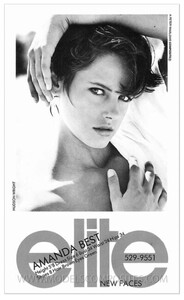
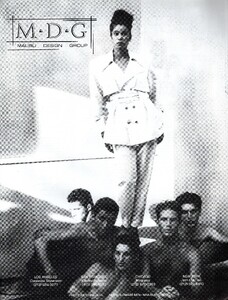

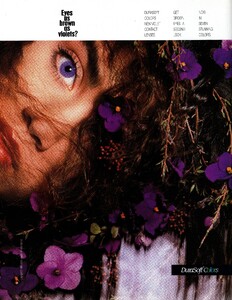
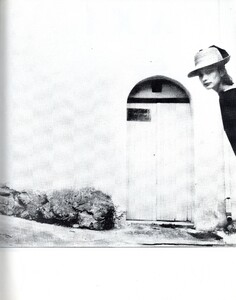
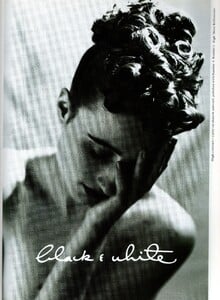
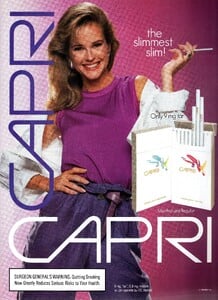
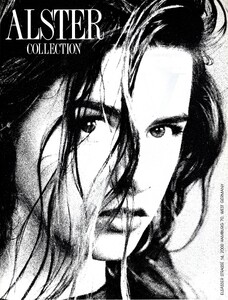

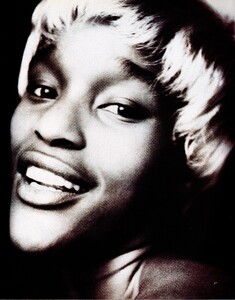

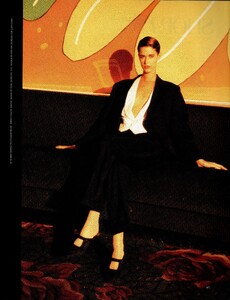
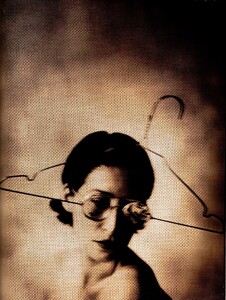
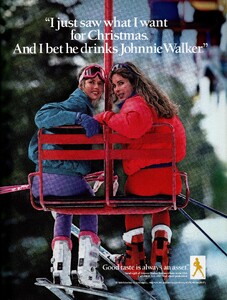
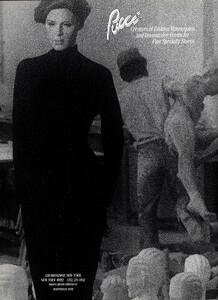
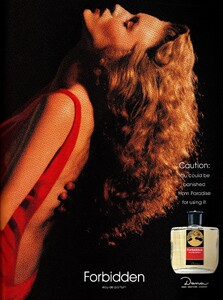
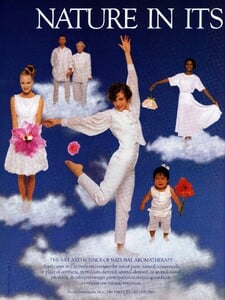
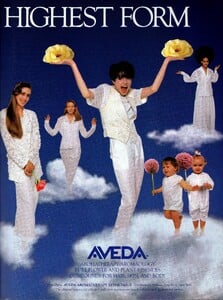

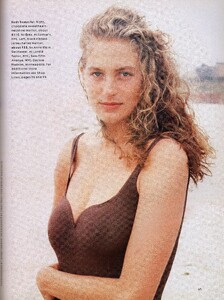
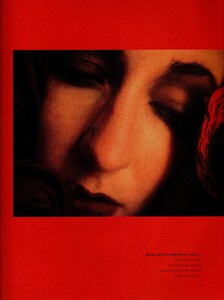
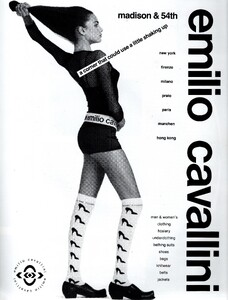
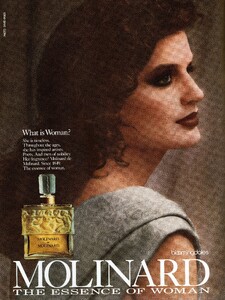
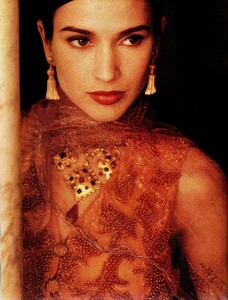
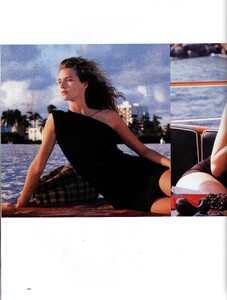
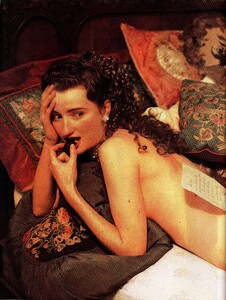
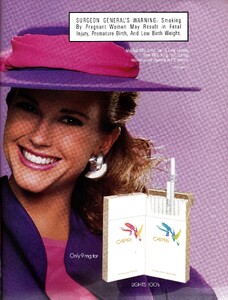
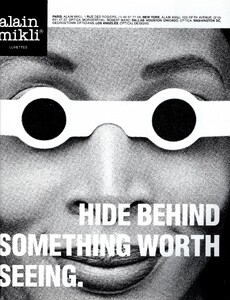
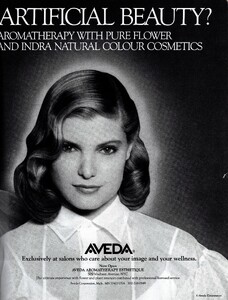

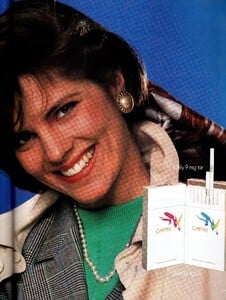
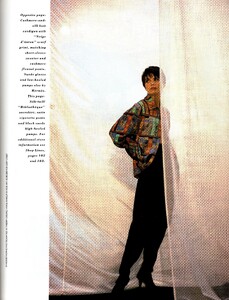
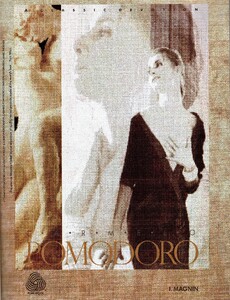

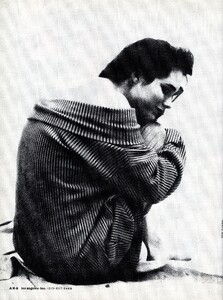
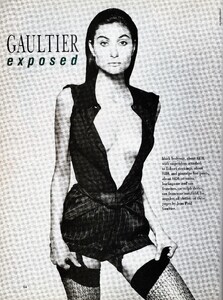
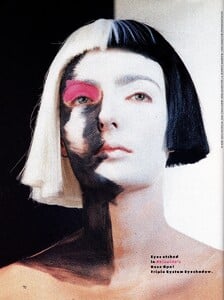
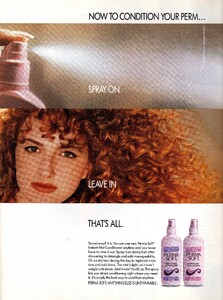
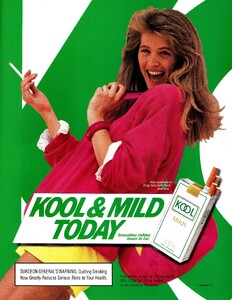
.thumb.jpg.38820a38844e8b4c7eb618453b0e62ef.jpg)
.thumb.jpg.cd9e9de13c88c3a43f8e505cd610c99c.jpg)
.thumb.jpg.2432a802a118cd396647c310340e69e8.jpg)
.thumb.jpg.63d5aa5f43c1e5f30011798669fc2ded.jpg)
.thumb.jpg.e5ef241e41601af590cd7a57f940a2fa.jpg)
.thumb.jpg.d8a4d45ac33cbae31608937586548d6e.jpg)
.thumb.jpg.bf3a76ae89523bc5d7860506f1223702.jpg)
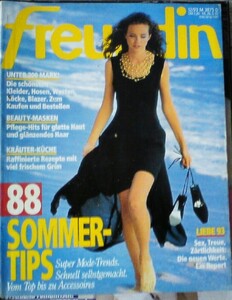



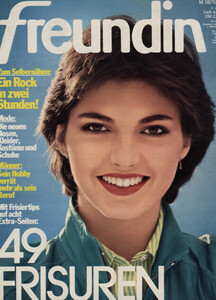

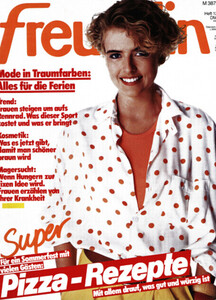
.thumb.jpg.ea7ff6e8cb0bfe317f57c48b0cd40438.jpg)
.thumb.jpg.a774124ed722b1eff55323a5b0cafbad.jpg)
.thumb.jpg.48c5134edf39bca34f2c9bd8b8b04b9e.jpg)
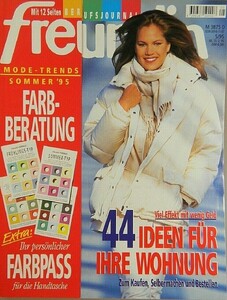
.thumb.jpg.76d0bf3658c4a36a7de8a36381da8207.jpg)

.thumb.jpg.10cf9204cf3bbf65fdc3cf276455258d.jpg)
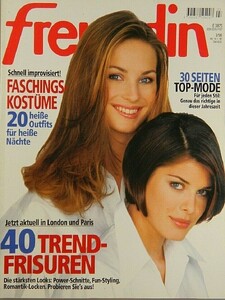


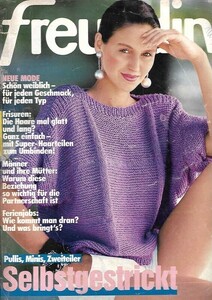
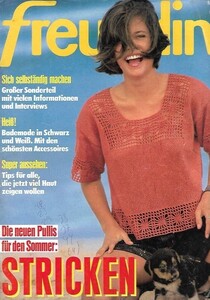
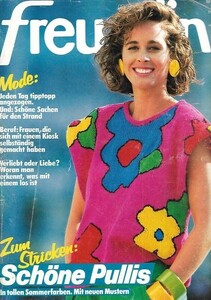
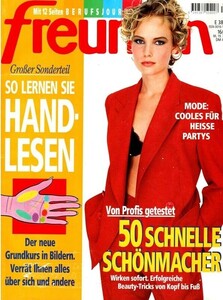

.thumb.jpg.b4ade08ed39590d23d899c141e3f0c41.jpg)
.thumb.jpg.b9aa6c5207a56ed583aa020b4e3de306.jpg)
.thumb.jpg.3667fc4afd1b60efedc55b0fd80fd374.jpg)
.thumb.jpg.e43718660863ae244b7ed0ded2769c63.jpg)
.thumb.jpg.9368117c2bda4892192dea0ce93339ba.jpg)
.thumb.jpg.7884dbc1bd5bedb29e58595ed3d5e53a.jpg)
.thumb.jpg.7b470c441348bb6eef648374f5760ff1.jpg)