Everything posted by BlueAcadia
-
Vintage Model IDs
NICE ID.
-
Vintage Model IDs
LMAO!!!!!!- why oh why with the Odile problem again! Why can't I form that synapse?????? 😩
-
Vintage Model IDs
Karen Van der Wood
-
Vintage Model IDs
Heidi Komarek
-
Vintage Model IDs
Yolanda van den Herik Hadid
-
Vintage Model IDs
Jenny Kennard with short hair
-
Vintage Model IDs
Elena Vannucci
-
Vintage Model IDs
Cathy McNew
-
Vintage Model IDs
Tina Mason
-
Vintage Model IDs
Bente Ullereng
-
Vintage Model IDs
YES!
-
Vintage Model IDs
Nina Ceynowa
-
Vintage Model IDs
Estelle LeFebure
-
Vintage Model IDs
Dawn Green
-
Vintage Model IDs
In these ones are Pamela Faye & Dana Patrick
-
Vintage Model IDs
Julie Hess
-
Vintage Model IDs
YES!
-
Vintage Runway- Need ID- 1970's
You are so right. Thank you!!
-
Brigitta Bungard
-
Vintage Runway- Need ID- 1970's
-
Vintage Runway- Need ID- 1970's
-
Vintage Runway- Need ID- 1970's
-
Vintage Runway- Need ID- 1970's
-
Vintage Runway- Need ID- 1970's
-
Vintage Runway- Need ID- 1970's

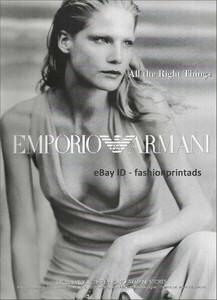
1978-Spring(179)-ChristianDior(Paris)-PP-Copy(2).thumb.jpg.371c84022af1d719fd33f38f8c9ab859.jpg)
1978-Spring(179)-ChristianDior(Paris)-PP-Copy(3).thumb.jpg.347c90e71802524fc26104700a151b12.jpg)
1978-Spring(179)-ChristianDior(Paris)-PP-Copy(4).thumb.jpg.975dde614e9057a03f3bfbb7e25ea3e4.jpg)
1978-Spring(179)-ChristianDior(Paris)-PP-Copy(5).thumb.jpg.961929263a8a25e6c42a8255d9b89416.jpg)
1978-Spring(179)-ChristianDior(Paris)-PP-Copy(6).thumb.jpg.8010bcd519cf15d7f87a51b454e4c873.jpg)
1978-Spring(179)-ChristianDior(Paris)-PP-Copy.thumb.jpg.0ac2c04fee58d1c378409c13751e4cce.jpg)
1978-Spring(179)-ChristianDior(Paris)-PP.thumb.jpg.485caa9959b4fd9e5e01c241207f0b97.jpg)
1978-Spring(179)-ChristianDior(Paris)-PPx(1).thumb.jpg.ca81bccb1509d06f12e1e232875b2094.jpg)
1978-Spring(179)-YSL(Paris)-PP(6).thumb.jpg.8d93156139a7dca10ec9dfa9182fec9f.jpg)
1978-Spring(179)-KansaiYamamoto(Paris)-PP(1).thumb.jpg.2e2df65e180ad9e05f0ff939b91ff069.jpg)
1978-Spring(179)-KansaiYamamoto(Paris)-PP(2).thumb.jpg.913d30112ac9a1772a6574b6e58bf515.jpg)
1978-Spring(179)-KansaiYamamoto(Paris)-PP(3).thumb.jpg.0e0253a5ba9c4da2a73cddbcadc9e03d.jpg)
1978-Spring(179)-KansaiYamamoto(Paris)-PP(4).thumb.jpg.65d33274ad64adc1730388ca30280657.jpg)
1978-Spring(179)-IsseyMiyake(Paris)-PP(1).thumb.jpg.7691be5fa97e53f34ee8c9f7acef3902.jpg)
1978-Spring(179)-IsseyMiyake(Paris)-PP(2).thumb.jpg.40430fffac0a2b804178be6c80752cb3.jpg)
1978-Spring(179)-IsseyMiyake(Paris)-PP(3).thumb.jpg.cd39a5196b277cd9dc48542ee5d05362.jpg)
1978-Spring(179)-YukiTorii(Paris)-PP(1)-Copy.thumb.jpg.3fa48c0b7a20311a0efb2ad71748561a.jpg)
1978-Spring(179)-YukiTorii(Paris)-PP(1).thumb.jpg.b6312dea407ddee89d12a72b76a8dbb9.jpg)
1978-Spring(179)-YukiTorii(Paris)-PP(2)-Copy.thumb.jpg.5a1bfd01dc5b571d0b42c4520461eb7c.jpg)
1978-Spring(179)-YukiTorii(Paris)-PP(3)-Copy.thumb.jpg.73d07ae704304a7e0a17bc3dc2d7c7e8.jpg)
1978-Spring(179)-JillSander(Paris)-PP(1).thumb.jpg.2bc1b33e1a7d802cc86def5bd9c1f7e1.jpg)
1978-Spring(179)-JillSander(Paris)-PP(2).thumb.jpg.f3d547608192140c7bd1719699f1c6f3.jpg)
1978-Spring(179)-JillSander(Paris)-PP(3).thumb.jpg.0275ccf8f017c21a2ad9502511bd670c.jpg)
1978-Spring(179)-E.deSenneville(Paris)-PP(1)-Copy.thumb.jpg.d9b4f7a5beac6002f3ebd17f1d742b66.jpg)
1978-Spring(179)-E.deSenneville(Paris)-PP(1).thumb.jpg.cbecbece8529e4eb996a3bf29ec382a3.jpg)
1978-Spring(179)-E.deSenneville(Paris)-PP(2)-Copy.thumb.jpg.5503873d037a099cbd2c9ca2cfd30123.jpg)
1978-Spring(179)-E.deSenneville(Paris)-PP(3)-Copy.thumb.jpg.c9792df4a472738c1abafd005698fe1e.jpg)