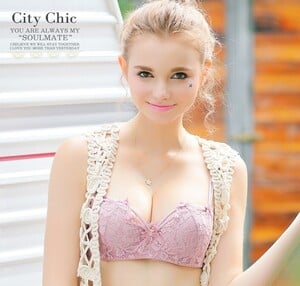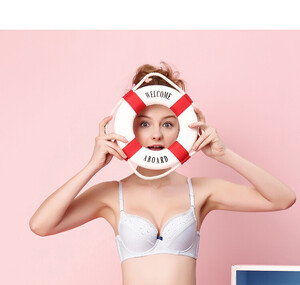-
-
𝐒𝐡𝐚𝐤𝐲𝐫𝐫 𝐋𝐢𝐧𝐠𝐞𝐫𝐢𝐞 𝐆𝐢𝐫𝐥
- 𝕎𝕙𝕒𝕥 𝕚𝕤 𝕥𝕙𝕖 𝕟𝕒𝕞𝕖 𝕠𝕗 𝕥𝕙𝕚𝕤 𝔽𝕝𝕠𝕨𝕖𝕣𝕤𝕔𝕠𝕞𝕚𝕟𝕘 𝕞𝕠𝕕𝕖𝕝?
-
𝘊𝘢𝘯 𝘢𝘯𝘺𝘰𝘯𝘦 𝘪𝘥𝘦𝘯𝘵𝘪𝘧𝘺 𝘵𝘩𝘪𝘴 𝘓𝘪𝘯𝘨𝘦𝘳𝘪𝘦 𝘔𝘰𝘥𝘦𝘭?
Would be great if anyone could also figure out the source of this image/more similar images as well. Reverse image search seems to do no help.
-
Firstry Bra Models' ID
There is a Pinterest board with more pictures: https://pin.it/5BqPf1a It's very difficult to find her information. If anyone has PimEyes subscription, please help.
-
Qyz 2016 series.
According to this site (scroll down to SLAVA for more pictures): http://www.umoer.com/dp/685.html#&gid=1&pid=4 Her name is Slava.
-
Qyz 2016 series.
Thanks a lot!
-
-
Firstry Bra Models' ID
-
Firstry Bra Models' ID
More pictures of the first girl: Taobao has either probably removed pictures of the second girl or I can't access those pictures anymore, so I am reposting her initial pictures if anyone else encounters the same issue. Someday someone may surely find out these models!
-
Firstry Bra Models' ID
The above pictures are probably from a lingerie brand called Queen's Lingerie, which is under the brand Madonna.
-
Can anyone ID this model for Negative Underwear (nsfw)?
Nicola Cavanis
-
Firstry Bra Models' ID
- AliExpress Fashion model
- Firstry Bra Models' ID
Can anyone help me out?- AliExpress Fashion model
- Firstry Bra Models' ID
What is the name of these Firstry (Chinese brand) models: 1) 2)