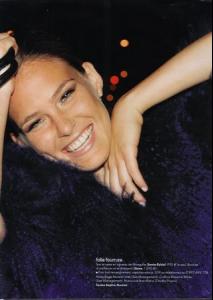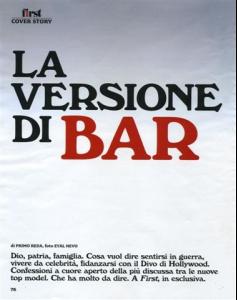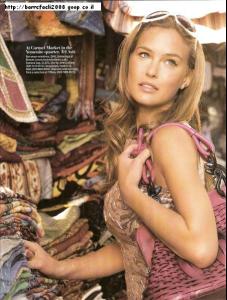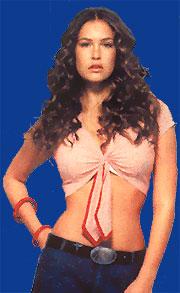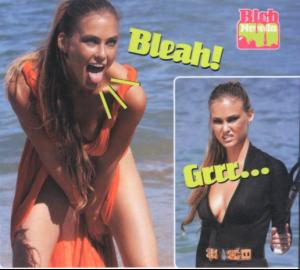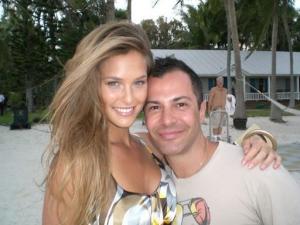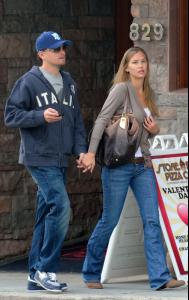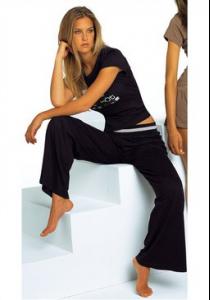Everything posted by *anat*
-
Bar Refaeli
- Bar Refaeli
page 100 for bar.........- Bar Refaeli
zopehosting ......u are an idiot......for sure for u...................... http://uareanidiot.ytmnd.com/- Bar Refaeli
- Karolina Malinowska
- Bar Refaeli
- Bar Refaeli
- Bar Refaeli
- Bar Refaeli
- Bar Refaeli
- Bar Refaeli
- Bar Refaeli
- Bar Refaeli
- Movies that make you cry?
- Movies that make you cry?
- Lauren Jackson
- Lauren Jackson
- Lauren Jackson
- Bar Refaeli
more http://barrefaeli2008.goop.co.il/Web/SiteH...mp;ItemID=77355 http://barrefaeli2008.goop.co.il/Web/SiteH...mp;ItemID=77325 nhxubh.bmp nhxubh.bmp- Victoria's Secret Lingerie/Underwear
- Victoria's Secret Lingerie/Underwear
[URL=http://img112.imageshack.us/my.php?image=750ex0.jpg][img=http://img112.imageshack.us/img112/2866/750ex0.th.jpg][/URL]- Bar Refaeli
more pictures for Peter Hahn ...... http://barrefaeli2008.goop.co.il/Web/SiteH...mp;ItemID=75577- Bar Refaeli
http://barrefaeli2008.goop.co.il/Web/SiteH...mp;ItemID=62308 [attachment=372711:_________________2.bmp] _________________2.bmp _________________2.bmp- Bar Refaeli
:anger: :anger: _______________________.bmp _______________________.bmp- Bar Refaeli
Account
Navigation
Search
Configure browser push notifications
Chrome (Android)
- Tap the lock icon next to the address bar.
- Tap Permissions → Notifications.
- Adjust your preference.
Chrome (Desktop)
- Click the padlock icon in the address bar.
- Select Site settings.
- Find Notifications and adjust your preference.
Safari (iOS 16.4+)
- Ensure the site is installed via Add to Home Screen.
- Open Settings App → Notifications.
- Find your app name and adjust your preference.
Safari (macOS)
- Go to Safari → Preferences.
- Click the Websites tab.
- Select Notifications in the sidebar.
- Find this website and adjust your preference.
Edge (Android)
- Tap the lock icon next to the address bar.
- Tap Permissions.
- Find Notifications and adjust your preference.
Edge (Desktop)
- Click the padlock icon in the address bar.
- Click Permissions for this site.
- Find Notifications and adjust your preference.
Firefox (Android)
- Go to Settings → Site permissions.
- Tap Notifications.
- Find this site in the list and adjust your preference.
Firefox (Desktop)
- Open Firefox Settings.
- Search for Notifications.
- Find this site in the list and adjust your preference.
- Bar Refaeli