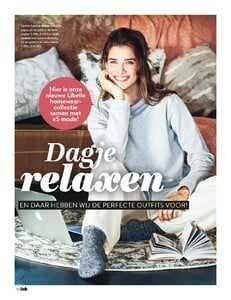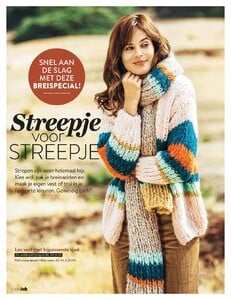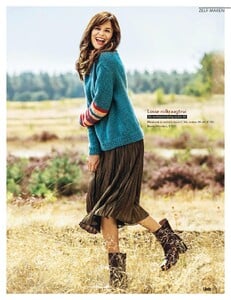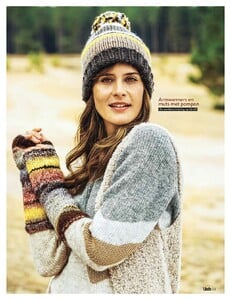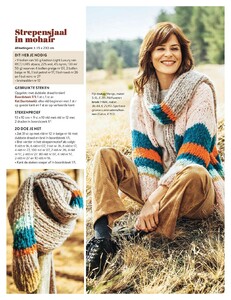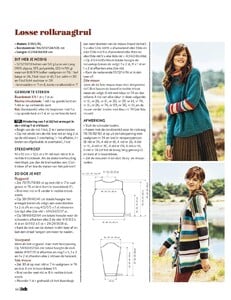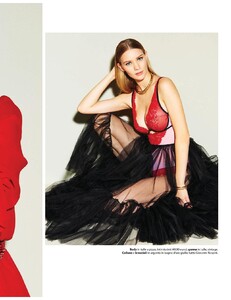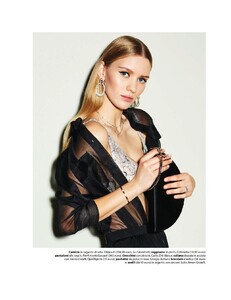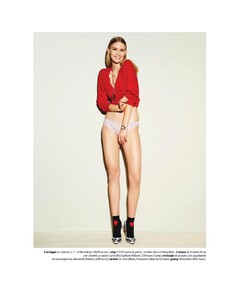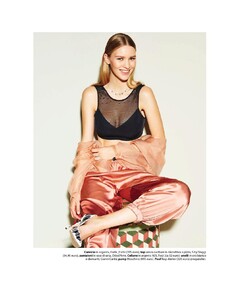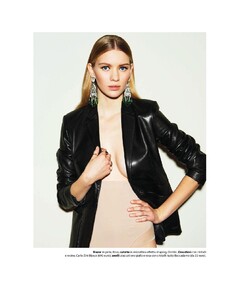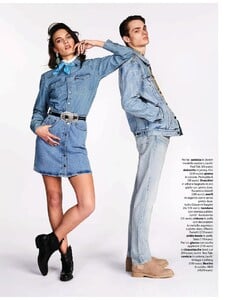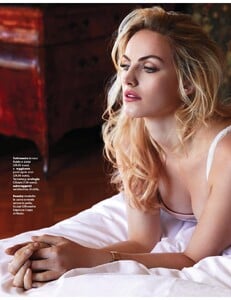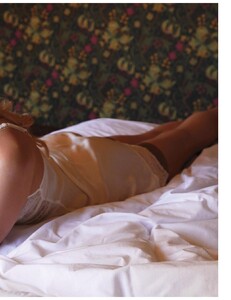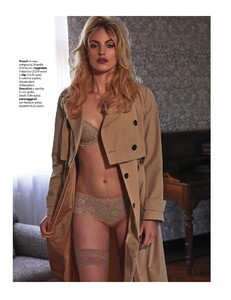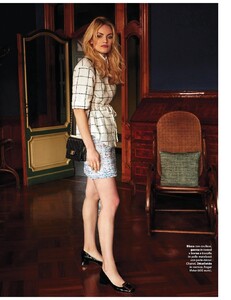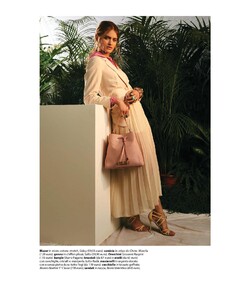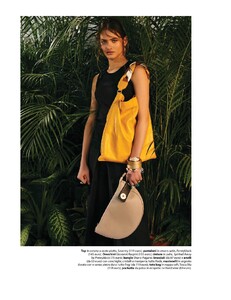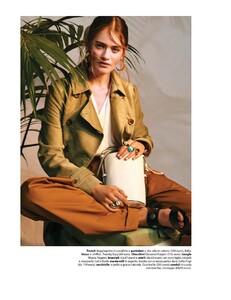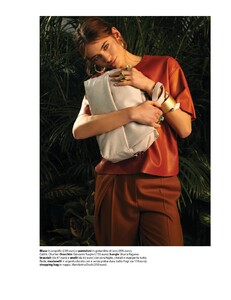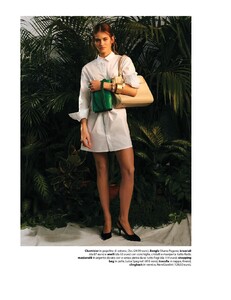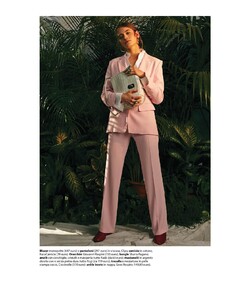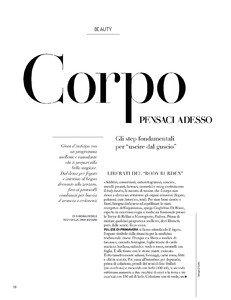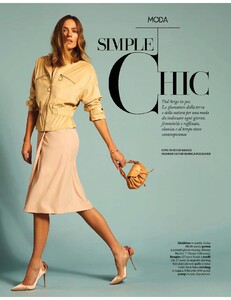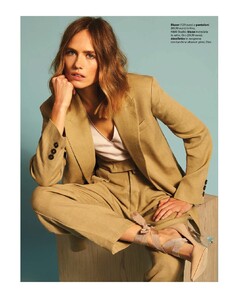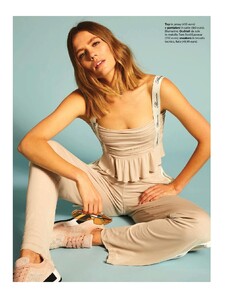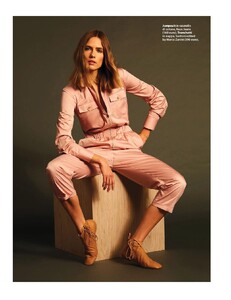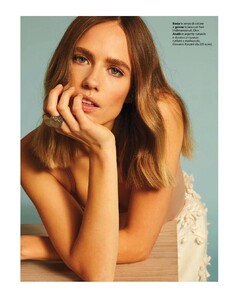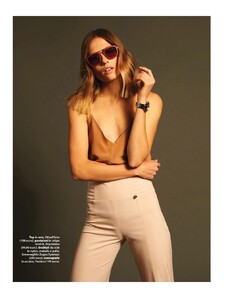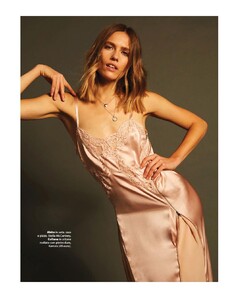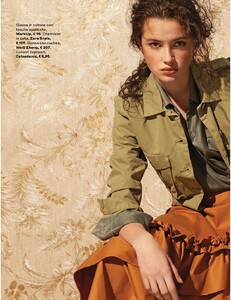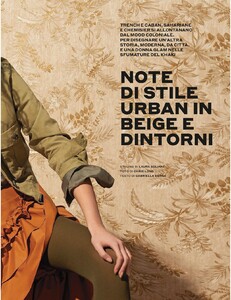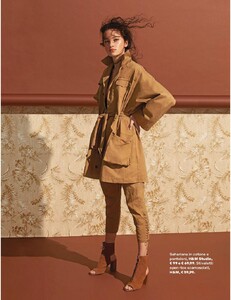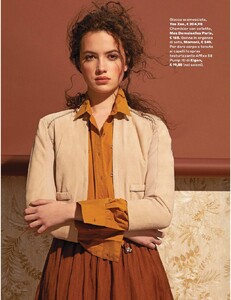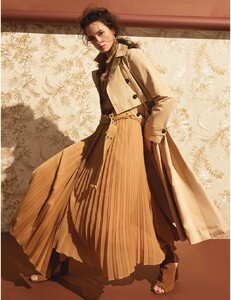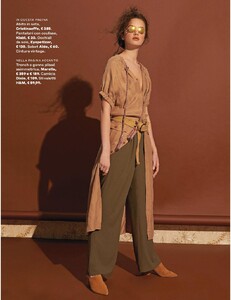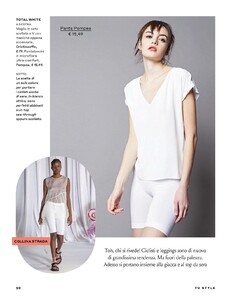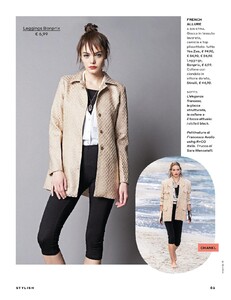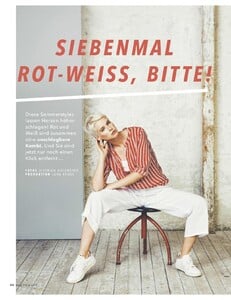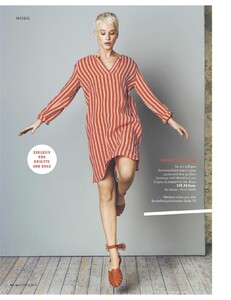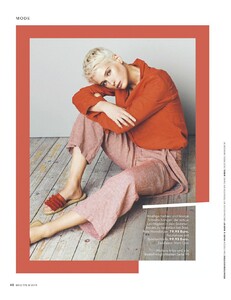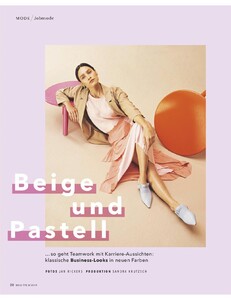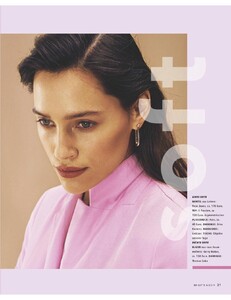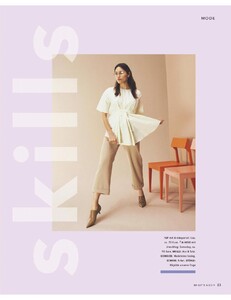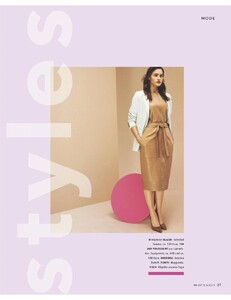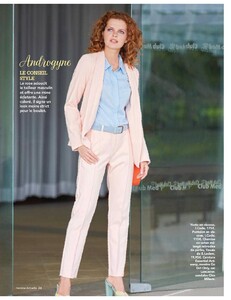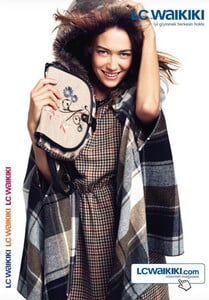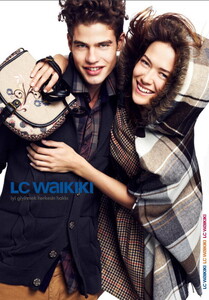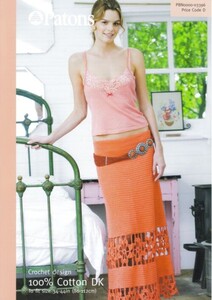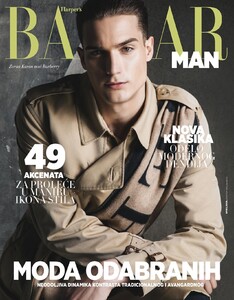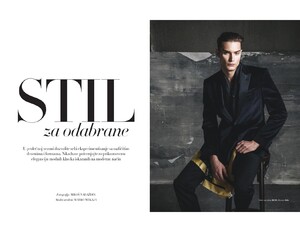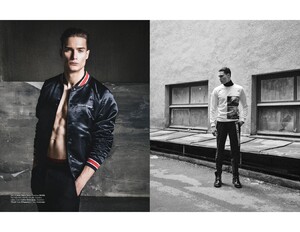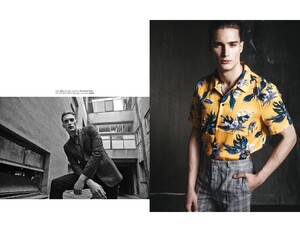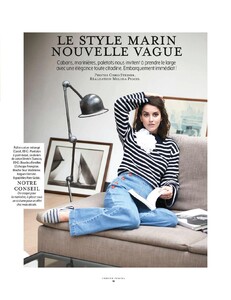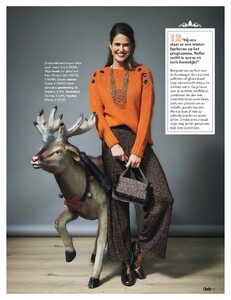Everything posted by sanja
- Libelle Magazine
-
Lotta Jaeger
- Anja Vuleta
-
Maxime ven der Heijden
-
Rachele Piot
-
Zuzana Gregorova
-
Tosca Dekker
- Tu Style magazine models
-
Chloé Francois
-
Hanna Juzon
- Femme Actuelle Models
-
Nevena Dujmovic
-
Nevena Dujmovic
-
Nevena Dujmovic
- Natasha Gilbert
-
Dewi Driegen
-
Zoran Karan
-
Ana Rotili
- Version femina magazine models
-
Dewi Driegen
- Libelle Magazine
-
DS magazine models
-
Nevena Dujmovic
-
DS magazine models
-
DS magazine models