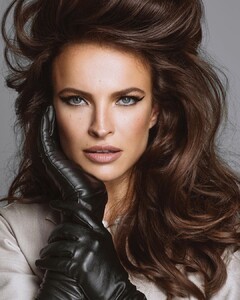Everything posted by sanja
-
Mina Davidovac
-
Mina Davidovac
-
Mina Davidovac
- Sara Vrucinic
-
Maja Danicic Dan Kic
-
Aleksandra Stojanovic
-
Leslie Cordoba
-
Helen Babic
-
Leslie Cordoba
-
Bojana Krsmanovic
-
Korina Longin
Oh too bad you don't have it anymore yes it looks like from 2003 or 2004 period based on her look, but I can't recognize by text that magazine is using (large font THIS PAGE, OPPOSITE PAGE) what magazine is it...
-
Nena Blagojev
-
Ljupka Gojić
-
Korina Longin
-
Korina Longin
-
Korina Longin
-
Korina Longin
-
Korina Longin
-
Korina Longin
-
Korina Longin
-
Ljupka Gojić
-
Ljupka Gojić
-
Ljupka Gojić
Harper's Bazaar Colombia May 1997 (also published in Harper's Bazaar Mexico April 1997) Scanned by me
-
Natasha Poly
-
Nevena Dujmovic