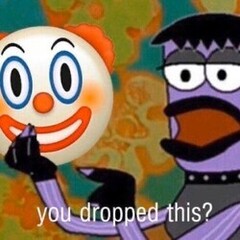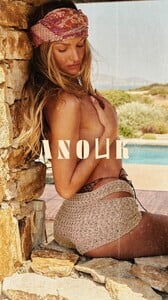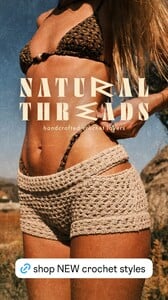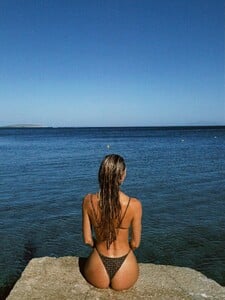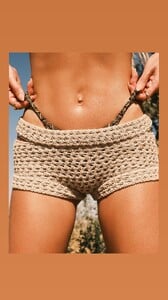DracoMalfeoi
Members
-
Joined
-
Last visited
-
Currently
Viewing Topic: Miscellaneous
-
Motion
I thought exactly the same thing about them, it's like they are trying to bring her down but she'll always be iconic no mattar what
-
Candice Swanepoel
pure bliss and endless bluetransport yourself to paradise in our new collection.mp4 𝘛𝘩𝘦 𝘮𝘰𝘳𝘯𝘪𝘯𝘨 𝘭𝘪𝘨𝘩𝘵 𝘧𝘪𝘭𝘵𝘦𝘳𝘴 𝘵𝘩𝘳𝘰𝘶𝘨𝘩 𝘵𝘩𝘦 𝘭𝘦𝘢𝘷𝘦𝘴, 𝘤𝘢𝘴𝘵𝘪𝘯.mp4AQNcQGTBISWZg8vOdsaizkcYRZWDnEMmcXn7J6aaw11zk27-XYy4N2XBwW7NbHtsv0R5CfwOOlxPruJtsOaCiHUgpKu_GgNK.mp4an ode to the sea 🌊.mp4It’s officially libra szn. ⚖️.mp4angles of light ✨.mp4
-
Candice Swanepoel
VS Tiktok Download - 2025-09-06T014734.160.mp4
-
Barbara Palvin
AQPmGauv8Sl1bLH4s2WaXs6sf9xsr7jrDYkgRjEOhrbw5VnO7moIlasx6YykTFemynj_tCcXeRJmCppajFU_PMNfpxqMOTcm.mp4