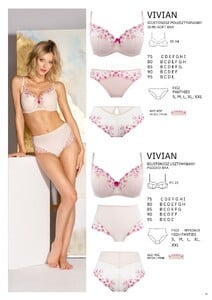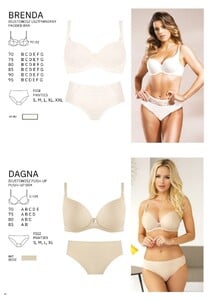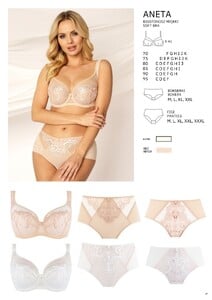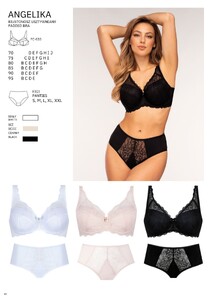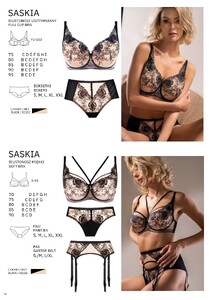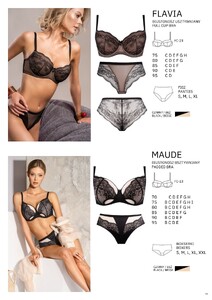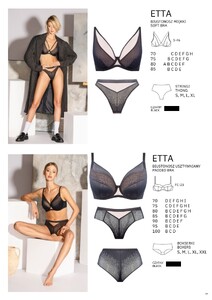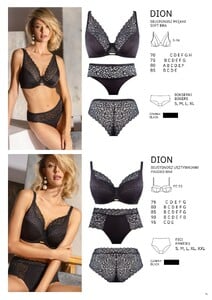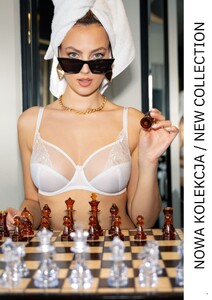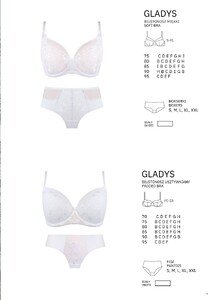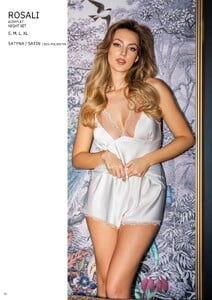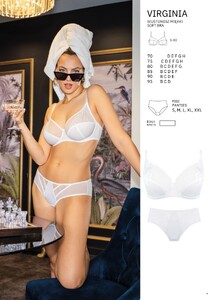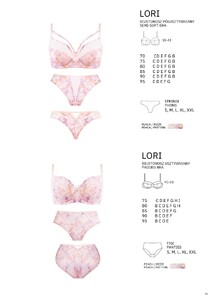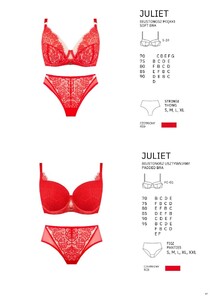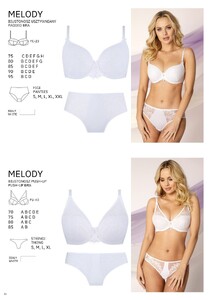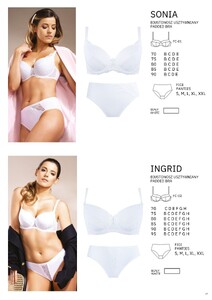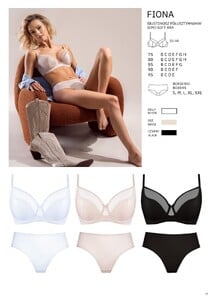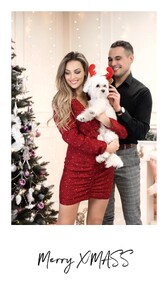Everything posted by Zinner
-
Klaudia Wonatowska
- astratex.pl model
Thank you very much Kim.- astratex.pl model
- Klaudia Wonatowska
It is disappointing to get a notification for a single instagram image that is nothing special. (waste of time and energy for the person posting it too). Could you please at least collect and then send them together, like 4-5 of them? It will be much more efficient and better.- Klaudia Wonatowska
- Klaudia Wonatowska
- Klaudia Wonatowska
- Klaudia Wonatowska
- Klaudia Wonatowska
- Klaudia Wonatowska
Klaudia Wonatowska - Finalistka Miss Polonia 2020 | Facebook https://www.facebook.com/people/Klaudia-Wonatowska-Finalistka-Miss-Polonia-2020/100063709202316/- Klaudia Wonatowska
- Klaudia Wonatowska
5- Klaudia Wonatowska
- Klaudia Wonatowska
- Klaudia Wonatowska
Klaudia Wonatowska (listal.com) Klaudia Wonatowska Fashion Model Photo Gallery - ModelsIntro Klaudia Wonatowska - Free pics, galleries & more at Babepedia- Klaudia Wonatowska
Klaudia Wonatowska | TikTok Klaudia Wonatowska | LinkedIn Klaudia Wonatowska | Facebook KLAUDIA WONATOWSKA 🇵🇱 • Instagram Klaudia Wonatowska - SPECTO MODELS Klaudia Wonatowska | Pinterest Klaudia Wonatowska - Filmweb Klaudia Wonatowska - IMDb Polish Model, 1st runner up @miss.polonia 2021, Administrative Specialist Height 171 Bust 88 Waist 65 Hips 95 Shoes 37.5 hair Blond eyes Green (https://specto.pl/women/613-klaudia-wonatowska/) Klaudia Wonatowska - Finalistka Miss Polonia 2020 | Facebook- Kellie Stewart
- Kellie Stewart
- AdoreMe model ID - Rayanne Bitancourt
- Yandy model IDs
1. Carly Elias / Carly Lauren https://www.instagram.com/misscarlylauren/ 2. Anais Neesy Rizzo https://www.facebook.com/anaisneesyrizzo/ 3. photo 1-2 Jamillette Gaxiola --- 3rd photo Monica Ruiz https://www.instagram.com/monpearl/ 4. Ashley 5. Lauren York https://www.instagram.com/_laurenyork/ 6. Meghan Williams https://www.livetalentnow.com/portfolio_page/meghan-williams/ https://www.linkedin.com/in/megwill 7. Savannah Matlow / Savvy Matlow 8. Kimberly Cozzens https://www.instagram.com/kimberlycozzens/ 9. Ashley Schultz https://www.instagram.com/ashxschultz/ 10. Sarai Rollins- Kellie Stewart
- Kellie Stewart
Account
Navigation
Search
Configure browser push notifications
Chrome (Android)
- Tap the lock icon next to the address bar.
- Tap Permissions → Notifications.
- Adjust your preference.
Chrome (Desktop)
- Click the padlock icon in the address bar.
- Select Site settings.
- Find Notifications and adjust your preference.
Safari (iOS 16.4+)
- Ensure the site is installed via Add to Home Screen.
- Open Settings App → Notifications.
- Find your app name and adjust your preference.
Safari (macOS)
- Go to Safari → Preferences.
- Click the Websites tab.
- Select Notifications in the sidebar.
- Find this website and adjust your preference.
Edge (Android)
- Tap the lock icon next to the address bar.
- Tap Permissions.
- Find Notifications and adjust your preference.
Edge (Desktop)
- Click the padlock icon in the address bar.
- Click Permissions for this site.
- Find Notifications and adjust your preference.
Firefox (Android)
- Go to Settings → Site permissions.
- Tap Notifications.
- Find this site in the list and adjust your preference.
Firefox (Desktop)
- Open Firefox Settings.
- Search for Notifications.
- Find this site in the list and adjust your preference.
- astratex.pl model
.thumb.jpg.4ae5fa9862ea2b3137473bb90b744c81.jpg)
.thumb.jpg.70f47d65fda8bb01d366420246836eb9.jpg)
.thumb.jpg.e56262113175b70587fc2b6fcd98dc5f.jpg)

.thumb.jpg.a39caa85095277f3e59f736ac4ecdc5a.jpg)
.thumb.jpg.5e65f6259d89e1aca26aba5345183f77.jpg)
.thumb.jpg.dd4eeb1efd405ec93050573643b716b8.jpg)
.thumb.jpg.eb3226c11fa51bd58eed4114afe4e953.jpg)
.thumb.jpg.898060a3f1b4bfc15fe1dc56c1533230.jpg)
.thumb.jpg.74540273428b8095efd1fcd6eba29075.jpg)
.thumb.jpg.fbbe5e9746936f9014fe2f6223f3f2d2.jpg)