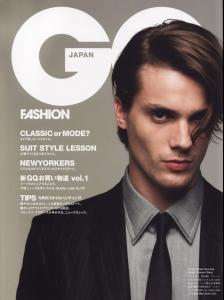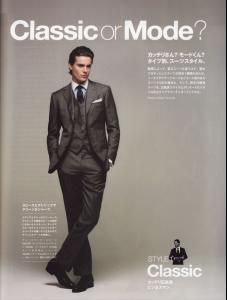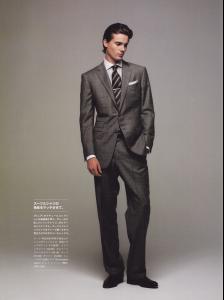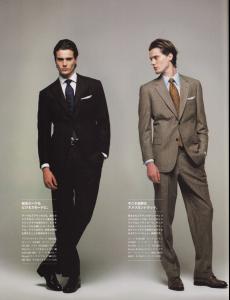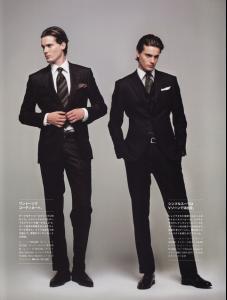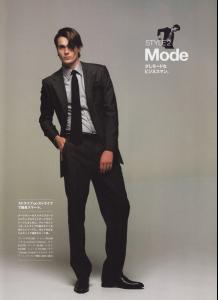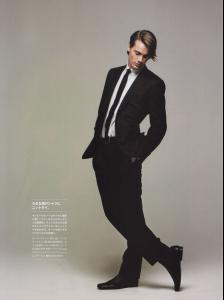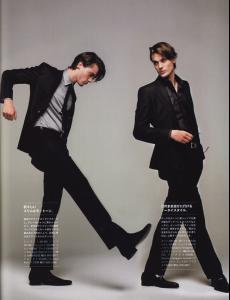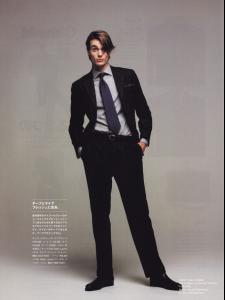-
Nicolas Bemberg
one word... yum!
-
Nicolas Bemberg
gawd hes pretty!!
-
Nicolas Bemberg
gorgeous pics!
-
Kevin Flamme
- Nicolas Bemberg
gorgeous pcs Angel Thanks.- Nicolas Bemberg
haha thats one way to put it- Nicolas Bemberg
I totally agree too! He looks soo dangerously sexy...Mmmmm, there is something about a guy in a suit!- Nicolas Bemberg
your welcome hun I have to say im loving the first pic the most. Sexy stare- Nicolas Bemberg
anyone else super in love right now?- Nicolas Bemberg
- Kevin Flamme
yea theyve been posted before but I gotta say I definitely dont mind seeing them again- Nicolas Bemberg
Mmm... pretty! Thanx faget!- Kevin Flamme
im def keen to nominate kevin next time around. Im guttered i missed out on the nominations the first time around. But ahwell... Yay for nominating kevin!!- Nicolas Bemberg
ack... i think ive been away far too long. But im loving the pics faget thanx. That first one is drool worthy, I love how casual he looks and having kevin in the background is an added bonus!!- Kevin Flamme
wicked pic thanx for that - Nicolas Bemberg
Junkie
Members
-
Joined
-
Last visited