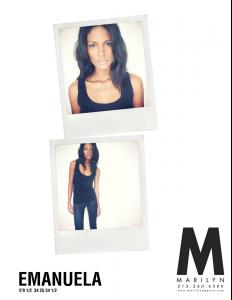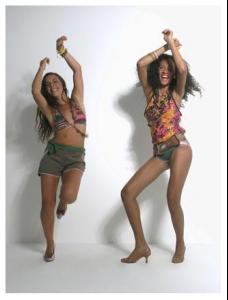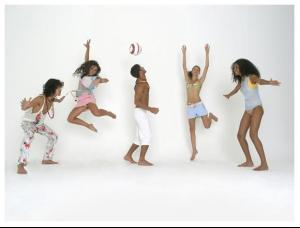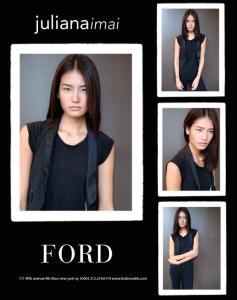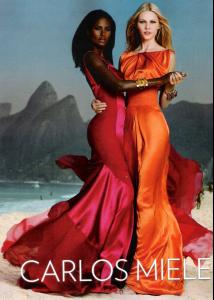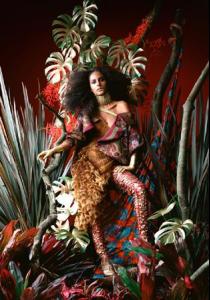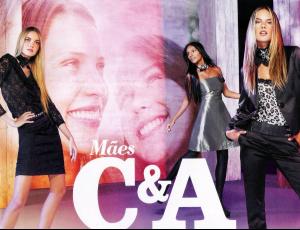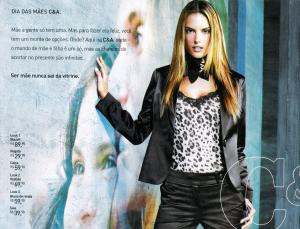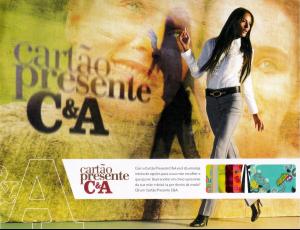-
Emanuela de Paula
nudity must be textlinked (sorry, I'm in a hurry and its hard to separate all those thumbnails ) ~ Post Edited by Joe > Average
-
Emanuela de Paula
Osklen - Spring/Summer 2010 Models: Emanuela de Paula and Francisco Gassen Ph.: André Passos Source: http://www.osklen.com
- Juliana Imai
-
Juliana Imai
Patogê - Spring/Summer 2009/2010 Models: Juliana Imai and Victor Pecoraro Ph.: Marcio Rodrigues patoge.com.br
-
Juliana Imai
Bob Store - Spring 2009 Editorial: "Luxury Denim de A a Z" Ph.: J.R. Duran Source: http://julianaimai.blogspot.com
-
Emanuela de Paula
It's fake, Manú don't have profile on Twitter!!!
-
Emanuela de Paula
-
Juliana Imai
L'Oreal MATRIX Models: Juliana Imai and unknown Ph.: Unknown Source: http://julianaimai.blogspot.com
-
Emanuela de Paula
Nike Ginga! - 2005 Models: Emanuela de Paula and unknowns Ph.: Marcelo Krasilcic Source: http://emanueladepaula.blogspot.com
-
Emanuela de Paula
Melissa 25 years - Plastic.o.rama Made in Brazil 2005 Models: Angélica Sulzbach, Emanuela de Paula, Rhaísa Batista and unknowns Ph.: Miro Source: http://emanueladepaula.blogspot.com
-
Juliana Imai
-
Emanuela de Paula
Carlos Miele - Spring/Summer 2009 Models: Aline Weber and Emanuela de Paula Ph.: Michael Roberts http://emanueladepaula.blogspot.com
-
Emanuela de Paula
-
Emanuela de Paula
C&A - Mother's Day 2009 Models: Alessandra Ambrósio, Caroline Trentini and Emanuela de Paula Ph.: Unknown Scanned by me http://emanueladepaula.blogspot.com
-
Emanuela de Paula
Commercial C&A - Mother's Day
Leuzus
Members
-
Joined
-
Last visited