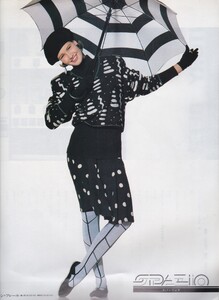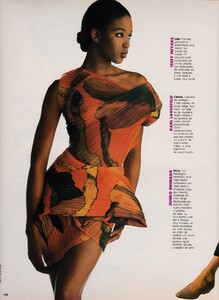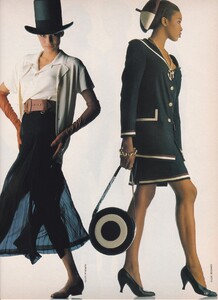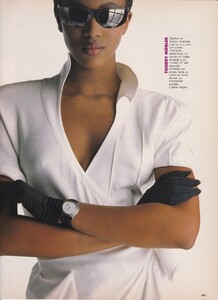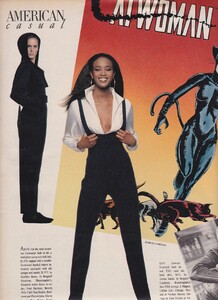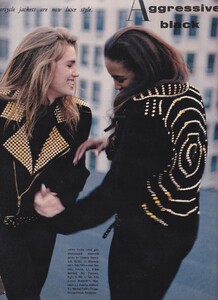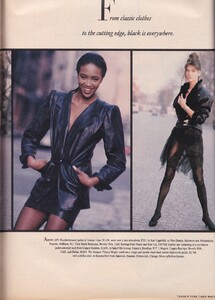-
Naomi Campbell
Amazing, thank you!
-
LisaLisa1 started following Whitney Houston
-
Gail O'Neil
-
Naomi Campbell
Super Rare! MERRY Christmas to me LOL! Thanks so much for posting.
-
Whitney Houston
-
Veronica Webb
AMAZING! Love this editorial, thanks for sharing.
-
Veronica Webb
Thanks for sharing!!!!
-
LisaLisa1 started following missparker7
-
Naomi Campbell
Jesus Lady, you just made my year so far haha! This is great, never seen it before.
-
Karen Mulder
-
Naomi Campbell
Interesting and stunning! Thx for the share.
-
Naomi Campbell
Sexy and STUNNING at the same time! Thank you!
-
Naomi Campbell
Queens!
-
Naomi Campbell
OMG, this is NEW to me! Bless you for sharing!
-
Naomi Campbell
-
Naomi Campbell
Great...I might faint!
-
Naomi Campbell
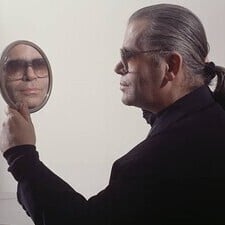
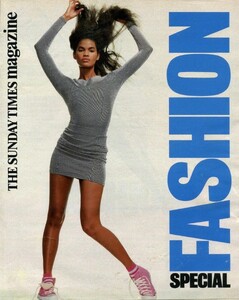
.thumb.jpg.329aa360a55be63c07014a26d91e296f.jpg)
.thumb.jpg.9bcf151bba3eff2b4f22e06d5c274a2e.jpg)
.thumb.jpg.906909504e73ae98219909c0959a18ef.jpg)
.thumb.jpg.4bb05fb08aabe5eda3876e0a1da36246.jpg)
.thumb.jpg.fe455b2eb3176ad78fc4635662576f6e.jpg)
.thumb.jpg.8b084626dbe59da41c6b225b4ce8d23e.jpg)