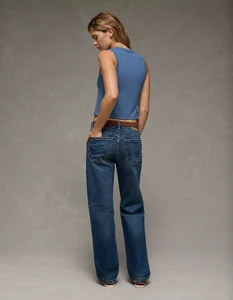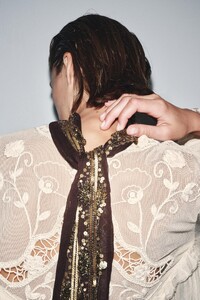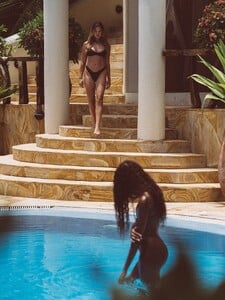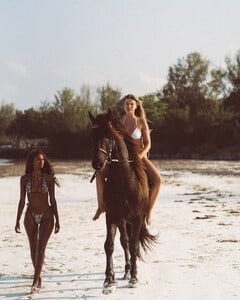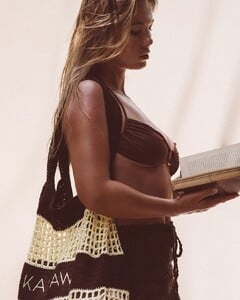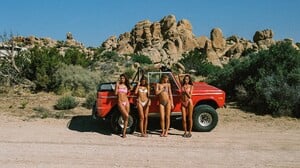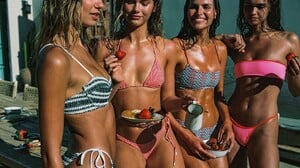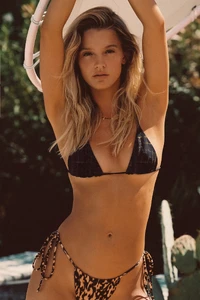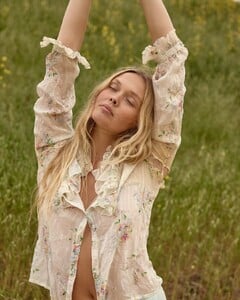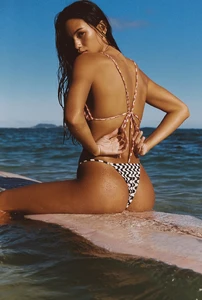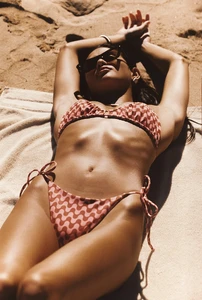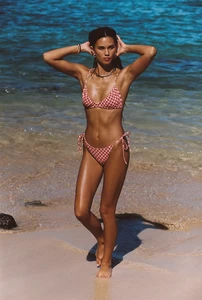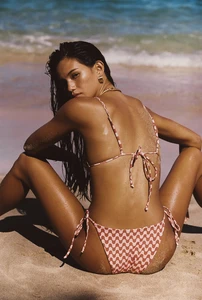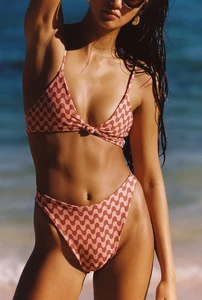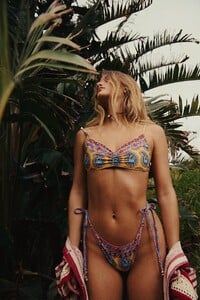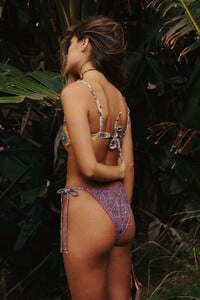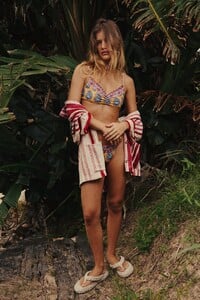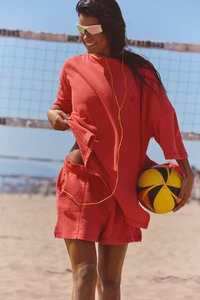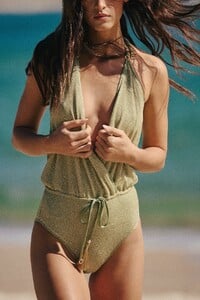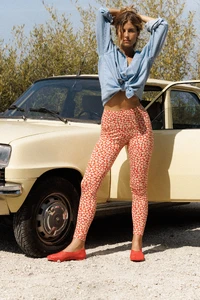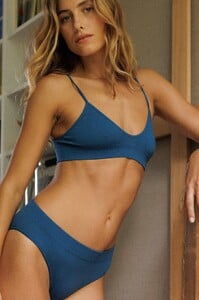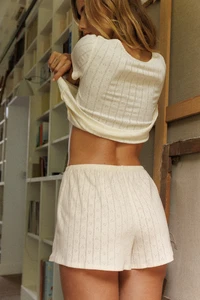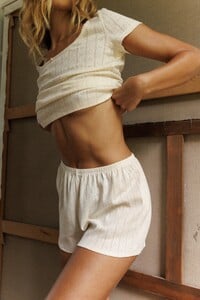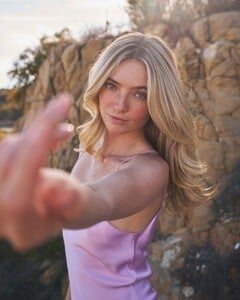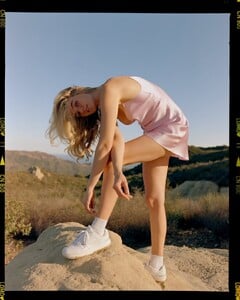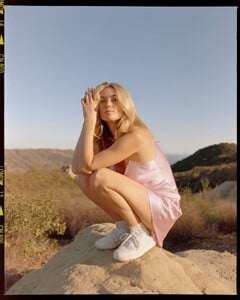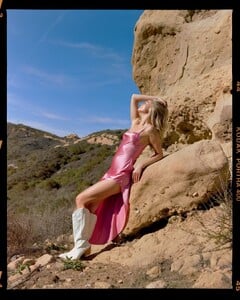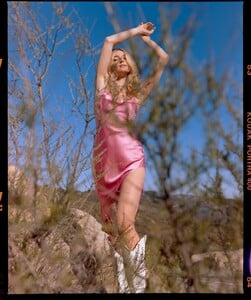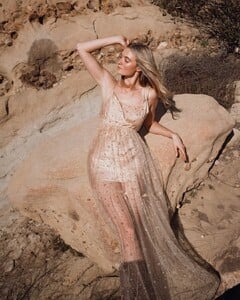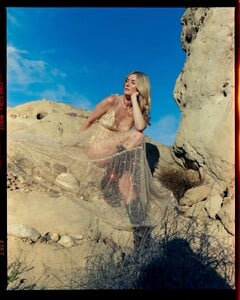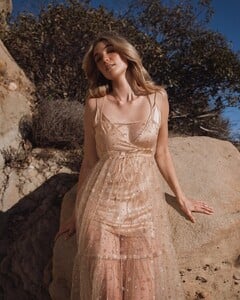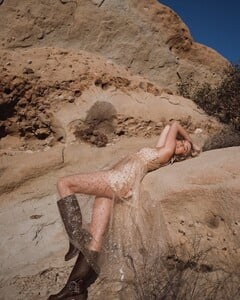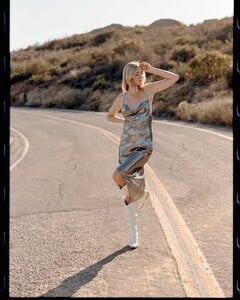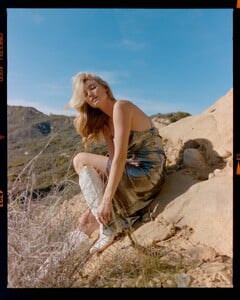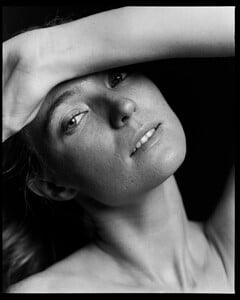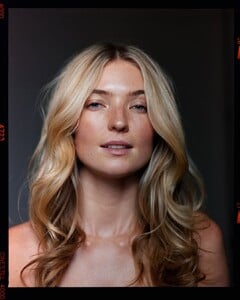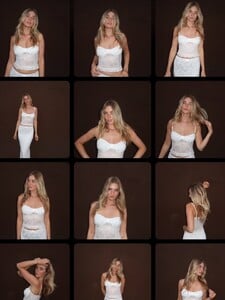Everything posted by Sabrefox
-
Abigael Boivin
-
Meeya Dugied
- Anastasia Panasenko
-
Tia Mallia
Kanawa Swim Spoiler AQOMELzPVYRKNS35dKvql7pk3loOOH3xAMwOr4wH_4PHQ7bpqBqPZ3g0VCMliubPFeswpIfhu_o_K55YmFl4hxFWSnQX_R75a5D1YDo.mp4
- Sydnee Haney
-
Sydnee Haney
-
Elizabeth Jamrozy
Abigael Boivin, Elizabeth Jamrozy, Ilona Marion, and Meghan Kolb in Triangl 'MIRAGE' collection photographed by Sean Neil Spoiler AQO6agUpHhs5izZw5roxGEpK3SWd7zhqx7tGkN8j8-ae-b_yq32uo75YZwCmFrCUihCztB80hWGAQ_iV2zYqrWHBpzZmmEf8P5Y7H00.mp4 Spoiler AQNmmbkxr-dcgh5Amn5Ijv0NXoN5mnz146obmv6g5cNA4kg3TTR8zKhgAQYHYlrXmiEwcH36ZI7D0sAvysom31Dancln-zj6gDhXSfM.mp4
-
Abigael Boivin
Abigael Boivin, Elizabeth Jamrozy, Ilona Marion, and Meghan Kolb in Triangl 'MIRAGE' collection photographed by Sean Neil Spoiler AQO6agUpHhs5izZw5roxGEpK3SWd7zhqx7tGkN8j8-ae-b_yq32uo75YZwCmFrCUihCztB80hWGAQ_iV2zYqrWHBpzZmmEf8P5Y7H00.mp4
-
Meeya Dugied
- Sienna Raine Schmidt
-
Marie Tomas
Skatie Spoiler d788441abb864687a0145eccc1aae921.HD-1080p-7.2Mbps-54293899.mp4 Spoiler 4e15e96d1ab64b129221dc127db77dcd.HD-1080p-7.2Mbps-54294312.mp4 Spoiler e1345b2a1f6c409481ad04e7739860d5.HD-1080p-7.2Mbps-54294399.mp4 Spoiler 5f1371e09b5b4a1c89375e9fae4e217e.HD-1080p-7.2Mbps-54293991.mp4 Spoiler c33838a43d33458297677f813a072d4d.HD-1080p-7.2Mbps-54365099.mp4 Spoiler 5dda5f3571fa459db7f49652b5b7cb76.HD-1080p-7.2Mbps-54364637.mp4 Spoiler 3d302bb4f75d4d718759f6719bacad8a.HD-1080p-7.2Mbps-54364914.mp4
- Palonia Olson
- Charlie Schroeder
- Charlie Schroeder
-
Jelene Sanidad
Skatie Spoiler 5acf3bfde32e444e9204819d440af3b9.HD-1080p-7.2Mbps-25311301.mp4 Spoiler edccd67531a441318bf5c1c0f38c5efc.HD-1080p-7.2Mbps-25310788.mp4 Spoiler c62ad1df4bc94529a43edd2b851bb0b8.HD-1080p-7.2Mbps-25317801.mp4
-
Marie Tomas
Skatie Spoiler b6fb89ca44c84185b95328d72ba9415a.HD-1080p-7.2Mbps-53413141.mp4 Spoiler 118dcee1f064416bbec9ab1a1f3cc4af.HD-1080p-7.2Mbps-53414399.mp4 Spoiler 44ffdd4a0c3e428ba39d1e55a80a2ca9.HD-1080p-7.2Mbps-51860835.mp4 Spoiler 0c2cf866e3684406acaa99e0606faa5b.HD-1080p-7.2Mbps-51860486.mp4 Spoiler 7e81c9f6cc1c478fac831eedbc519e23.HD-1080p-7.2Mbps-51645415.mp4 Spoiler fdff6fbd93e94f12b90dbe6b17916583.HD-1080p-7.2Mbps-51645070.mp4
-
Meeya Dugied
- Elise Zecevic
-
Kathryn Watts
-
Sydnee Haney
- Sydnee Haney
- Roberta George
-
Andrea Wittenberg
Yse Paris Spoiler 3c7c9366277742269c5fb2d78f98af40.HD-1080p-7.2Mbps-51256259.mp4 Spoiler c9ffe3d04ca648e1a0835769ca3bfdcd.HD-1080p-7.2Mbps-51256243.mp4 Spoiler 942a48ff52a149a092267b35693e2987.HD-1080p-7.2Mbps-51256025.mp4 Spoiler 97a88c7f95024924b76401a3d439058e.HD-1080p-7.2Mbps-51256037.mp4
-
Anna Kryuchkova
-
Palonia Olson
IG Spoiler AQO462qgFOjnqY8CSmTI8zYnPQI3ZUwEGUm1mfoeQsEM4bWOTuI2mdh63DNuvR-dK86xGwPHpqH7C2XxgMU7yqH1EHk54lZ5NaMgXAo.mp4 Spoiler AQO3t5PysXof1YNlQnAdwOamd969rseHB9nBcWFKcM5NIHkzoK3ZXTlPVx6cF1yRN1QmuMZogsBfL5NJTBKpM-3-ye_J3WIFyuV4vmM.mp4