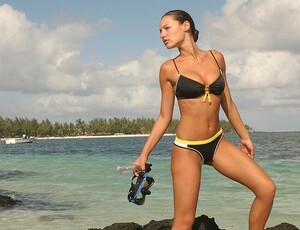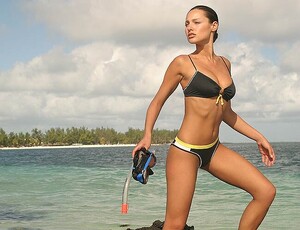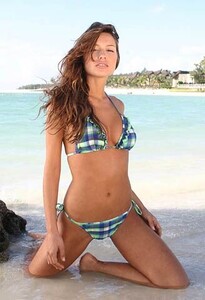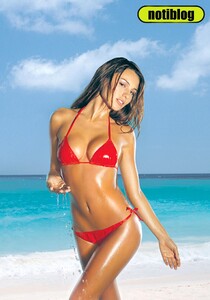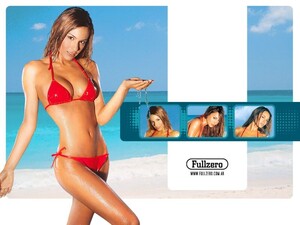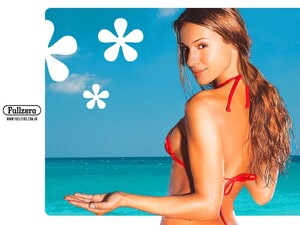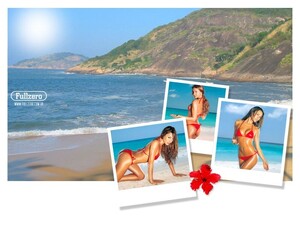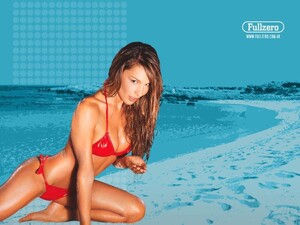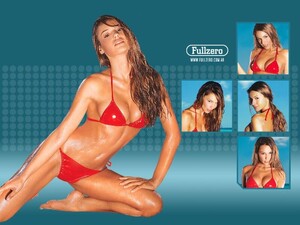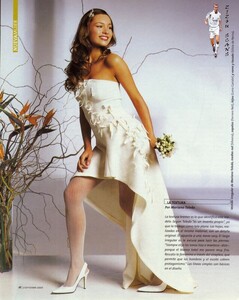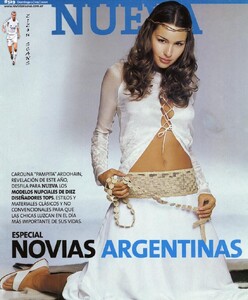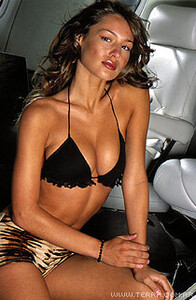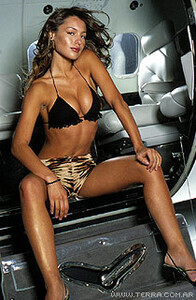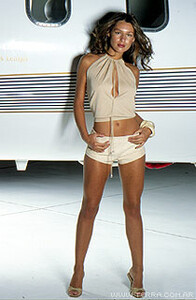Everything posted by derDude
-
Carolina "Pampita" Ardohain
Fashion Show Lot of sexy Models, two short Pampita scenes, include Julieta Prandi scene. http://img214.exs.cx/img214/5057/leo027kd.jpg 01 02 03 04 05 06 07 08 09 10 11 12 13 14 15 16 17 18 19 20 21 22 Not the best quality! WinRAR 8:27 min 31.328 kB DivX Edit: click on the Pampita vid cap for the Pampita scene only! (1.858 kB)
-
Carolina "Pampita" Ardohain
- Marisa Miller
Maybe a repost:- Jennifer Garner
... and so unbelievable cut!- Carolina "Pampita" Ardohain
- Carolina "Pampita" Ardohain
- Carolina "Pampita" Ardohain
- Carolina "Pampita" Ardohain
- Carolina "Pampita" Ardohain
- Carolina "Pampita" Ardohain
- Rocio Guirao Diaz
The next pic´s are maybe a repost:- Carolina "Pampita" Ardohain
- Carolina "Pampita" Ardohain
- Rocio Guirao Diaz
- Rocio Guirao Diaz
- Carolina "Pampita" Ardohain
- Carolina "Pampita" Ardohain
- Jennifer Garner
(click image to enlarge)- Rocio Guirao Diaz
- Carolina "Pampita" Ardohain
- Carolina "Pampita" Ardohain
@ sha Does ffa-online working with you? With me it does´t any longer!- Carolina "Pampita" Ardohain
- Kim Smith
Sorry, but I don´t believe thats Kim!- Rocio Guirao Diaz
- Carolina "Pampita" Ardohain
New pic´s:Account
Navigation
Search
Configure browser push notifications
Chrome (Android)
- Tap the lock icon next to the address bar.
- Tap Permissions → Notifications.
- Adjust your preference.
Chrome (Desktop)
- Click the padlock icon in the address bar.
- Select Site settings.
- Find Notifications and adjust your preference.
Safari (iOS 16.4+)
- Ensure the site is installed via Add to Home Screen.
- Open Settings App → Notifications.
- Find your app name and adjust your preference.
Safari (macOS)
- Go to Safari → Preferences.
- Click the Websites tab.
- Select Notifications in the sidebar.
- Find this website and adjust your preference.
Edge (Android)
- Tap the lock icon next to the address bar.
- Tap Permissions.
- Find Notifications and adjust your preference.
Edge (Desktop)
- Click the padlock icon in the address bar.
- Click Permissions for this site.
- Find Notifications and adjust your preference.
Firefox (Android)
- Go to Settings → Site permissions.
- Tap Notifications.
- Find this site in the list and adjust your preference.
Firefox (Desktop)
- Open Firefox Settings.
- Search for Notifications.
- Find this site in the list and adjust your preference.
- Marisa Miller