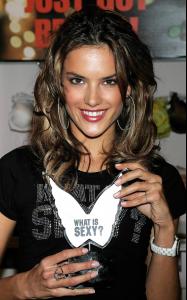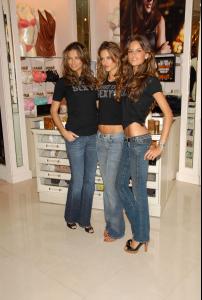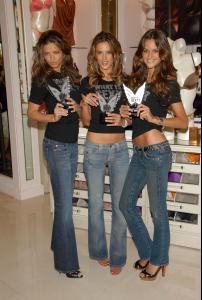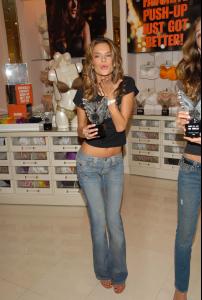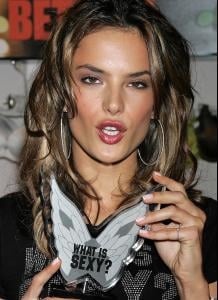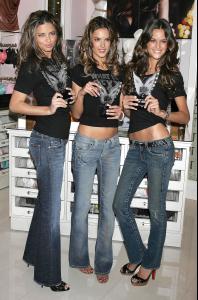Everything posted by Legion
-
Jessica Biel
- Jessica Biel
- Scarlett Johansson
http://rapidshare.de/files/23327463/biba06...son_loreal1.avi http://rapidshare.de/files/23327826/biba06...son_loreal2.avi- Grace Park
- Kristin Kreuk
Nice Wallpaper by a friend of mine- Jessica Biel
all the pics in a zip - http://rapidshare.de/files/21418704/TexasChainsaw.zip.html- Jessica Biel
- Jessica Biel
- Jessica Biel
good quality Jess caps from Texas Chainsaw Massacre- Bands/artists you've been into lately
Coheed and Cambria - Good Apollo Soilwork - Stabbing the Drama 36 Crazyfists - Rest Inside the Flames Between the Buried and Me - Alaska Opeth - Ghost Reveries BloodSimple - A Cruel World Darkest Hour - Undoing Ruin Mnemic - Mechanical Spin Phenomena Caliban - Opposite from Within Tool - 10,000 Days- Michelle Trachtenberg
- Michelle Trachtenberg
- Michelle Trachtenberg
Saturn Rocks Times Square 4-11-06 Vanity Fair - Amped For Africa March 2nd- Michelle Trachtenberg
- Michelle Trachtenberg
SAAB Party Gala - 04-10-06: Do Something 2006 Brick Awards 04-11-06:- Michelle Trachtenberg
- Candids
- Candids
- Scarlett Johansson
- Bands/artists you've been into lately
Clutch Jimmy Eat World God Forbid Diecast Children of Bodom Dream Theater Haste the Day Bullet For My Valentine Thrice- Anna Kournikova
- Jessica Biel
- Jessica Biel
- Jessica Biel
- Virginie Ledoyen
Nice pics. I've got some vids, but I don't think they'd be acceptable here.Account
Navigation
Search
Configure browser push notifications
Chrome (Android)
- Tap the lock icon next to the address bar.
- Tap Permissions → Notifications.
- Adjust your preference.
Chrome (Desktop)
- Click the padlock icon in the address bar.
- Select Site settings.
- Find Notifications and adjust your preference.
Safari (iOS 16.4+)
- Ensure the site is installed via Add to Home Screen.
- Open Settings App → Notifications.
- Find your app name and adjust your preference.
Safari (macOS)
- Go to Safari → Preferences.
- Click the Websites tab.
- Select Notifications in the sidebar.
- Find this website and adjust your preference.
Edge (Android)
- Tap the lock icon next to the address bar.
- Tap Permissions.
- Find Notifications and adjust your preference.
Edge (Desktop)
- Click the padlock icon in the address bar.
- Click Permissions for this site.
- Find Notifications and adjust your preference.
Firefox (Android)
- Go to Settings → Site permissions.
- Tap Notifications.
- Find this site in the list and adjust your preference.
Firefox (Desktop)
- Open Firefox Settings.
- Search for Notifications.
- Find this site in the list and adjust your preference.
- Jessica Biel