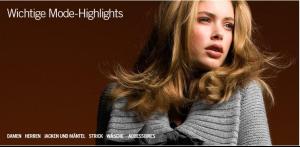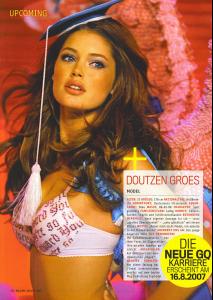Everything posted by jago
-
Doutzen Kroes
- Doutzen Kroes
- Doutzen Kroes
- Doutzen Kroes
- Doutzen Kroes
i know...thought that too because of this: but there is either nothing or a really really small article about her (which i doubt)- Doutzen Kroes
@blom theres nothing in the new gq- Doutzen Kroes
- Doutzen Kroes
nothing special gq's (germany) top100- Doutzen Kroes
i'm gonna check that tomorrow- Sweet 32 [Round two]
this will be tough doutzen!- Doutzen Kroes
thank you for these...love her in the white dress- Sweet 32 [Round two]
- Doutzen Kroes
i saw that pic @ hyves the place has to be new york..because of the no parking anytime sign...haven't seen such signs in amsterdam or paris- Sweet 32 [Round two]
YEA! That rocks.- Sweet 32 [Round two]
- Based on Views
doutzen ok i just registered only to be able to vote for her ps: hi all