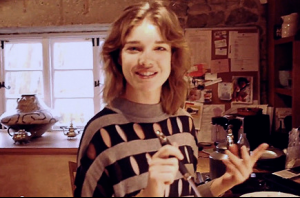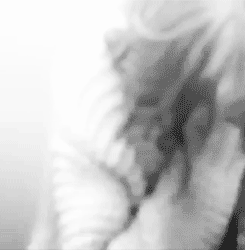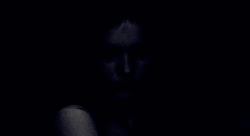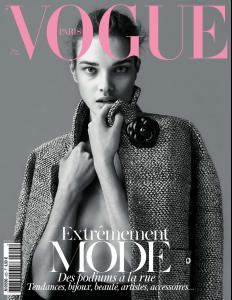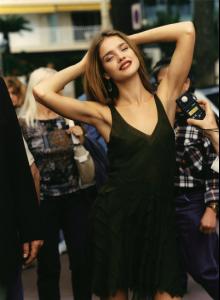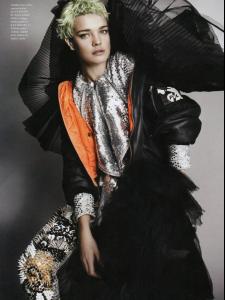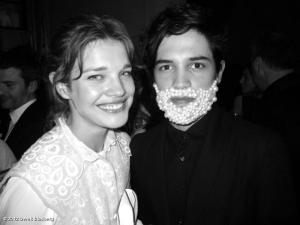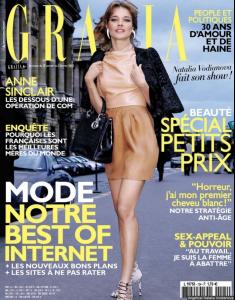Everything posted by fashionmistake1234
-
Natalia Vodianova
-
Natalia Vodianova
-
Natalia Vodianova
US Vogue seems to always put weird hair on models and it ruins the whole look at least that's what i think.
-
Natalia Vodianova
not so crazy with the vogue cover
-
Natalia Vodianova
-
Natalia Vodianova
-
Natalia Vodianova
-
Natalia Vodianova
-
Natalia Vodianova
-
Natalia Vodianova
http://giokathleen.blogspot.com/2011/12/natalia-vodianova-ulyana-sergeenko.html?z#!/2011/12/natalia-vodianova-ulyana-sergeenko.html ://http://giokathleen.blogspot.com/201...ergeenko.html spletnik.ru, segodnya.ua fashion spot
-
Natalia Vodianova
-
Natalia Vodianova
-
Natalia Vodianova
twitter “The coldest day of the Moscow winter so far and look what we found on our walk in the forest!” via @NataSupernova “Today we are visiting friends in Serebryanyj Bor in the stunning nature reserve outside of Moscow. Pictures to follow.”
-
Natalia Vodianova
-
Natalia Vodianova
-
Natalia Vodianova
-
Natalia Vodianova
-
Natalia Vodianova
Thank you for the picures, I didn't know natalia had a twitter. What is it anyways?
-
Natalia Vodianova
- Karmen Pedaru
-
Natalia Vodianova
-
Natalia Vodianova
-
Natalia Vodianova
-
Natalia Vodianova
A Russian Fairy Tale’ Jewelry Launch Cocktail on December 14, 2011 http://modelcandids.com/2011/12/natalia-vo...cember-14-2011/
-
Natalia Vodianova
Etam http://modelcandids.com/2012/01/natalia-vo...-jan-23rd-2012/