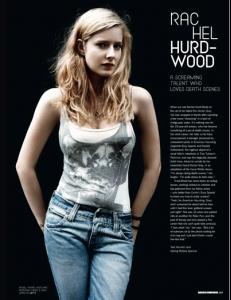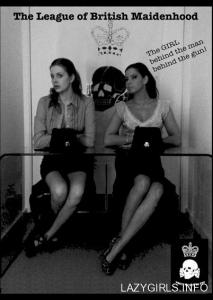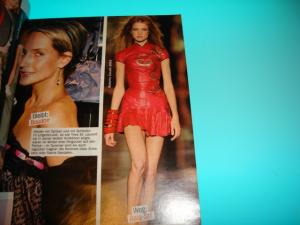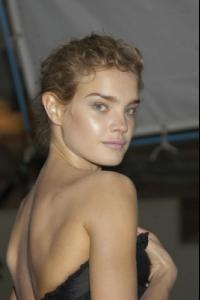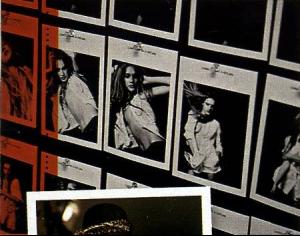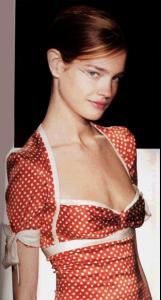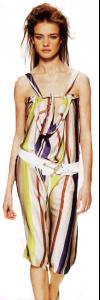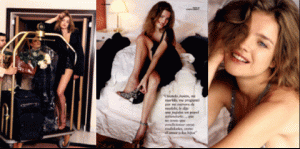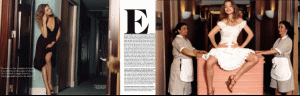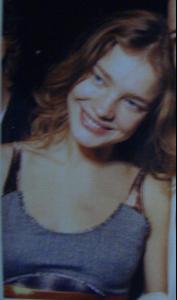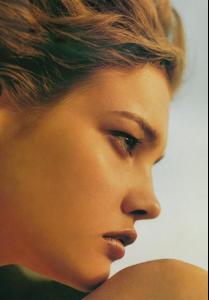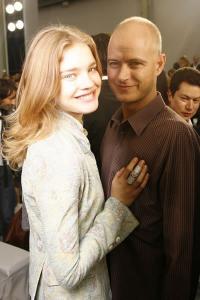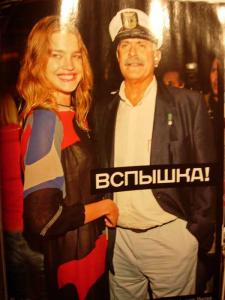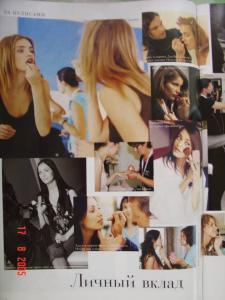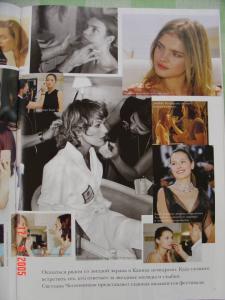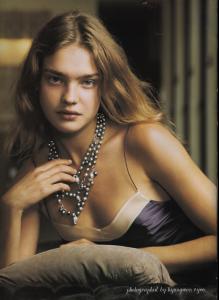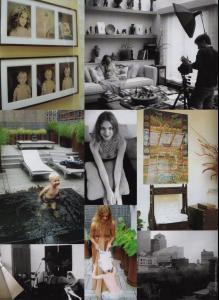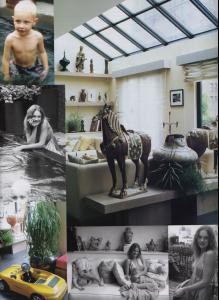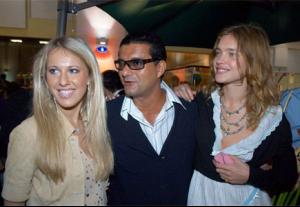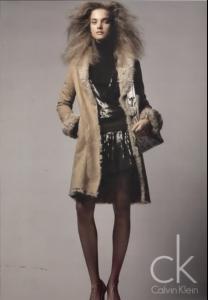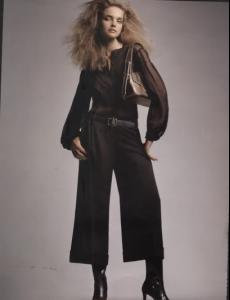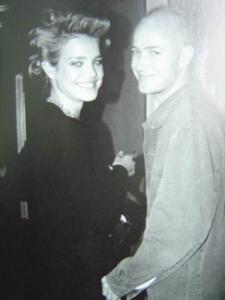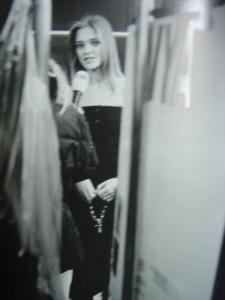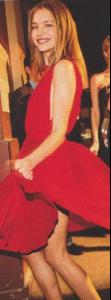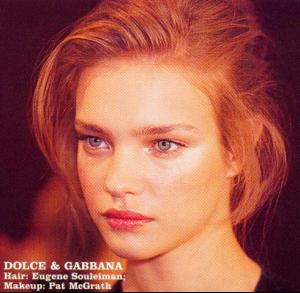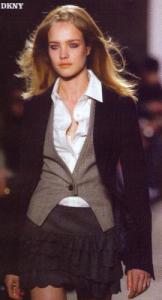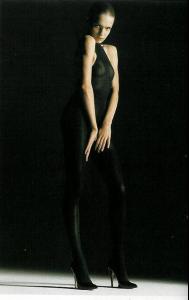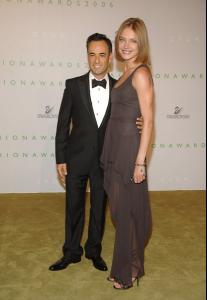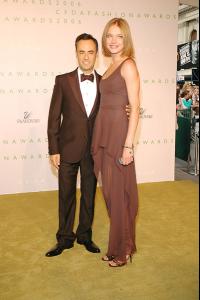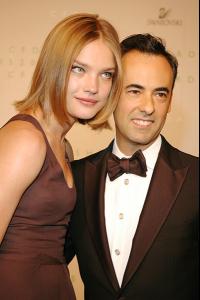Everything posted by fashionmistake1234
-
Natalia Vodianova
thanks candy lady i havnt seen some of the pictures
-
Natalia Vodianova
oh thanks so much very different i like it
-
Rachel Hurd-Wood
-
Angelina Jolie
-
Natalia Vodianova
-
Natalia Vodianova
-
Natalia Vodianova
-
Natalia Vodianova
-
Natalia Vodianova
-
Natalia Vodianova
natalia says that she likes her hair dirty and full of products so when she scrunches up it stays. The silky look isnt her.
-
Natalia Vodianova
-
Natalia Vodianova
-
Natalia Vodianova
-
Natalia Vodianova
there is a lot more
-
Natalia Vodianova
-
Natalia Vodianova
-
Natalia Vodianova
-
Abbie Cornish
-
Natalia Vodianova
-
Natalia Vodianova
new vedio its on youtube already http://www.nakedheart.org/
-
Natalia Vodianova
facebook status Natalia Vodianova 's heart is broken when watching images of Haiti's disaster...
-
Natalia Vodianova
-
Natalia Vodianova
she kinda looks creepy
-
Natalia Vodianova
-
Natalia Vodianova
thanks so much