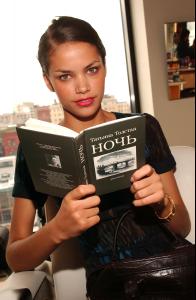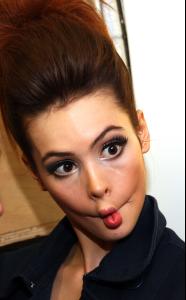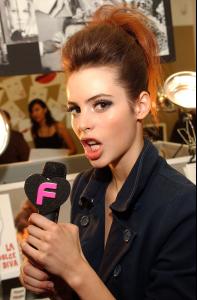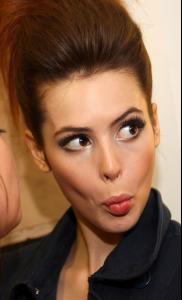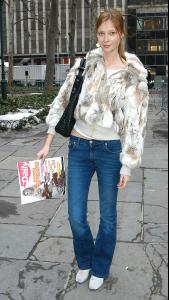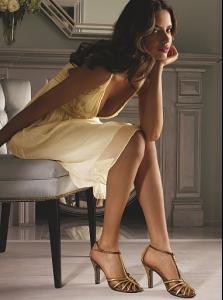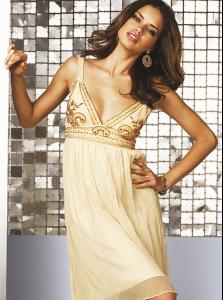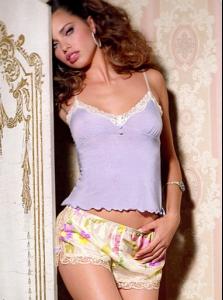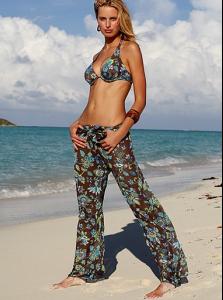Everything posted by Lullaby
-
Katja Shchekina
-
Katja Shchekina
-
Katja Shchekina
-
Cintia Dicker
1 - Vide Bula Summer 2006 2 - Zapping Summer 2006 3 - Fause Haten Women Summer 2006 4 - Fause Haten Women Summer 2006 5 - Huis Clos Summer 2006 6 - Eduardo Suppes Summer 2006 7 - Eduardo Suppes Summer 2006 8 - Raia De Goeye Summer 2006 9 - Luca Luca Spring 2006
-
Candids
- Kemp Muhl
-
Tiiu Kuik
- Cintia Dicker
- Susan Eldridge
- Victoria's Secret Sleepwear
I was just about to post that, ac. I forgot all about it in the mix. It's adorable.- Victoria's Secret General Clothing
- Victoria's Secret General Clothing
- Victoria's Secret Sleepwear
- Victoria's Secret Sleepwear
- Victoria's Secret Lingerie/Underwear
- Victoria's Secret Sleepwear
- Miscellaneous
Actually that's credit to Iris. She scanned them.- Show us your desktop
Well if that's what I win, can I just forfeit before it starts?- Victoria's Secret Swimwear
- Wallpapers
- Victoria's Secret Lingerie/Underwear
- Show us your desktop
....................................- Wallpapers
Account
Navigation
Search
Configure browser push notifications
Chrome (Android)
- Tap the lock icon next to the address bar.
- Tap Permissions → Notifications.
- Adjust your preference.
Chrome (Desktop)
- Click the padlock icon in the address bar.
- Select Site settings.
- Find Notifications and adjust your preference.
Safari (iOS 16.4+)
- Ensure the site is installed via Add to Home Screen.
- Open Settings App → Notifications.
- Find your app name and adjust your preference.
Safari (macOS)
- Go to Safari → Preferences.
- Click the Websites tab.
- Select Notifications in the sidebar.
- Find this website and adjust your preference.
Edge (Android)
- Tap the lock icon next to the address bar.
- Tap Permissions.
- Find Notifications and adjust your preference.
Edge (Desktop)
- Click the padlock icon in the address bar.
- Click Permissions for this site.
- Find Notifications and adjust your preference.
Firefox (Android)
- Go to Settings → Site permissions.
- Tap Notifications.
- Find this site in the list and adjust your preference.
Firefox (Desktop)
- Open Firefox Settings.
- Search for Notifications.
- Find this site in the list and adjust your preference.
- Cintia Dicker