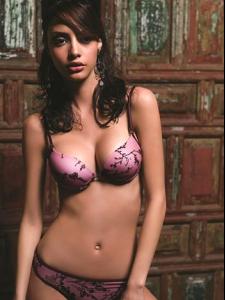Everything posted by Destiny
- Now Playing
-
Nelson Piquet Jr.
Back off girls. Nelson is only IDAT's wives! :persuazn: Thank you Andreina
-
Now Playing
Lazy Eye - Silversun Pickups :|
- Post Your Pictures
-
Post Your Pictures
- Post Your Pictures
:shock: :sex: :sex:- Pre-Made Avatars and Signatures
^ He's cute!- Post Your Pictures
- Post Your Pictures
dejar que? dejarte de mi?- Barbara Herrera
+1: Honora Jewlery HQ- Barbara Herrera
^ Of course, how could I not ? + 1:- Mayra Suarez
- Mayra Suarez
- Mayra Suarez
- Mayra Suarez
- Mayra Suarez
- Barbara Herrera
^ oh my gawd Thank you Tamara! I'm taking it's so beautiful! Happy Holidays!- Books you are reading
- What Ethnicity are you?
Hmm.. Here is Destiny's family history for you My mom's side are full Italians and my dad's side has Venezuelan, Colombian, Spanish and Peruvian.- Nelson Piquet Jr.
The less girls who drool over him the more we get to keep :brows: .- Guess that song!
- Nelson Piquet Jr.
- Nelson Piquet Jr.
Papi Chulo Gracias Andreina and the lovely IDAT's- Guess that song!
^ I know this one just can't remember it- America's Next Top Model
- Post Your Pictures
Account
Navigation
Search
Configure browser push notifications
Chrome (Android)
- Tap the lock icon next to the address bar.
- Tap Permissions → Notifications.
- Adjust your preference.
Chrome (Desktop)
- Click the padlock icon in the address bar.
- Select Site settings.
- Find Notifications and adjust your preference.
Safari (iOS 16.4+)
- Ensure the site is installed via Add to Home Screen.
- Open Settings App → Notifications.
- Find your app name and adjust your preference.
Safari (macOS)
- Go to Safari → Preferences.
- Click the Websites tab.
- Select Notifications in the sidebar.
- Find this website and adjust your preference.
Edge (Android)
- Tap the lock icon next to the address bar.
- Tap Permissions.
- Find Notifications and adjust your preference.
Edge (Desktop)
- Click the padlock icon in the address bar.
- Click Permissions for this site.
- Find Notifications and adjust your preference.
Firefox (Android)
- Go to Settings → Site permissions.
- Tap Notifications.
- Find this site in the list and adjust your preference.
Firefox (Desktop)
- Open Firefox Settings.
- Search for Notifications.
- Find this site in the list and adjust your preference.