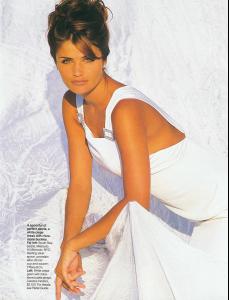Everything posted by Destiny
-
Yes or No Game
kind of are you a dreamer?
-
White on White
- Do you...
yes when i feel like it do you like to watch MTV ?- Are you .....
bad in a good way are you loving your set?- I Am...
- Most Overplayed Song Of The Year
^ Any Fergie and Akon song :yuckky:- Now Playing
- Erm, hi?! O.O
Your Welcome It is my real name and thank you- Erm, hi?! O.O
Welcome to BZ Shelly have fun around here- Natasha Poly
Looks like a sewing thing on her head ( thimble? ) oh well Natasha still looks hot! Thank you- Do you...
no do you drink?- Most Overplayed Song Of The Year
I'm suprised you didn't say Kanye yet Ed- America's Next Top Model
I didnt like the girls in cycle 10 either :|- The Best SI Cover
Tyra x 2 Heidi x 1- House and Electro music
- House and Electro music
- Are you .....
yes are you a daft punk lover?- Do you...
yes do you smoke?- Have You Ever...
no have you ever seen a celeb?- I Am...
- Valentina Zeliaeva-flawless perfection?
- Superior Models challenge
Julia 5 Noemie 5- The Best Advertisement Challenge
Dior- The best high fashion model
Vlada- Nelson Piquet Jr.
Yes I agree he looks better now! - Do you...