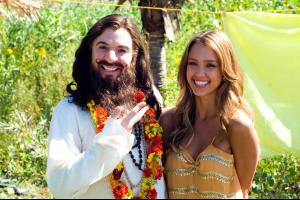Everything posted by ♥AlbaForEver♥
-
Gwen Stefani
Thanks! She has soooooo HOT legs!
-
Jessica Alba
- Doutzen Kroes
Thanks!- Heidi Klum
:sex: :sex: :sex: Thanks!- Jessica Alba
- Marisa Miller
Thanks!- I Am...
drinking some milk and eating chocolate cookies- Natural Beauty
:woot: :woot: :woot: :woot: :woot: :woot: :woot: :woot: :woot: :woot: :woot: :woot: :woot: :woot:- Natural Beauty
Rachel is GREAT!- Celebrity HOT OR NOT?
HOT Olivia Wilde?- Olivia Wilde
- Olivia Wilde
- Sexy Asian Women
- Post Your Pictures
- Post Your Pictures
- Post Your Pictures
- Cintia Dicker
HOT photoshoot! Th@nks!- Emma Watson
She looks GREAT! Th@nks!- Eva Mendes
- Barbara Herrera
:woot: :woot: :woot: :woot: :woot: :woot: :woot: :woot: Th@nks!- Dima Bilan
- Natural Beauty
Account
Navigation
Search
Configure browser push notifications
Chrome (Android)
- Tap the lock icon next to the address bar.
- Tap Permissions → Notifications.
- Adjust your preference.
Chrome (Desktop)
- Click the padlock icon in the address bar.
- Select Site settings.
- Find Notifications and adjust your preference.
Safari (iOS 16.4+)
- Ensure the site is installed via Add to Home Screen.
- Open Settings App → Notifications.
- Find your app name and adjust your preference.
Safari (macOS)
- Go to Safari → Preferences.
- Click the Websites tab.
- Select Notifications in the sidebar.
- Find this website and adjust your preference.
Edge (Android)
- Tap the lock icon next to the address bar.
- Tap Permissions.
- Find Notifications and adjust your preference.
Edge (Desktop)
- Click the padlock icon in the address bar.
- Click Permissions for this site.
- Find Notifications and adjust your preference.
Firefox (Android)
- Go to Settings → Site permissions.
- Tap Notifications.
- Find this site in the list and adjust your preference.
Firefox (Desktop)
- Open Firefox Settings.
- Search for Notifications.
- Find this site in the list and adjust your preference.
- Doutzen Kroes