-
Rebecca Donaldson
-
Alejandra Guilmant
25th September Instagram Story AQPd2tqZ2vEyY7goHkA6UosZBGKshbSMbzcx3eFZHj7DS2Rz9TtSs8KeD5D8S-PD8CLItDjXcKU5SqO3H8DkJKIq.mp4
-
Sara Pagliaroli
-
Luisinha Barosa Oliveira
-
Rebecca Donaldson
-
-
Rebecca Donaldson
-
Deepika Padukone
-
Alejandra Guilmant
-
Sara Pagliaroli
Sara for Yamamay yamamayofficial_1638360102258.mp4 yamamayofficial_1638360102399.mp4
-
Sara Pagliaroli
-
Kendall Jenner
-
Deepika Padukone
- Renée Murden
- Renée Murden
tonybolly
Members
-
Joined
-
Last visited



























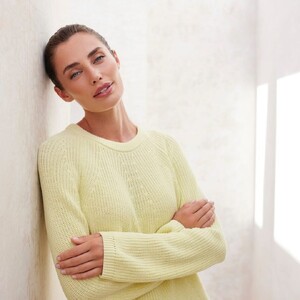



















.thumb.jpg.7b095b66f3fa381b839312a18b77c2c9.jpg)











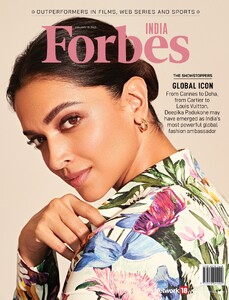
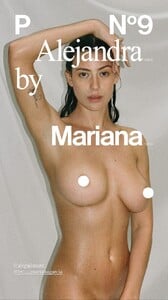






.thumb.jpg.2ee10c6685d42a656c1e447d2c9bb203.jpg)



















.thumb.jpg.d6f762ae52e159c73002cac881bbc158.jpg)



postedonInstagram__Takecareofyourselfwithourinnergybra_madeofinn-eandantibacterial.Discoveritinstoreandget___CUpM(JPG).thumb.jpg.defed2a4deedb59b3ca9fb38c998287f.jpg)


.thumb.jpg.72598038b6e089e17d497a231beb0848.jpg)



.thumb.jpg.bcee2a0611dca6f2d4ca71b9b8616fe1.jpg)







.thumb.jpg.d71416f474134d466563678407847fa6.jpg)
.thumb.jpg.3d52eb35a2f1ce28a780e7341d7b1380.jpg)
.thumb.jpg.d561301022722c5bde25591abed86a57.jpg)
.thumb.jpg.e96b5c285c2b511ed773131e0d93923d.jpg)
.thumb.jpg.babe1e154147d76e737b236f277b9e8b.jpg)













