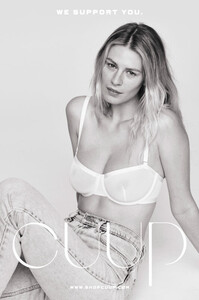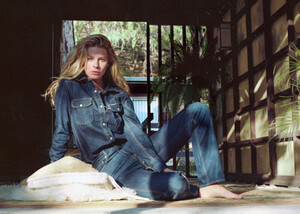Everything posted by Clarence
-
Laina Eady
Tamblyn Models Nationality: Australian Height: 176cm / 5'9" Bust: 83cm / 32" Waist: 63cm / 25" Hips: 91cm / 36" Eyes: Blue Hair: Blonde
-
Laina Eady
- Liza Zelenskaya
- Liza Zelenskaya
- Liza Zelenskaya
-
Liza Zelenskaya
Metropolitan Models as Liza Zelenska Height: 176/ 5'10" Bust: 76 / 30" Waist: 60 /23" Hips: 88 / 34" Eyes: Green Hair: Brown
-
Liza Zelenskaya
New Balance
-
Naomi Koch
- Naomi Koch
- Naomi Koch
- Naomi Koch
Nevs Models UK Height: 5'8"/173 Bust: 34"b/86 Waist: 23.5"/59 Hips: 35.5"/90 Dress: 8"/36 Shoe: 6"/39 Hair: Brown Eyes: Brown HQs- Laina Eady
Happy to help!- Laina Eady
Her Facebook account Laina Eady reveals she was in The Brisbane Fashion Festival.- Laina Eady
@Angel_2006 here's Laina's Instagram account: LAINA for more images of her.- Ella Binney
Use Google to find what agencies are representing the model. Those sites may mention what brand names, fashion houses and photographers have worked with the model. Also, there are other model / fashion sites that list who a model has worked for. Another source is a model's Instagram or Facebook site. Here are a few general fashion model sites: Models.com Vogue Fashion Model Directory- Leila Klagges
- Leila Klagges
- Leila Klagges
MODELWERK Height: 175 - 5'9" Bust: 83 - 32" Waist: 60 - 23" Hips: 175 - 5' 9" Bust: 83 - 32" Hair: Brown Eyes: Green- Vanessa Ouma
- Vanessa Ouma
- Vanessa Ouma
- Lexi Sonnett
Birthday: May 31, 2000 Birthplace: Aventura, Florida, USA Age (2021): 21 Years Zodiac: Gemini Height: 5'7" Weight: 58 Kgs Bust: 34" Waist: 25" Hips: 37" Eye Color: Hazel Hair Color: Dark Blonde These are from vrgynani.com but I did get a malware alert from that site. 1440 x 1800- Sohnia "Soso" Ahmed
- Taylor Hill
- Chloe Hayward








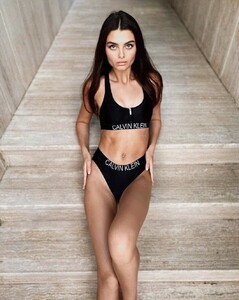


















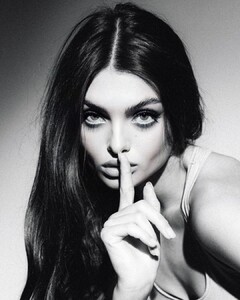
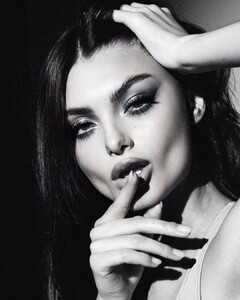
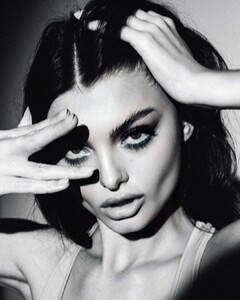






















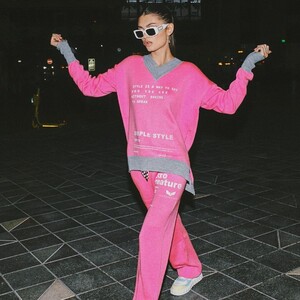
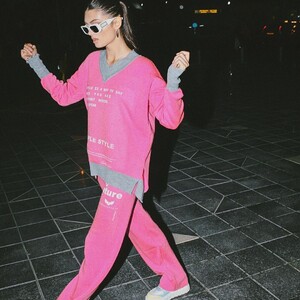





















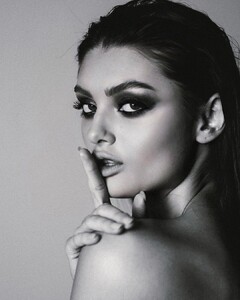





















.thumb.jpg.d21c00218f4ab17241484aa743ae6a2d.jpg)








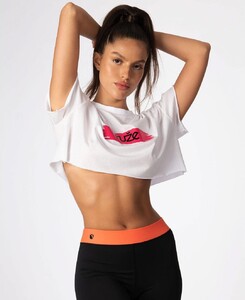








.thumb.jpg.454b41f4ecc4bd27a7e7e7372ad97aff.jpg)