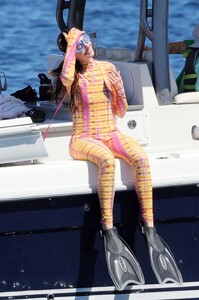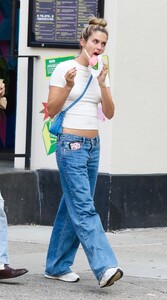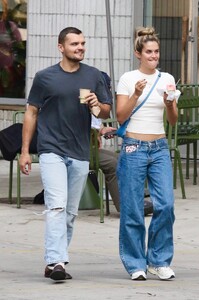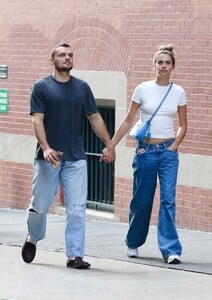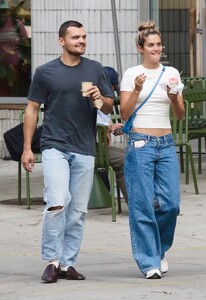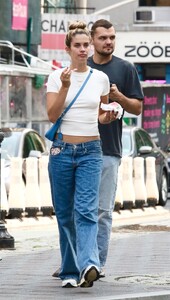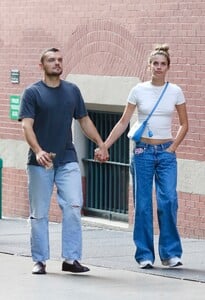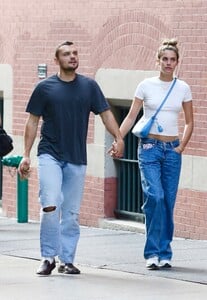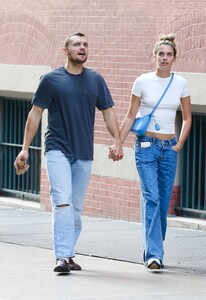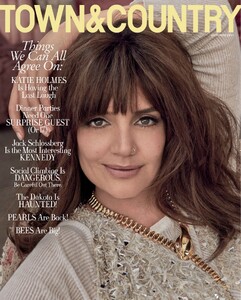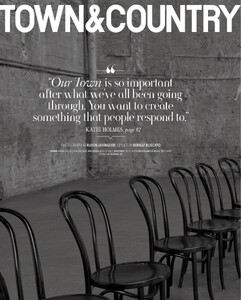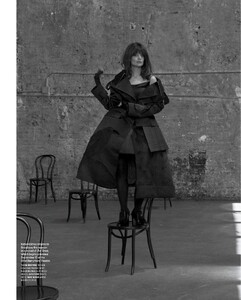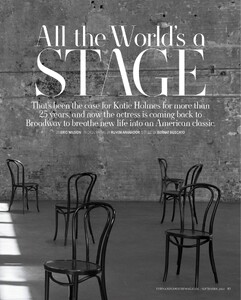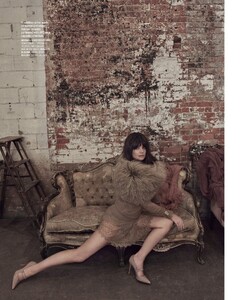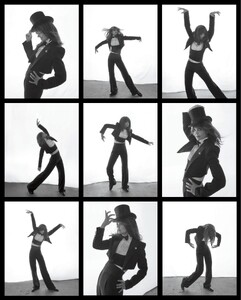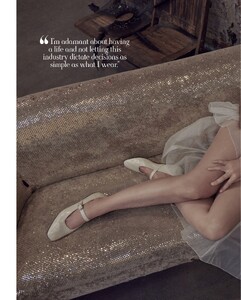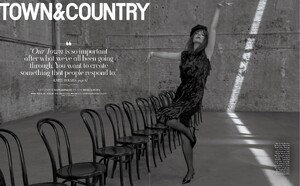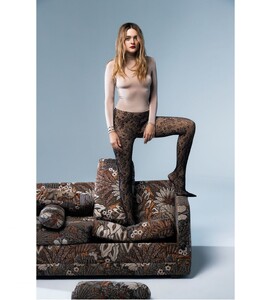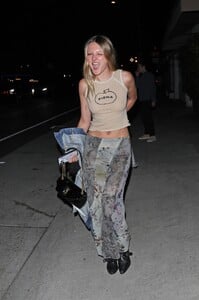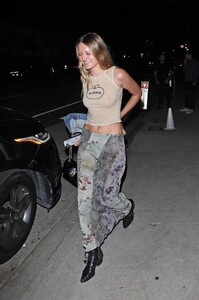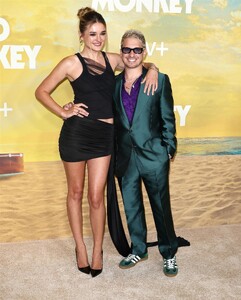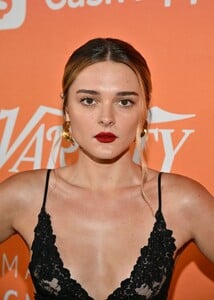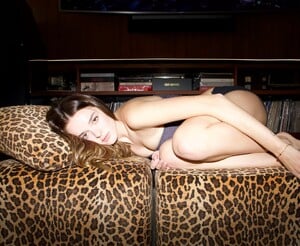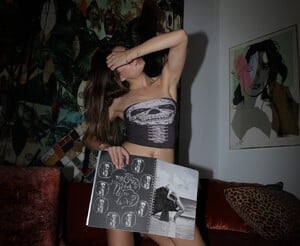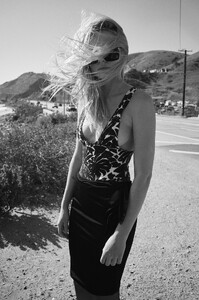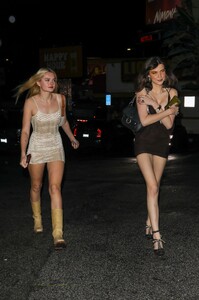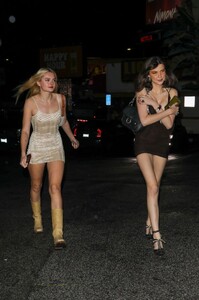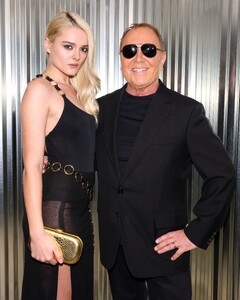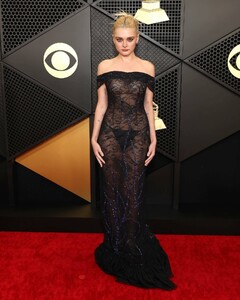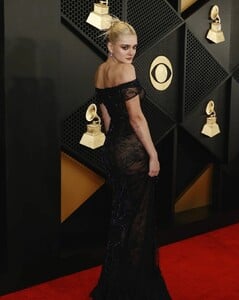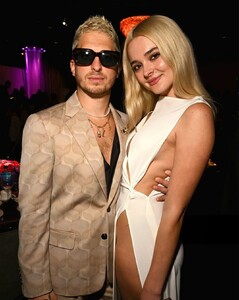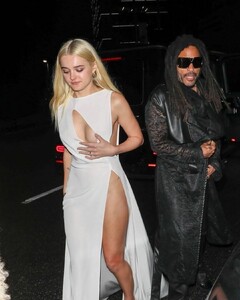Everything posted by Clarence
- Millie Bobby Brown
-
Anne Hathaway
-
Sara Sampaio
-
Katie Holmes
- AnnaSophia Robb
-
Hunter Schafer
-
Charlotte Lawrence
-
Charlotte Lawrence
-
Charlotte Lawrence
-
Charlotte Lawrence
-
Charlotte Lawrence
-
Charlotte Lawrence
-
Charlotte Lawrence
-
Charlotte Lawrence
-
Charlotte Lawrence
-
Charlotte Lawrence
-
Charlotte Lawrence
-
Charlotte Lawrence
-
Charlotte Lawrence
-
Charlotte Lawrence
-
Charlotte Lawrence
-
Charlotte Lawrence
-
Dakota Johnson
-
Taylor Swift
-
Elisabetta Canalis