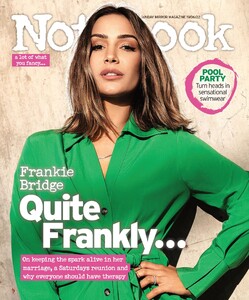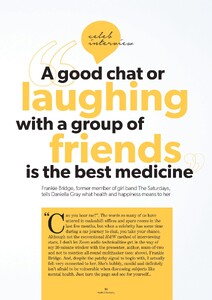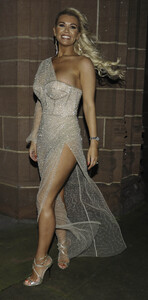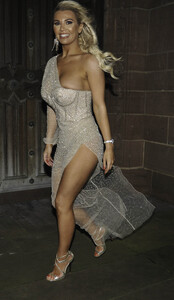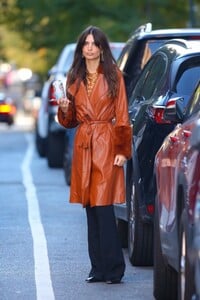Everything posted by Clarence
-
Bridge Sandford
-
Bridge Sandford
-
Bridge Sandford
-
Bridge Sandford
-
Bridge Sandford
-
Bridge Sandford
-
Christine McGuinness
-
Christine McGuinness
-
Christine McGuinness
-
Christine McGuinness
-
Christine McGuinness
-
Christine McGuinness
-
Christine McGuinness
-
Christine McGuinness
-
Christine McGuinness
-
Jessica Simpson
-
Candids
-
Rita Ora
-
Alexis Ren
-
Emilia Jones
@Lorraine Broughton ~ Nice adds and you're welcome.
-
Lily Collins
-
Emily Ratajkowski
-
Geena Davis
-
Sydney Sweeney
- Bella Heathcote