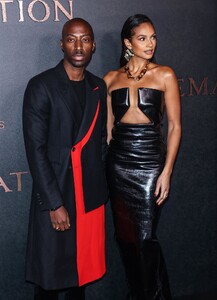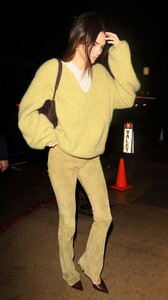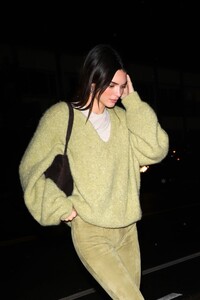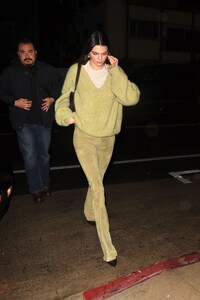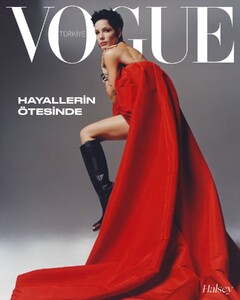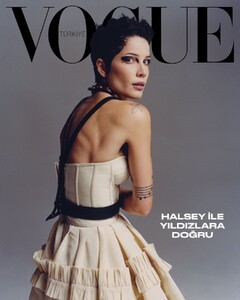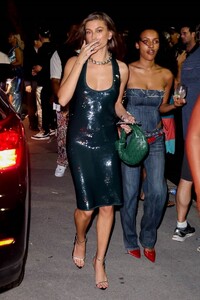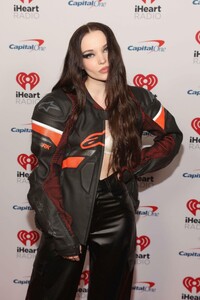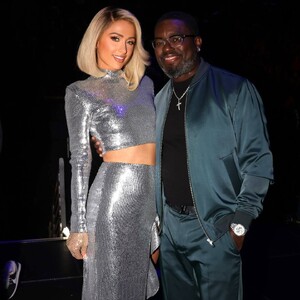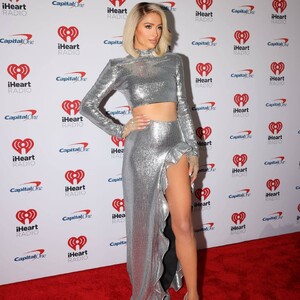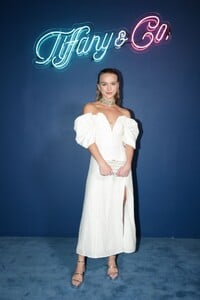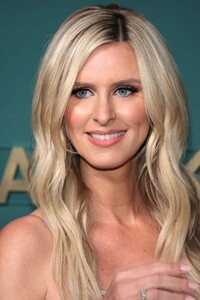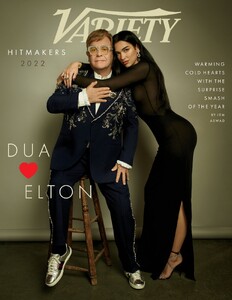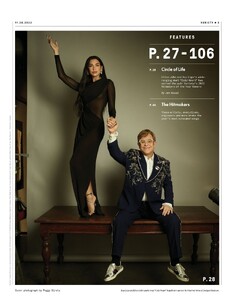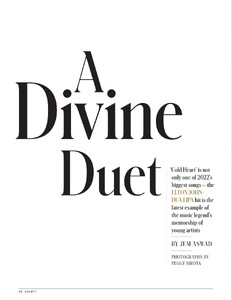Everything posted by Clarence
-
Alexandra Daddario
-
Charli XCX
-
Alesha Dixon
-
Alesha Dixon
-
Alesha Dixon
-
Alesha Dixon
-
Sylvie Meis
-
Candids
-
Kendall Jenner
-
Halsey
- Hailey Bieber
-
Hailee Steinfeld
-
Dove Cameron
-
Kate Middleton
-
Kate Middleton
-
Jennifer Lopez
-
Paris Hilton
-
Katarina Witt
-
Emma Brooks McAllister
-
Nicky Hilton
-
Nicky Hilton
-
Dua Lipa
-
Dua Lipa
- Joy Corrigan