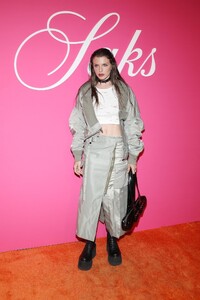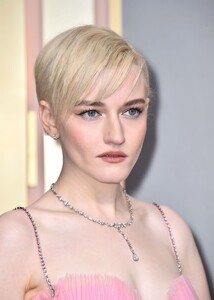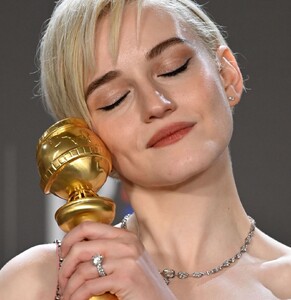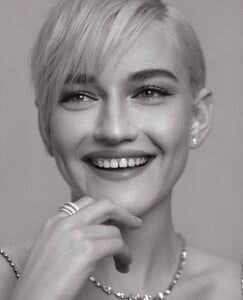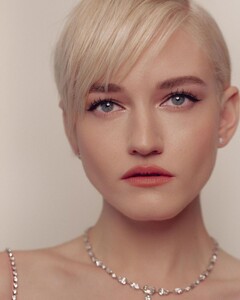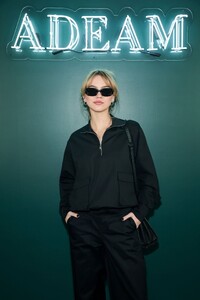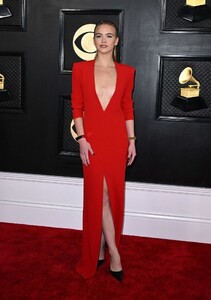Everything posted by Clarence
- Julia Fox
-
Julia Garner
-
Julia Garner
-
Julia Garner
-
Julia Garner
-
Julia Garner
-
Emma Brooks McAllister
-
Emma Brooks McAllister
-
Emma Brooks McAllister
-
Emma Brooks McAllister
-
Emma Brooks McAllister
-
Emma Brooks McAllister
-
Emma Brooks McAllister
-
Emma Brooks McAllister
-
Emma Brooks McAllister
-
Emma Brooks McAllister
-
Emma Brooks McAllister
-
Emma Brooks McAllister
-
Emma Brooks McAllister
-
Emma Brooks McAllister
- Taylor Hill
-
Emma Roberts
-
Bella Thorne
-
Bella Thorne
-
Bella Thorne