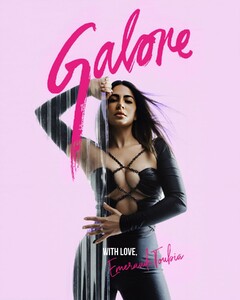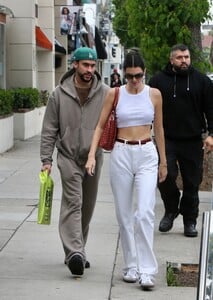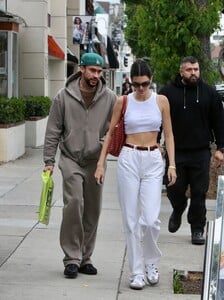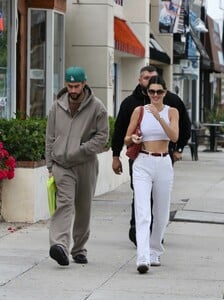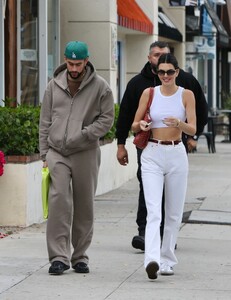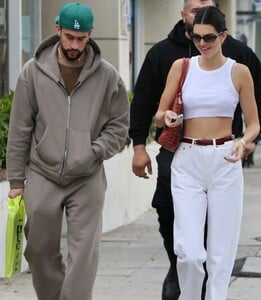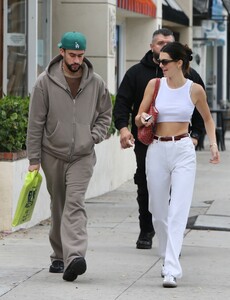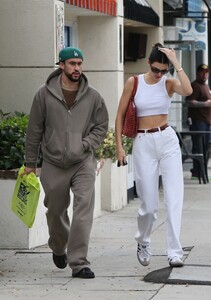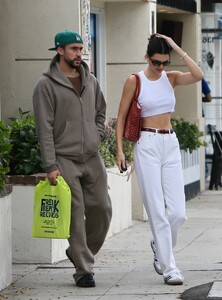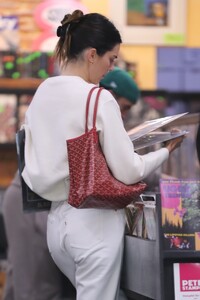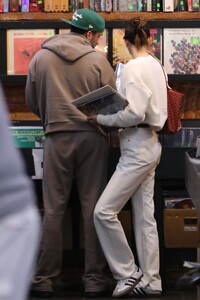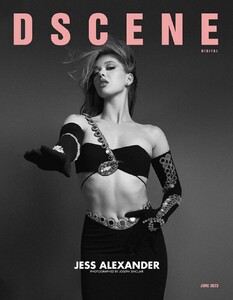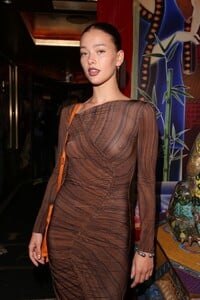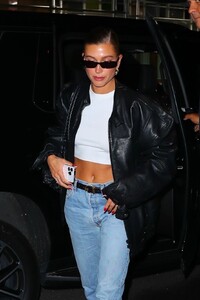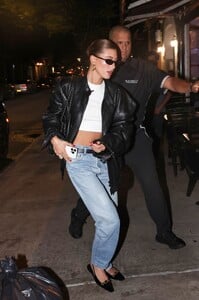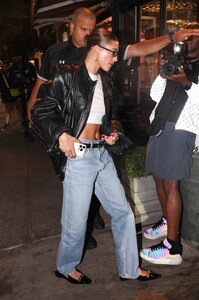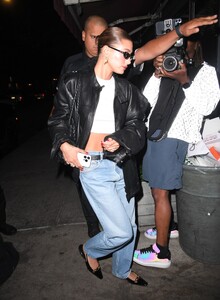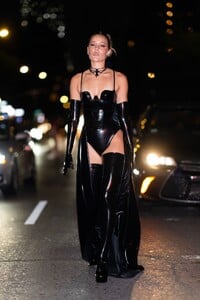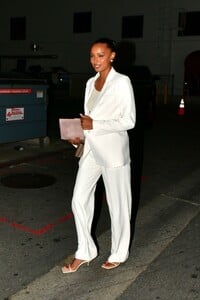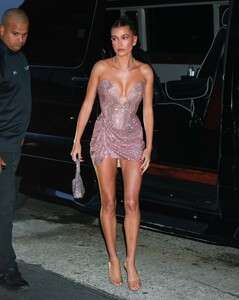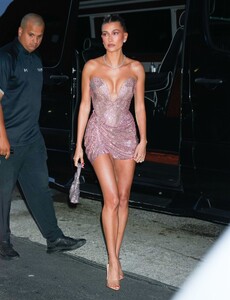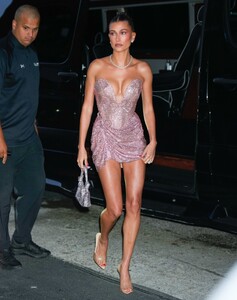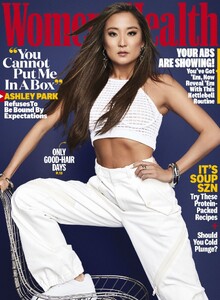Everything posted by Clarence
- Emeraude Toubia
- Emeraude Toubia
- Emeraude Toubia
- Emeraude Toubia
-
Jennifer Lawrence
- Kendall Jenner
- Kendall Jenner
-
Jessica Alexander
-
Jessica Alexander
-
Jessica Alexander
Jessica Caroline Alexander (born 19 June 1999) is an English actress. She began her career in short films and the Disney series Penny on M.A.R.S. (2018–2020). Alexander had her breakout role in the BBC iPlayer series Get Even (2020), and made her feature film debut in Glasshouse and A Banquet (both 2021). She gained further prominence in Disney's live-action musical fantasy The Little Mermaid (2023) as Vanessa. Bio & Filmography The Ivy Asia Chelsea Launch in London - July 29, 2021
- Julia Fox
-
Shanina Shaik
- Hailey Bieber
- Olivia Ponton
-
Jasmine Tookes
-
Hailey Bieber
- Emily Ratajkowski
- Emily Ratajkowski
- Hailey Bieber
- Hailey Bieber
- Kendall Jenner
- Hailey Bieber
- Hailey Bieber
- Sydney Sweeney
- Ashley Jini Park
- Emily Ratajkowski