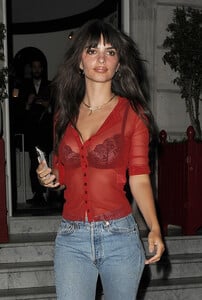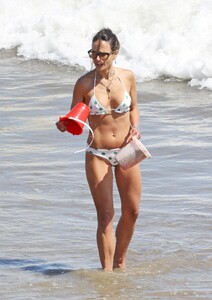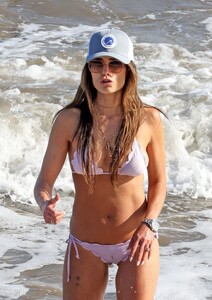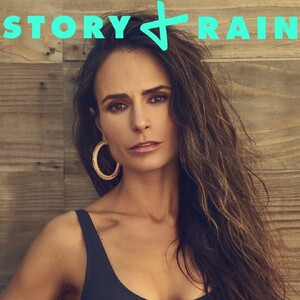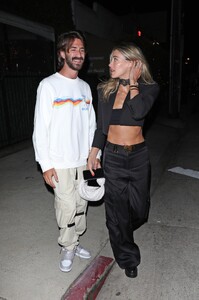Everything posted by Clarence
-
Milana Vayntrub
-
Milana Vayntrub
-
Milana Vayntrub
- Julia Fox
- Gigi Hadid
- Gigi Hadid
-
Emily Ratajkowski
-
Hilary Duff
-
Jordana Brewster
-
Jordana Brewster
-
Jordana Brewster
-
Jordana Brewster
-
Jordana Brewster
-
Jordana Brewster
-
Jordana Brewster
-
Jordana Brewster
-
Jordana Brewster
-
Jordana Brewster
-
Jordana Brewster
-
Jordana Brewster
-
Jodie Comer
-
Becky G
-
Emily Ratajkowski
-
Jennifer Lopez
-
Jessica Serfaty