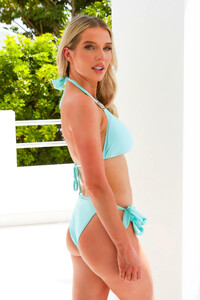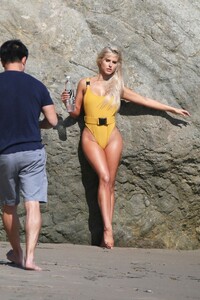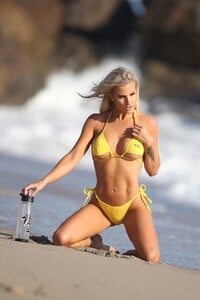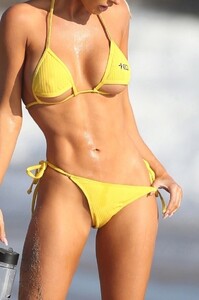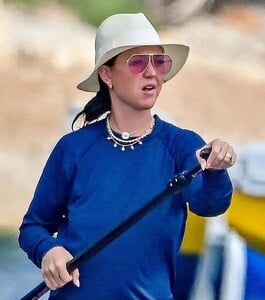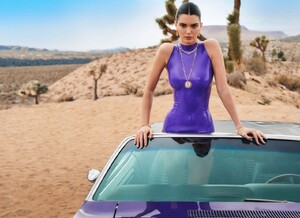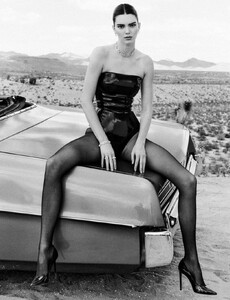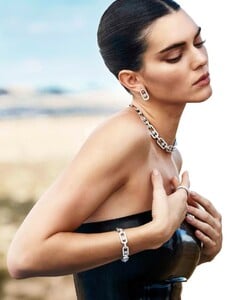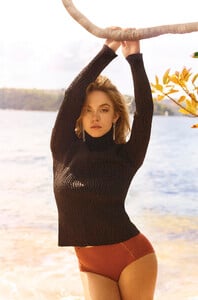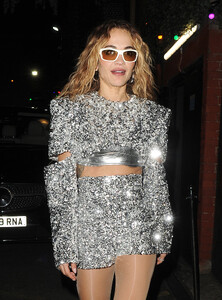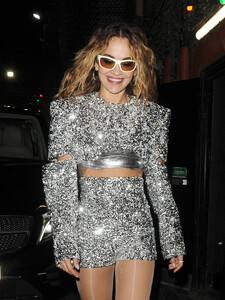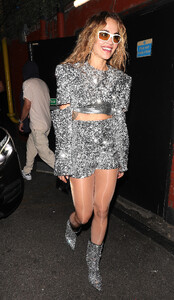Everything posted by Clarence
-
Helen Flanagan
-
Helen Flanagan
-
Helen Flanagan
-
Helen Flanagan
-
Helen Flanagan
-
Helen Flanagan
-
Brennah Black
-
Brennah Black
-
Lily Allen
-
Katy Perry
-
Nina Agdal
- Kendall Jenner
-
Eva Longoria
Thanks for posting @balenciagaaa, she's a beautiful woman, and her husband, José Bastón, is a lucky guy.
- Sydney Sweeney
-
Rita Ora
-
Nina Dobrev
-
Lily Allen
-
Krysten Ritter
- Gia Skova
-
Nina Agdal
-
Lady Amelia Windsor
- Hailey Bieber
- The Best Model Championships
-
Lori Harvey
-
Chrissy Teigen