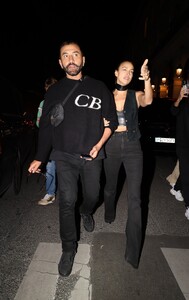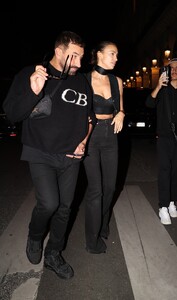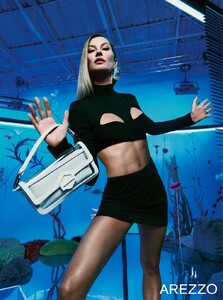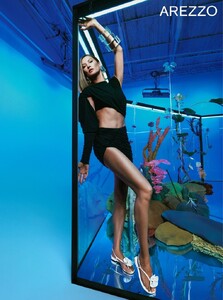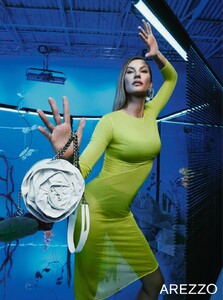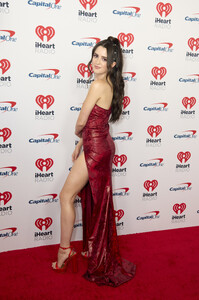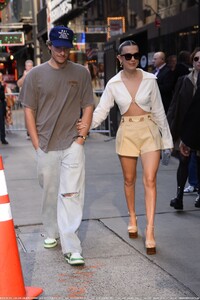Everything posted by Clarence
- Irina Shayk
-
Anja Rubik
-
Taylor Swift
-
Cotton On Model ID
You should post this in the Model ID Forum. Also, it would help if you cited where these pics came from.
-
Romee Strijd
-
Kaia Gerber
- Advertisements
- Elizabeth Debicki
- Hailey Bieber
- Jourdan Dunn
- Anya Taylor-Joy
- Candids
- Claudia Schiffer
- Laura Marano
- Laura Marano
- Laura Marano
- Laura Marano
- Laura Marano
- Laura Marano
- Laura Marano
- Millie Bobby Brown
- Millie Bobby Brown
- Millie Bobby Brown
- Lily-Rose Depp
- Emily Ratajkowski
- Advertisements