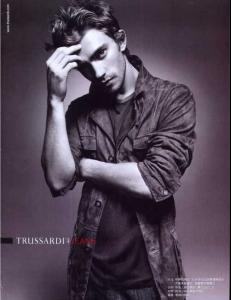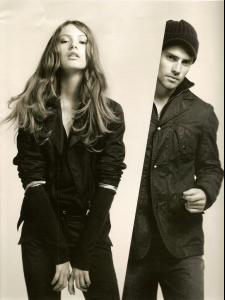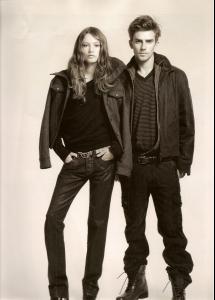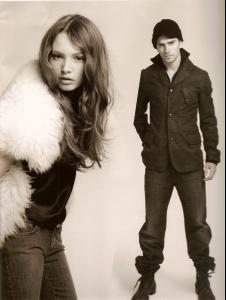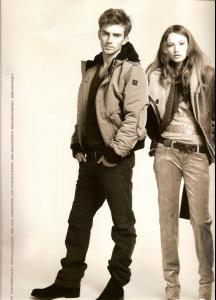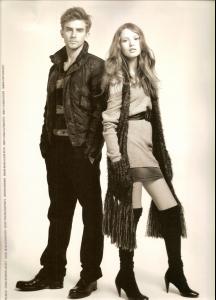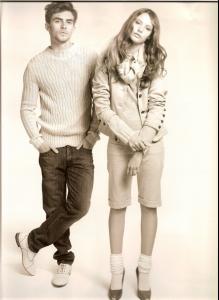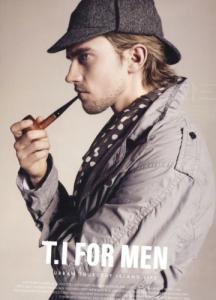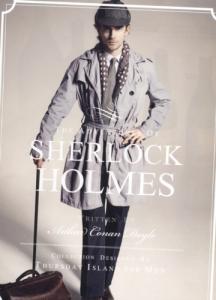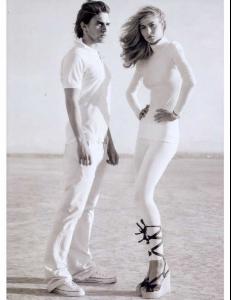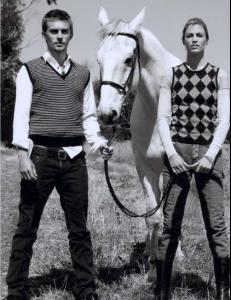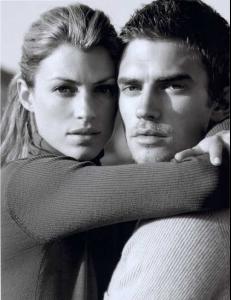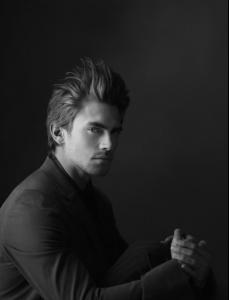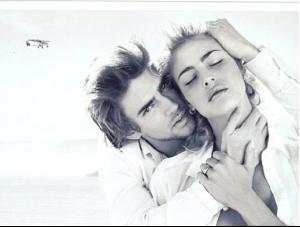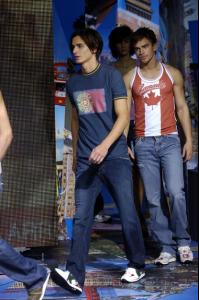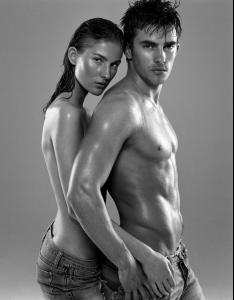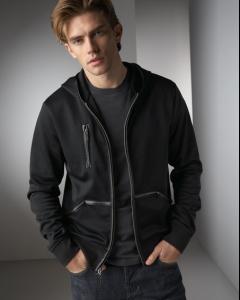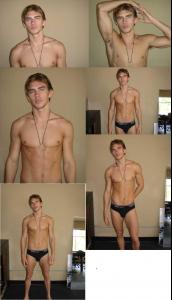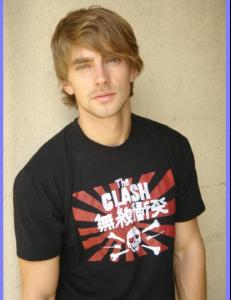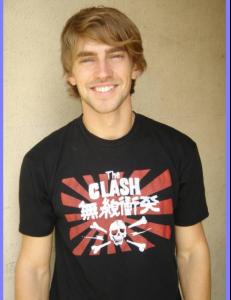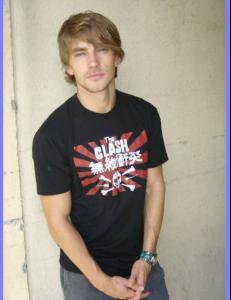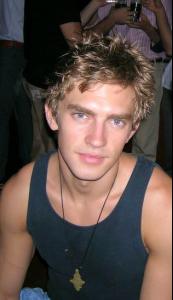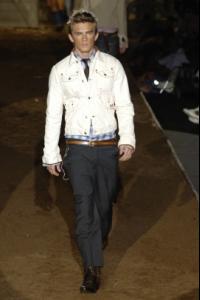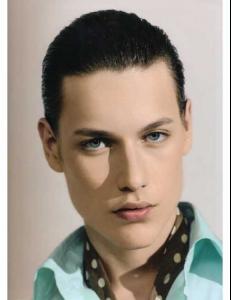Everything posted by cooperIShot
- Caleb Lane
-
Caleb Lane
- Caleb Lane
- Caleb Lane
- Caleb Lane
- Caleb Lane
- Caleb Lane
- Caleb Lane
- Caleb Lane
- Caleb Lane
- Caleb Lane
- Caleb Lane
- Caleb Lane
- Caleb Lane
- Caleb Lane
I love this show....John Varvatos SS07.....that's Philip Huang, Caleb, AND Lars Burmeister....wow what a trio- Caleb Lane
- Best movie kisses!
Shakespeare in Love......ahhhhhhhh the kiss between will and violet was soooooo sexy and hot!!! hmmmmm, actually they kissed a LOT in the film lol even when she was dressed like a "he" lol....that scene where he had to untape her bosom lol and then they did the "deed" lol now THAT was hot!!!- Best movie kisses!
Lady and the Tramp they made eating spaghetti soooooooo cute...it's funny cuz my bf and i tried it and it's WAYYYY hotter when people do it- Caleb Lane
Thanks Nienna for posting those pics of Caleb!! I've ALWAYS loved him in this ad cuz it looked like such a fun shoot for him...as for the girl, i dont know who she is....i'll try to see if i can find out for u and let u know....cant promise anything as i may not find the answer <_< but i'll do my very best....thanks again!!- Male model competition
- Male model competition
- Lars Burmeister
oh jewel that would be a slight problem cuz i dont think (unless i'm missing it) there's anything out there that showcases his voice....that's the mystery about him i guess....people say he's shy but come on, lars, u can at least give an interview here and there lol....i guess we'll just have to wait....- Jamie Dornan
Account
Navigation
Search
Configure browser push notifications
Chrome (Android)
- Tap the lock icon next to the address bar.
- Tap Permissions → Notifications.
- Adjust your preference.
Chrome (Desktop)
- Click the padlock icon in the address bar.
- Select Site settings.
- Find Notifications and adjust your preference.
Safari (iOS 16.4+)
- Ensure the site is installed via Add to Home Screen.
- Open Settings App → Notifications.
- Find your app name and adjust your preference.
Safari (macOS)
- Go to Safari → Preferences.
- Click the Websites tab.
- Select Notifications in the sidebar.
- Find this website and adjust your preference.
Edge (Android)
- Tap the lock icon next to the address bar.
- Tap Permissions.
- Find Notifications and adjust your preference.
Edge (Desktop)
- Click the padlock icon in the address bar.
- Click Permissions for this site.
- Find Notifications and adjust your preference.
Firefox (Android)
- Go to Settings → Site permissions.
- Tap Notifications.
- Find this site in the list and adjust your preference.
Firefox (Desktop)
- Open Firefox Settings.
- Search for Notifications.
- Find this site in the list and adjust your preference.
- Caleb Lane