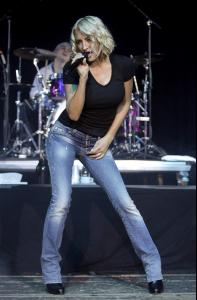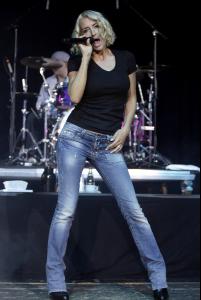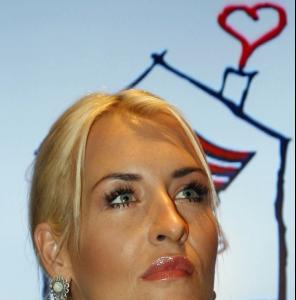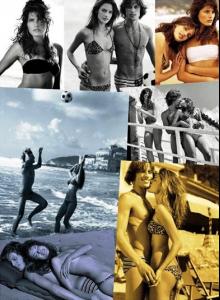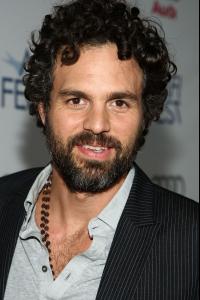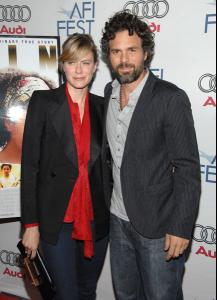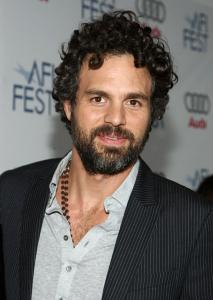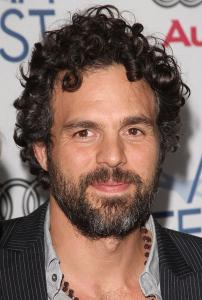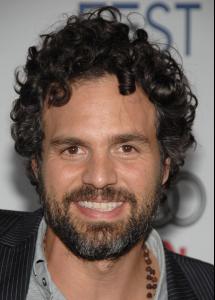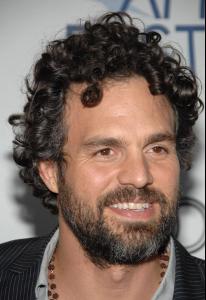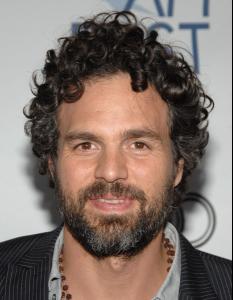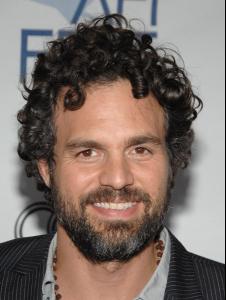Everything posted by saraspain
-
Brittny Gastineau
Hayden Panettiere Celebrates Her Spring 2008 Candie's Campaign she looks like Nicole Scherzinger on these pics
-
Brittny Gastineau
Prada Los Angeles screening of Trembled Blossoms' in Beverly Hills
-
Brittny Gastineau
Launch party of Heatherette new make-up line at M.A.C Pro Robertson
-
my 1000th post
this is my 1000th post.. i wanna thank my favourite model Isabeli Fontana and my BZ BFs Francy Italy and Michelabella
-
Brittny Gastineau
DETAILS Magazine celebrates their annual "Mavericks 2008"
-
Brittny Gastineau
Us Weekly Hot Hollywood
-
Brittny Gastineau
Launch party for GUESS GREEN in Beverly Hills
-
Brittny Gastineau
Nylon Magazine and MySpace 3rd Annual Music Issue in LA
-
Brittny Gastineau
2008 ESPY Awards
-
Brittny Gastineau
Scott Saint John Photoshoot
-
Brittny Gastineau
at Villa nightclub
-
Sarah Connor
- Sarah Connor
- Sarah Connor
- Sarah Connor
- Isabeli Fontana
- Mark Ruffalo
- Mark Ruffalo
- Mark Ruffalo
- Age model competition
- Avatar and Signature Request Thread
Thank you soo much i love iit- Izabel Goulart
thank you she iis soo gorgeous- Lucia Dvorska
- Lucia Dvorska
- Lucia Dvorska
- Sarah Connor
Account
Navigation
Search
Configure browser push notifications
Chrome (Android)
- Tap the lock icon next to the address bar.
- Tap Permissions → Notifications.
- Adjust your preference.
Chrome (Desktop)
- Click the padlock icon in the address bar.
- Select Site settings.
- Find Notifications and adjust your preference.
Safari (iOS 16.4+)
- Ensure the site is installed via Add to Home Screen.
- Open Settings App → Notifications.
- Find your app name and adjust your preference.
Safari (macOS)
- Go to Safari → Preferences.
- Click the Websites tab.
- Select Notifications in the sidebar.
- Find this website and adjust your preference.
Edge (Android)
- Tap the lock icon next to the address bar.
- Tap Permissions.
- Find Notifications and adjust your preference.
Edge (Desktop)
- Click the padlock icon in the address bar.
- Click Permissions for this site.
- Find Notifications and adjust your preference.
Firefox (Android)
- Go to Settings → Site permissions.
- Tap Notifications.
- Find this site in the list and adjust your preference.
Firefox (Desktop)
- Open Firefox Settings.
- Search for Notifications.
- Find this site in the list and adjust your preference.