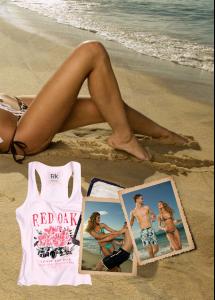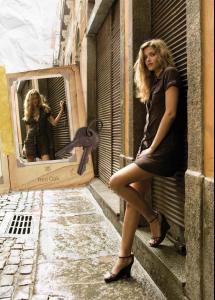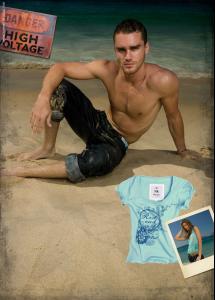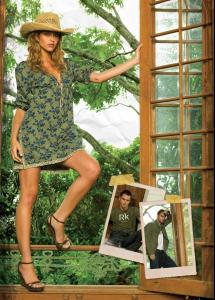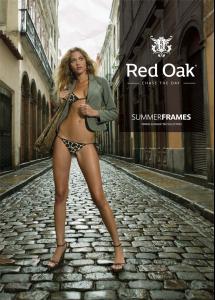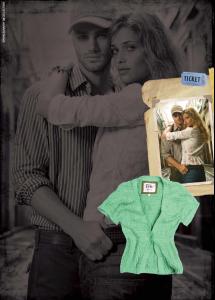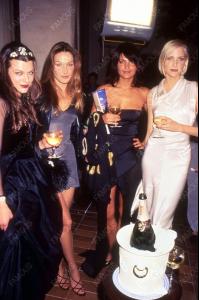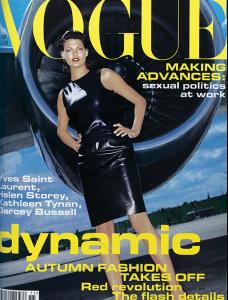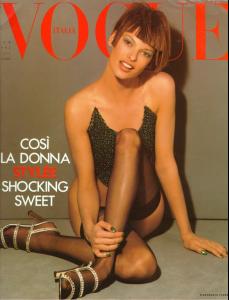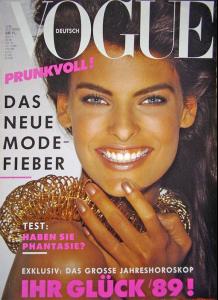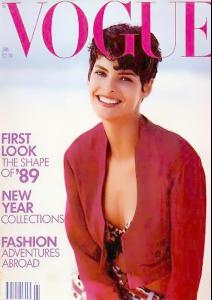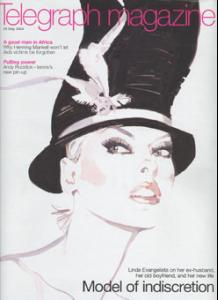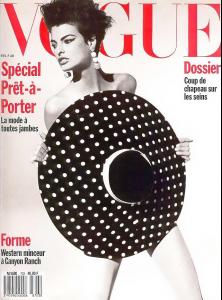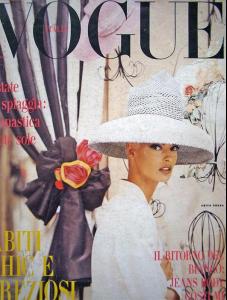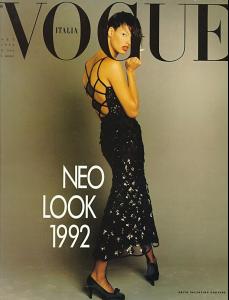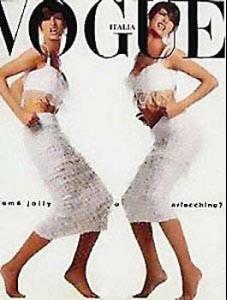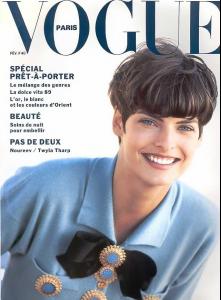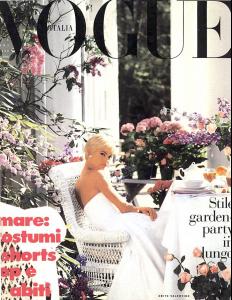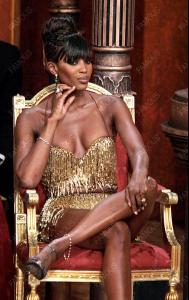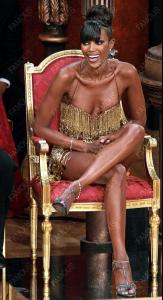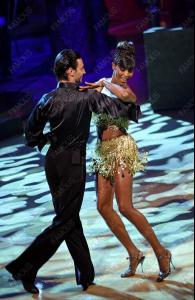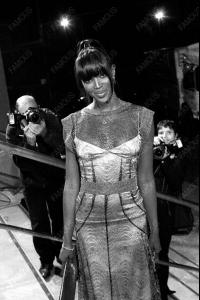Everything posted by alisa
-
The Mouth
help with names.... apart from jude law who has perfect teeth, i love love love ana beatriz's ex james something lips and that dude from the OC volchek.... he is generally hot and highly kissable!!!!
-
Advertisements
that was a great mexx season!!! the photos were amazing!!!!
-
Miscellaneous
- Brigitte Bardot
- Kate Moss
and another vintage kate Korravai amazing pics!!! i love them all!!! :heart:- Supermodels
- Supermodels
- Advertisements
- Advertisements
- Advertisements
- Linda Evangelista
and also by mojo:- Supermodels
- Supermodels
- The most famous Bellazon babe
Doutzan Kroes 10 times- Kate Moss
that is kate with boyfriend in paris- Kate Moss
tnx to Marlowe Tiger TFS- Linda Evangelista
- Candids
we never saw them in HQ.... such a shame!!!!- Supermodels
- Linda Evangelista
- Linda Evangelista
- Naomi Campbell
- Linda Evangelista
- Esther Canadas
well the damn mozilla stopped and my computer restarted and i lost all i found in past few hours... there was supposed to be like 30 more pics... DAMN YOU LAPTOP AND DAMN YOU MOZILLA!!!!!- Candids
yes, the last pic is ana with sisters - Brigitte Bardot
Account
Navigation
Search
Configure browser push notifications
Chrome (Android)
- Tap the lock icon next to the address bar.
- Tap Permissions → Notifications.
- Adjust your preference.
Chrome (Desktop)
- Click the padlock icon in the address bar.
- Select Site settings.
- Find Notifications and adjust your preference.
Safari (iOS 16.4+)
- Ensure the site is installed via Add to Home Screen.
- Open Settings App → Notifications.
- Find your app name and adjust your preference.
Safari (macOS)
- Go to Safari → Preferences.
- Click the Websites tab.
- Select Notifications in the sidebar.
- Find this website and adjust your preference.
Edge (Android)
- Tap the lock icon next to the address bar.
- Tap Permissions.
- Find Notifications and adjust your preference.
Edge (Desktop)
- Click the padlock icon in the address bar.
- Click Permissions for this site.
- Find Notifications and adjust your preference.
Firefox (Android)
- Go to Settings → Site permissions.
- Tap Notifications.
- Find this site in the list and adjust your preference.
Firefox (Desktop)
- Open Firefox Settings.
- Search for Notifications.
- Find this site in the list and adjust your preference.